- Click on CREATE tab
- Select FORM DESIGN
- Select the COMBOBOX under DESIGN tab
- Drag the same into the Form
- When we drag the COMBO BOX into the Form COMBO BOX WIZARD displays on screen
- This combo box consists of two options:
- Selecting the TABLES option as i am considering it is source for COMBO BOX
- Click on Next
- Select the required field from the available field
- Select the FIELD and change the ORDER per our requirement
- Click on Next
- Now data inserted into COMBO BOX
- Click on Next
- Provide the Label to the COMBO BOX
- Click on FINISH
- Choose the builder to insert the data into combo box through ON CLICK event
Add Values to ComboBox
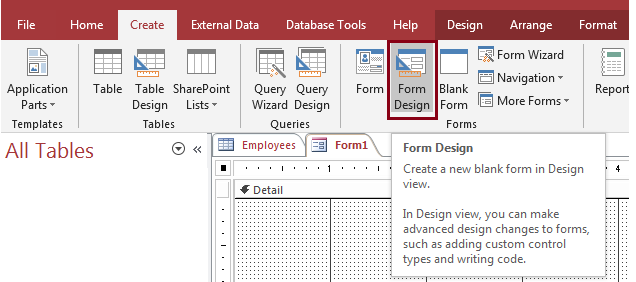
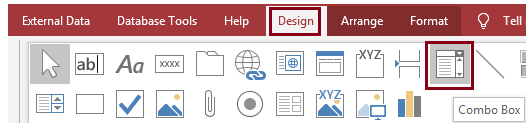
(i)Get the values from another table/Query (ii) I will type the values i want
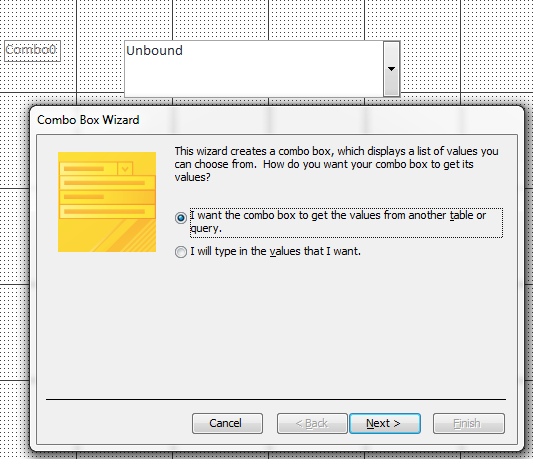
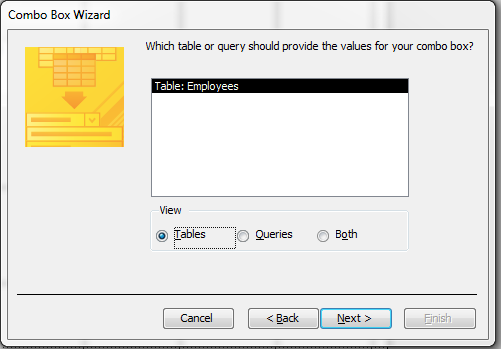
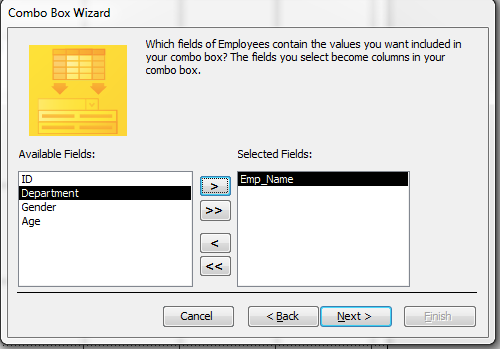
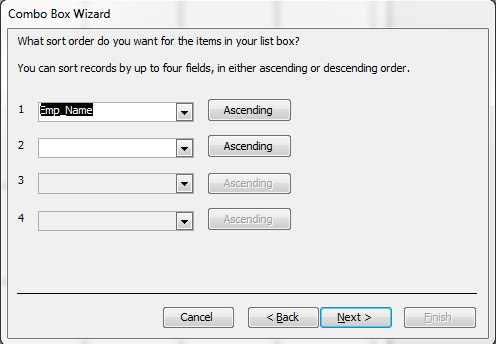
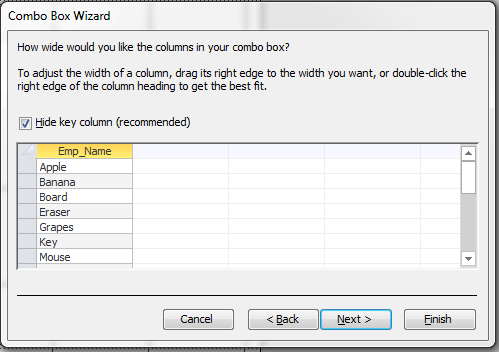
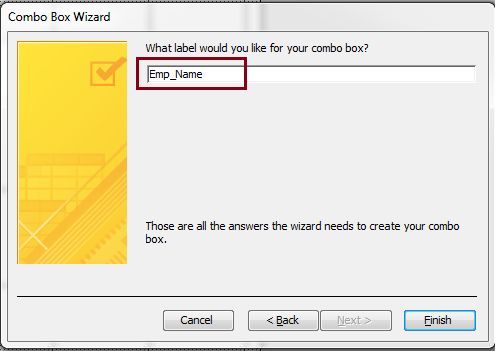
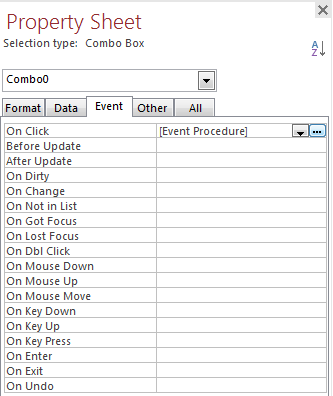 Double click on ComboBox to view the Property Sheet. There we can find 5 Tabs (i) Format (ii)Data (iii)Event (iv)Other (v)All.
Double click on ComboBox to view the Property Sheet. There we can find 5 Tabs (i) Format (ii)Data (iii)Event (iv)Other (v)All.
Select the required event from Event Tab
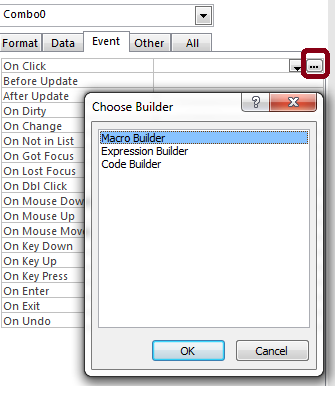


 Hi Everyone,
Hi Everyone,