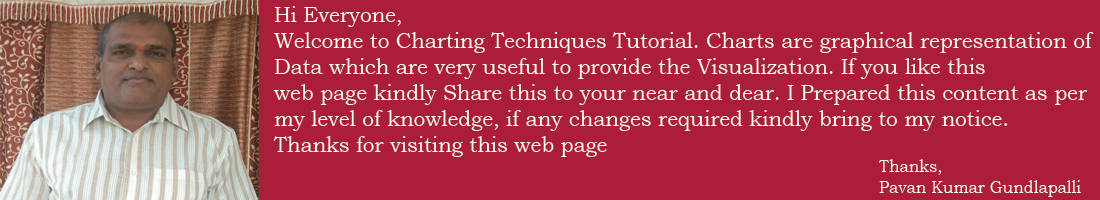- Each and every chart consists of 48 styles
- This program enunciates how to create chart for each and every style
Chart Styles
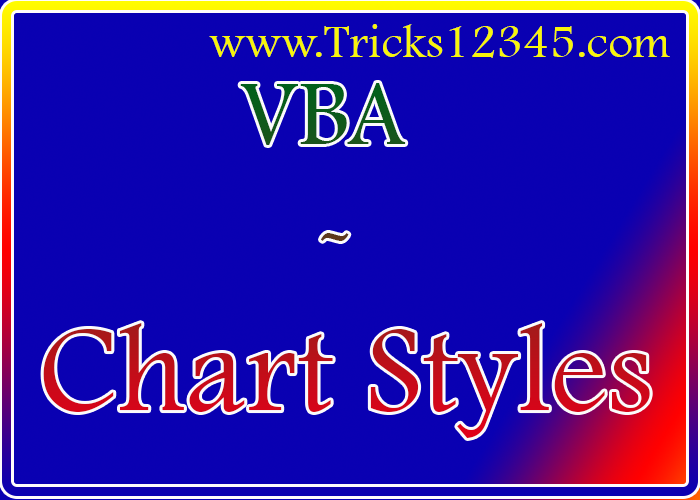
Sub Chart_Styles()
Dim sh2 As Worksheet
Set sh2 = ThisWorkbook.Sheets("sheet2")
Dim j As Integer
j = 1
Application.SheetsInNewWorkbook = j
Dim wkb As Workbook
Set wkb = Workbooks.Add
Dim i As Integer
For i = 1 To 48
Dim ch As Chart
Set ch = wkb.Charts.Add(after:=wkb.Sheets(Sheets.Count))
With ch
.ChartType = xlLine
.Name = "Style" & i
.ChartStyle = i
.SetSourceData sh2.Range("A1:B10"), PlotBy:=xlColumns
.HasLegend = True
.Legend.Position = xlLegendPositionTop
.HasDataTable = True
.ApplyDataLabels xlDataLabelsShowValue
End With
Next
Application.SheetsInNewWorkbook = 3
End Sub
Download The Workbook