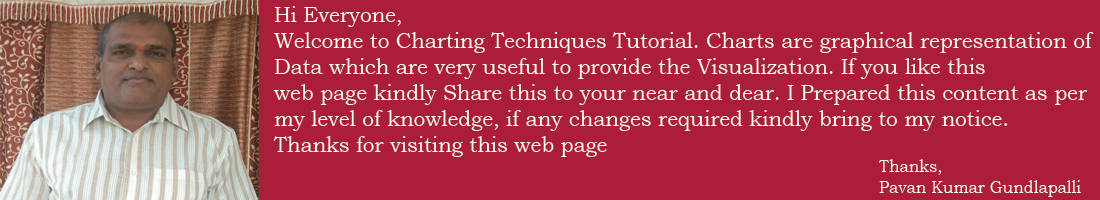- Create column Chart
- Format the Listbox which is an active X control
- Craete Names
- Listbox Change Event
- Highlight the Max value's Point color with YELLOW
- Update\Refresh the chart data based on Listbox Selection
Create Chart With Listbox
Click on below mentioned image to watch video:
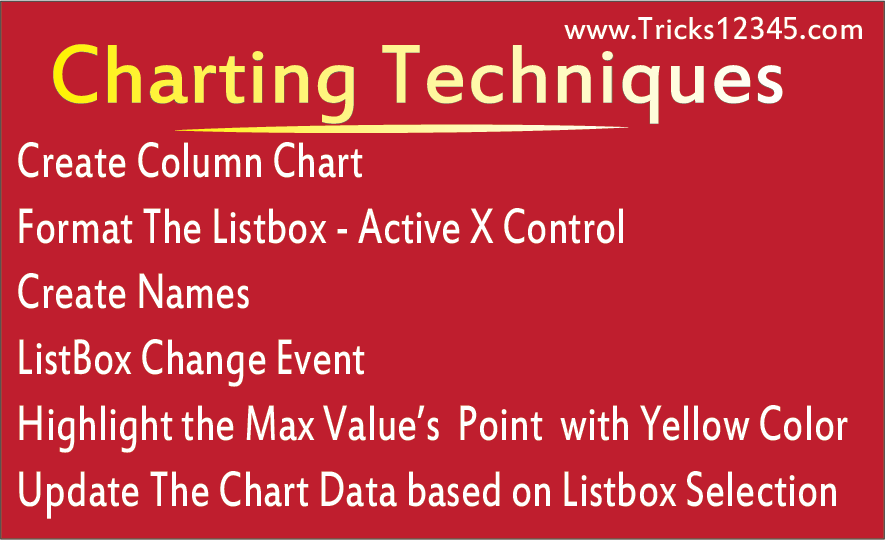
Download The Workbook
Public DisbleEventsFailed As String
Sub Create_Charts()
Application.EnableEvents = False
On Error Resume Next
Dim DSh As Worksheet
Set DSh = ActiveWorkbook.Sheets("Data")
ActiveSheet.ChartObjects("Sales").Delete
Application.Wait (Now + TimeValue("00:00:01"))
DSh.Range("A2:A7").Name = "Fruits"
DSh.Range("B2:B7").Name = "One"
DSh.Range("C2:C7").Name = "Two"
DSh.Range("D2:D7").Name = "Three"
DSh.Range("E2:E7").Name = "Four"
DSh.Range("F2:F7").Name = "Five"
DSh.Range("G2:G7").Name = "Six"
DSh.Range("B1:G1").Name = "Years"
DisbleEventsFailed = "Yes"
With Sheet1.ListBox1
.Clear
For C = 2 To 7
.AddItem Sheet3.Cells(1, C).Value
Next
.ForeColor = RGB(255, 255, 255)
.BackColor = RGB(150, 0, 0)
.Font.Name = "Estrangelo Edessa"
.Font.Size = 15
.Font.Bold = True
End With
Dim ch As ChartObject
With Range("H2:P18")
Set ch = Sheet1.ChartObjects.Add( _
Height:=.Height, _
Width:=.Width, _
Top:=.Top, _
Left:=.Left)
With ch.Chart
ch.Name = "Sales"
ch.Chart.ChartType = xlColumnClustered
.SeriesCollection.NewSeries
Dim S As Series
Set S = ch.Chart.SeriesCollection(1)
S.XValues = Range("Fruits")
S.Values = Range("One")
Dim L As Legend
Set L = ch.Chart.Legend
L.Delete
S.Name = "Sales Data"
S.Interior.ColorIndex = 9
ch.Chart.SetElement (msoElementPrimaryValueGridLinesNone)
ch.Chart.SetElement ((msoElementPrimaryCategoryGridLinesNone))
S.HasDataLabels = True
MaxValue = Application.WorksheetFunction.Large(Range("one"), 1)
For V = 1 To S.Points.Count
If S.Values(V) = MaxValue Then
S.Points(V).Interior.ColorIndex = 6
Exit For
End If
Next
End With
End With
DisbleEventsFailed = ""
Application.EnableEvents = True
End Sub
ListBox Change Event
Private Sub ListBox1_Change()
If DisbleEventsFailed = "Yes" Then
GoTo ExitProgram
End If
YearNumber = Sheet1.ListBox1.Text
If YearNumber = Val(2015) Then
RangeName = "One"
ElseIf YearNumber = Val(2016) Then
RangeName = "Two"
ElseIf YearNumber = Val(2017) Then
RangeName = "Three"
ElseIf YearNumber = Val(2018) Then
RangeName = "Four"
ElseIf YearNumber = Val(2019) Then
RangeName = "Five"
ElseIf YearNumber = Val(2020) Then
RangeName = "Six"
End If
'Sheets("Data").Select
MaxValue = Application.WorksheetFunction.Large(Sheets("Data").Range(RangeName), 1)
With Sheet1.ChartObjects("Sales")
Dim S As Series
Set S = .Chart.SeriesCollection(1)
S.Values = Sheets("Data").Range(RangeName)
S.Interior.ColorIndex = 9
For V = 1 To S.Points.Count
If S.Values(V) = MaxValue Then
S.Points(V).Interior.ColorIndex = 6
Exit For
End If
Next
End With
S.HasDataLabels = True
Sheets("Buttons").Activate
ExitProgram:
DisbleEventsFailed = ""
End Sub