- Cell reference changes whenever we are changing formula from one cell to another cell
- F4 is the shortcut key to change the reference type
- By default option is ABSOLUTE and press F4 untill you get the required reference
- Absolute Reference:Both row number and column number are constant, those are freezed.
- Relative Reference:Both row number and column number will change, those are not constant
- Mixed Reference:Only part of the CELL ADRESS got changed. i.e eiher row number or column number
- Example for Relative references
Briefly explain about Absolute Relative and Mixed Reference
We can classfity the references into 3
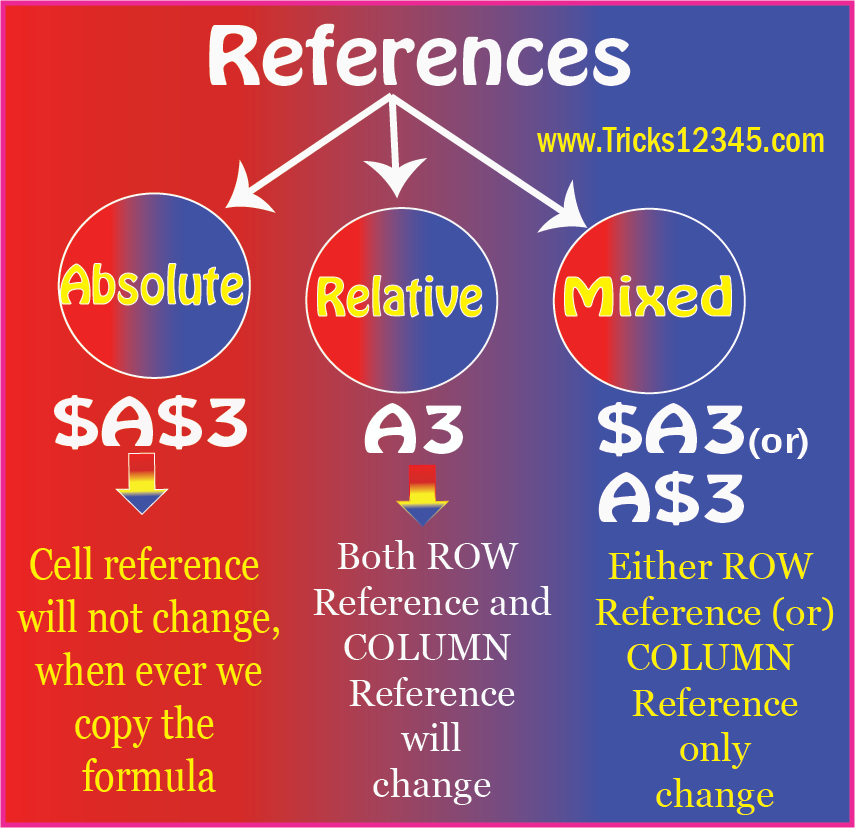
Absolute Reference Example
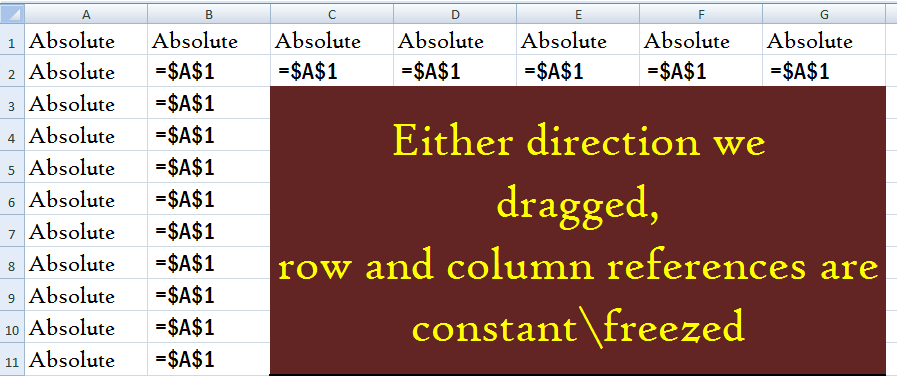
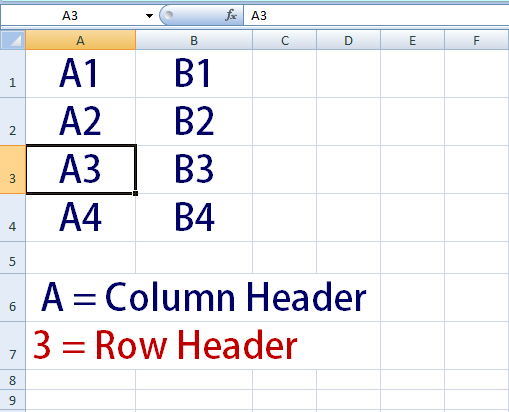


 Hi Everyone,
Hi Everyone,