- It is LOOKUP function
- We can choose a value from the available list
- It depends on INDEX value
- Index number must be in between 1 to 254
- = CHOOSE (Index_num, Value1, Value2,Value3, ...Value254)
- It returned PENCIL which is in second position against the selected list
- Above formula returns 3rd set
- = Sum D1:D10
CHOOSE Function
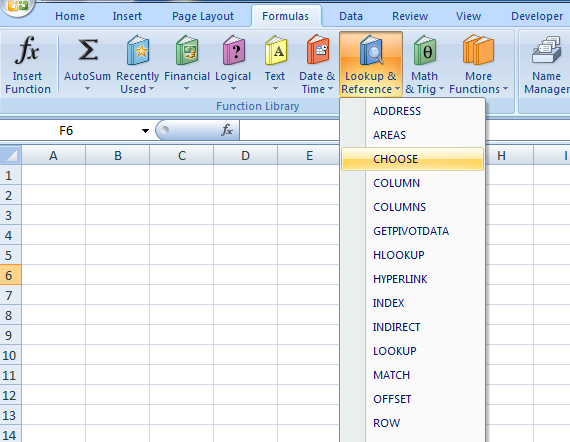
CHOOSE Functional Arguments:
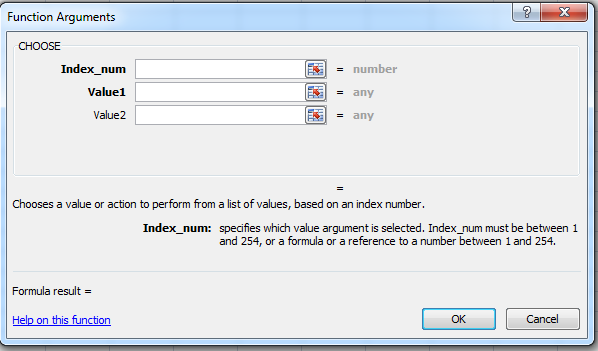
Ex:From the below mentioned example i used index number as 2., from the available list
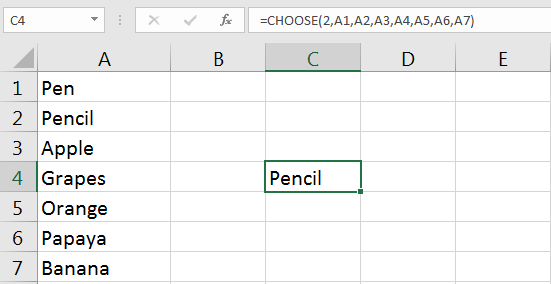
CHOOSE Sum Ranges
=SUM(CHOOSE(3,A10:A20,C10:C15,D1:D10))
CHOOSE Function
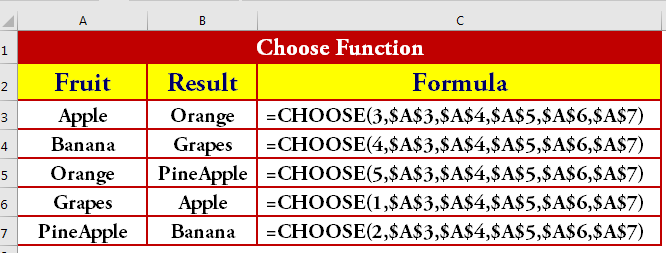
Download The Workbook


 Hi Everyone,
Hi Everyone,