- Click on EXCEL OPTIONS
- EDIT CUSTOM LISTS
- Import list from Cells box, select the data
- Click on IMPORT
How to create CUSTOM AUTOFIL LIST
After completion of below steps, click on blank cell, type "a" which is first letter in created new custom autofil series. Drag the AUTOFIL handle(pointer or Dot)
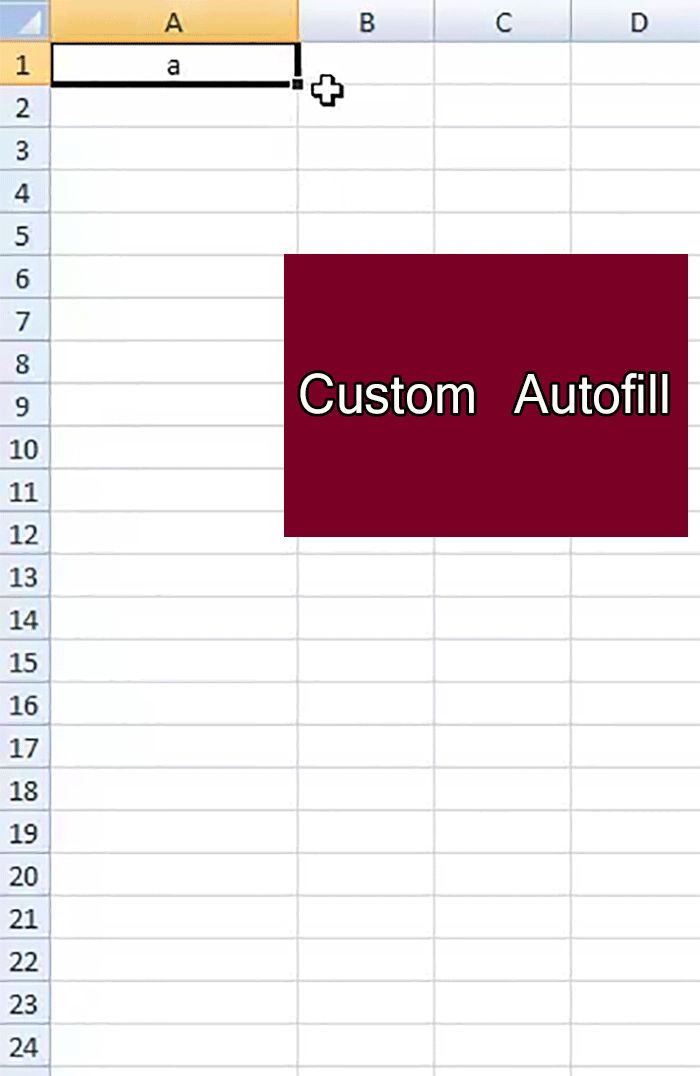
Steps to create CUSTOM AUTO FIL:
1) Click on Office button
a)Open excel sheet
b)Click on Office button
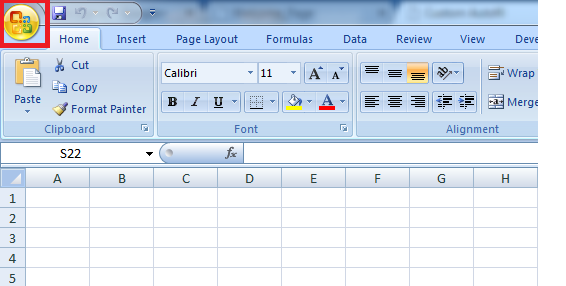
2) Click on EXCEL OPTIONS
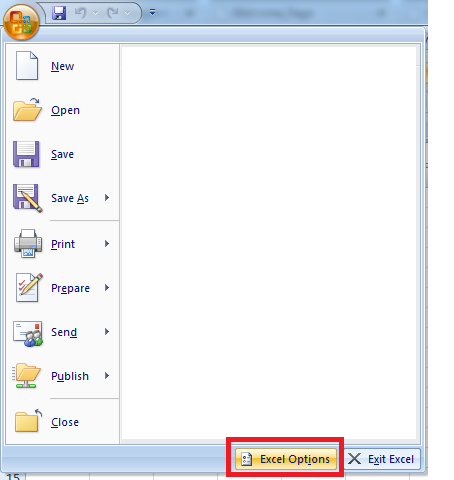
3) Click on EDIT CUSTOM LISTS
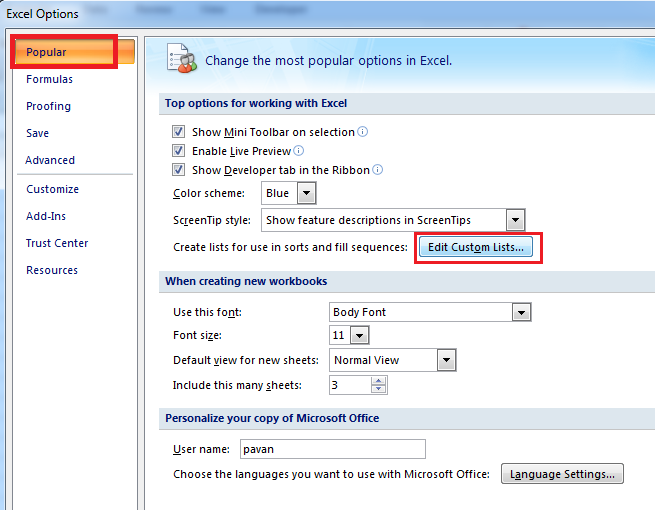
4) Type the required details
5)Click on ADD
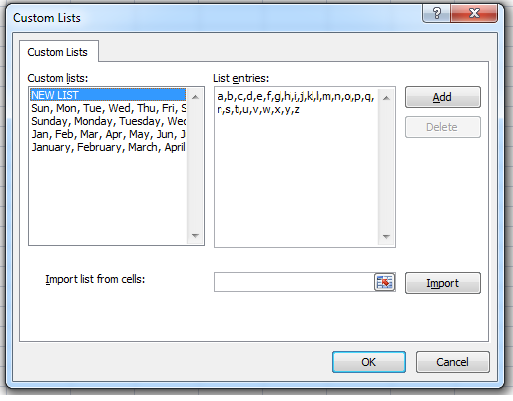
6)Required series is added to CUSTOM LIST
7)Click on OK
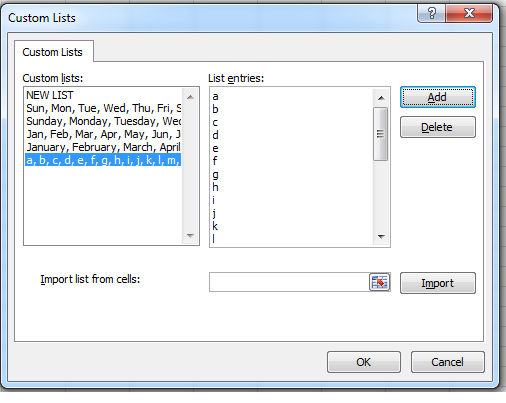
Create CUSTOM AUTOFIL LIST - Through Selection
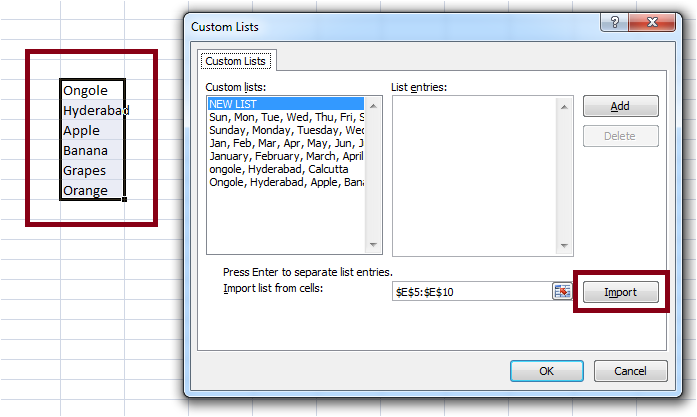


 Hi Everyone,
Hi Everyone,