Briefly explain about IF Condition?

If condition is a logical test where, where we can use to analyse the data
This function having 3 arguments
(i) Logical Test: This the condition
(ii) Value If True: If condition is satisfied TRUE value is considered
(iii)Value If False:If condition is not satisfied FALSE value is considered
IF Condition Syntax
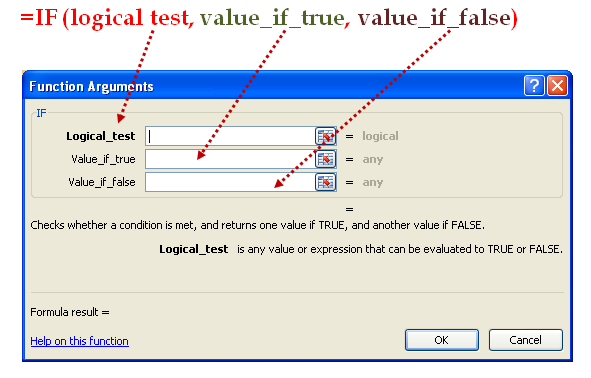
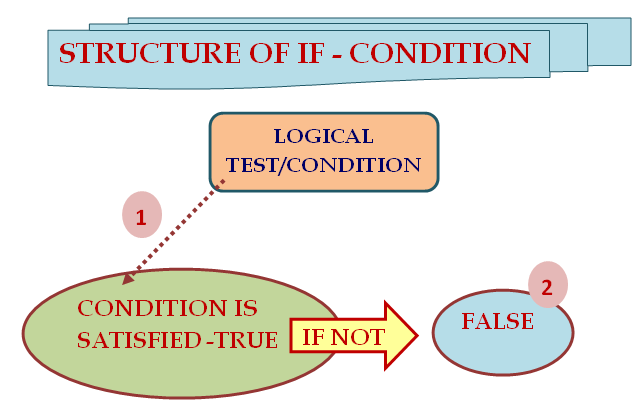
1)If Condition is satisfied True value is displayed
2)If Condition is not satisfied False value is displayed
In how many ways we can find the IF Function in Excel sheet?
Method # 1: Typing the function in Blank Cell:
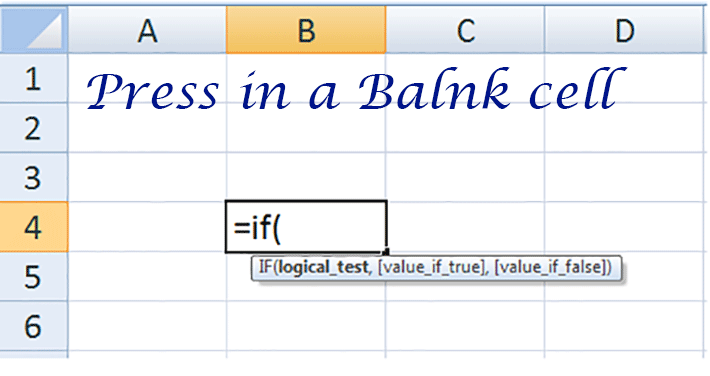
We can locate IF function at below mentioned place
Method # 2: Formulas Tab - Function Library Group - Logical Sub Group - IF function
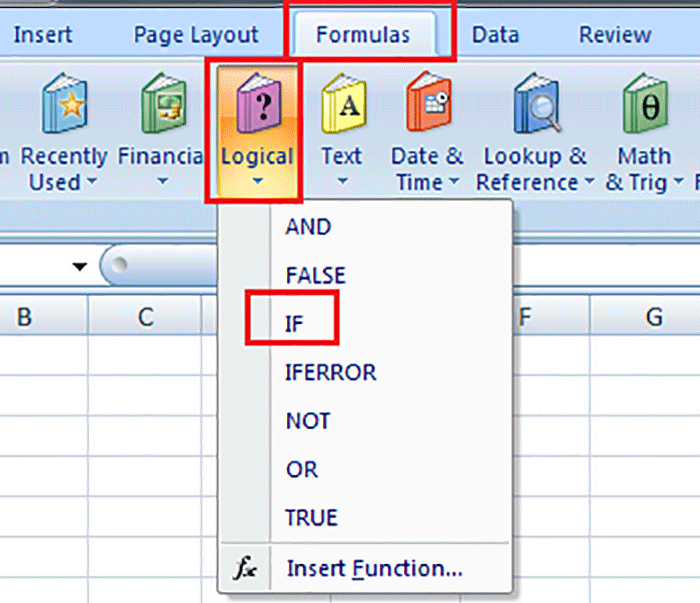
Note:
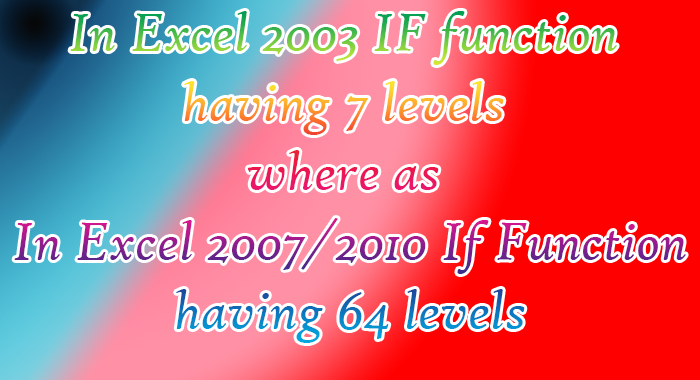
Example - How to conclude Pass or Failed Students
By using IF function we can conclude "Pass" or "Fail" students
Student who secures more than 35 marks falls under the category of PASS else FAIL

Example - Grade stocks

If-Function reaching of Target

If-Function: Min & Max Values




 Hi Everyone,
Hi Everyone,