- OFFSET function returns a range from REFERENCE CELL
- This function is useful in case of dynamic ranges
OFFSET having 4 functional arguments
In the above formula Reference Cell/base cell considered as E5
I am selecting my range from 2 rows above base cell(it is starting cell)
From that i am selecting 3 rows
In the above formula Reference Cell/base cell considered as E5
I am selecting my range from 2 rows below to base/reference cell(it is starting cell)
From that i am selecting 3 rows
- In the above formula Reference Cell/base cell considered as E5
- I am selecting my range from 2 COLUMNS Left to base/reference cell(it is starting cell)
- From that i am selecting 3 Columns
- In the above formula Reference Cell/base cell considered as E5
- I am selecting my range from 2 COLUMNS Right to base/reference cell(it is starting cell)
- From that i am selecting 3 Columns
Briefly explain about OFFSET Function?
What is meant by OFFSET function?
Offset syntax explanation:
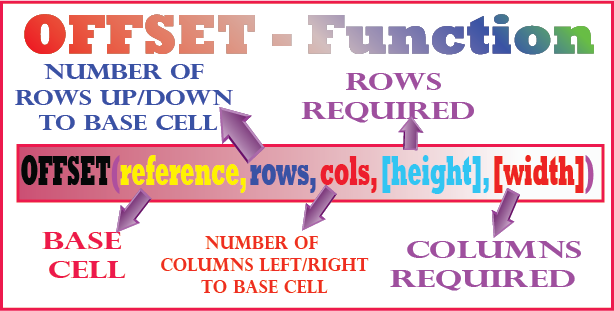
Explain about arguments of OFFSET function?

Functional Arguments of OFFSET Function
Reference
This is base cell. It indicates from which cell OFFSET function has to start.
Rows
It indicates number of cells UP/DOWN from the base cell/reference cell. UP direction counts in negative i.e 1 row up indicates -1,two rows up indicates -2; conversely DOWN direction counts in positive, 1 row down indicates 1, 2 rows down indciates 2
Cols
It indicates number of columns LEFT/RIGHT to base cell/reference cell. One column left to base cell mentions as -1, two columns mentions as -2; whereas 1 column right to base/reference cell counts as 1,2 columns right to base counts as 2.
Height
Indicates the number of rows we want to disply in result.
Width
Indicates number of columns we want to display in result
OFFSET ROWS & COLUMNS directions from Reference Cell:
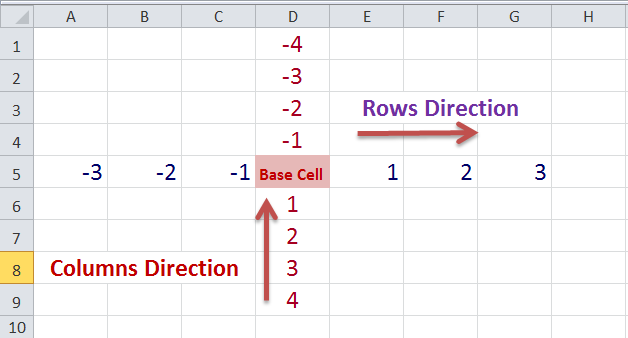

Example:
Height: selecton of rows above to "Reference cell":
=OFFSET(E5,-2,0,3,1)Height: selecton of rows below to "Reference cell": =OFFSET(E5,2,0,3,1)
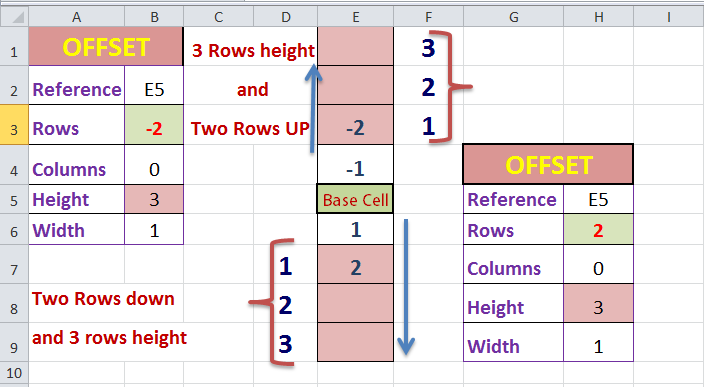
Width: Offset Column WIDTH Left to "Reference cell":
=OFFSET(E5,0,-2,1,3)Width: Offset Column WIDTH Right to "Reference cell":
=OFFSET(E5,0,2,1,3)
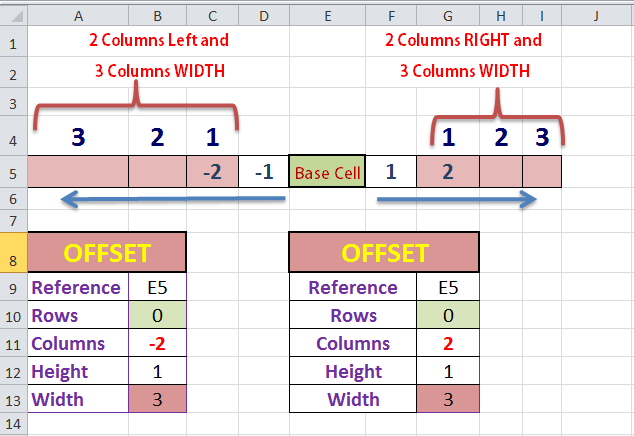
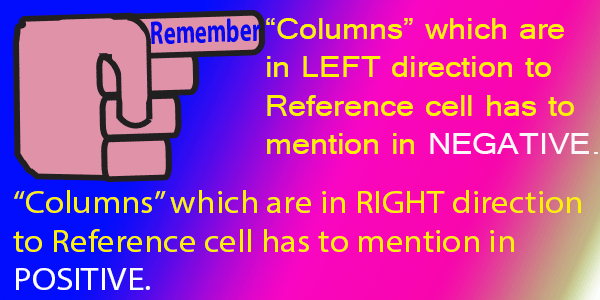


 Hi Everyone,
Hi Everyone,