V-Lookup stands for Vertical Lookup
As Lookup value is in vertical position it is termed as V-Lookup
Through this function of V-Lookup we can retrive corresponding value of LOOKUP VALUE
Lookup_Value
Table_Array
Col_Index_number
Range_lookup
- Lookup value must be in first column of table
- It can be a Text,Value,Reference
It represents to entire table or part of table from where we would like to retrive the data
It can be a range/range name
Headers are optional
Column Index number indicates the count/number of Column in defined range/table
Index number counting starts from left to right direction
Count always starts from 1
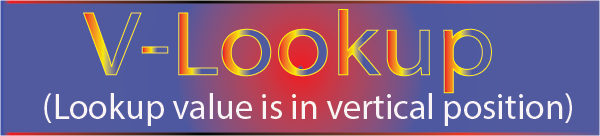
Briefly explain about V-Lookup Function?
In how many ways we can find V-Lookup function in Excel spread sheet?
We can find V-Lookup function in two ways in excel sheet:
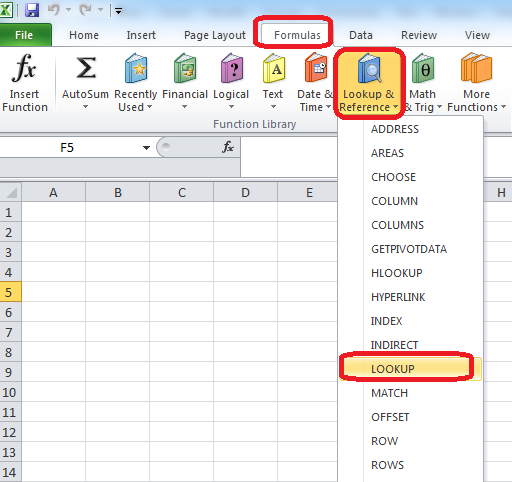
First way:
a)Click on Formulas Tab
b)Click on Lookup & Reference
c)Click on V-Lookup
Second way:
Click on "=" in black cell and type Vlookup
Briefly explain about Functional arguments of V-Lookup?
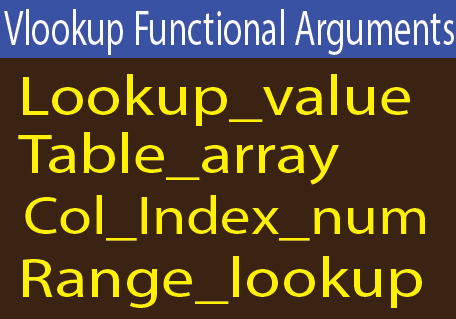
Lookup value having 4 functional arguments:
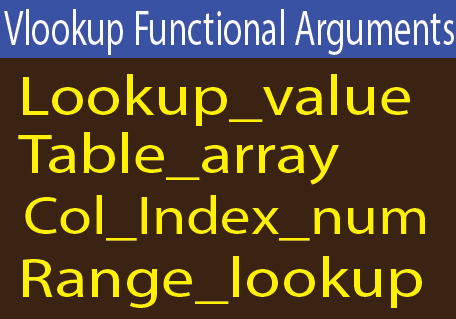
"Lookup_value" functional argument of V_Lookup:
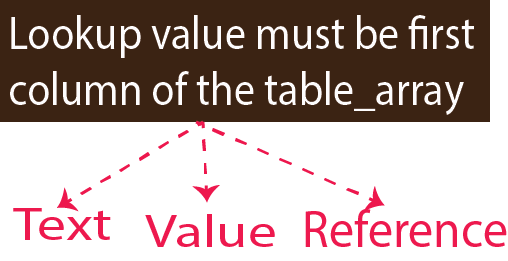
"Table Array" functional argument of V_Lookup:
Column_Index_Number function argument of VLookup:


 Hi Everyone,
Hi Everyone,