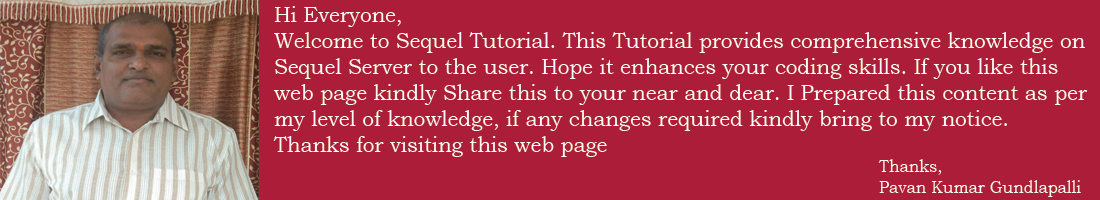- Database is the collection of tables.
- A table (entity or relation) is a collection of rows and columns (or) A table is a rectangular row/column arrangement of data values
- A table (entity or relation) is a collection of rows and columns (or) A table is a rectangular row/column arrangement of data values
- Each table consists of Unique Name in Data base(Duplciation of name not allowed)
- Each Table comprises rows and columns
- ROWS: also termed as RECORD\TUPLES.
- COLUMNS: also termed as FIELDS\ATTRIBUTES.
- Intersection of row & column must be atomic [single]
- Table has at least 1 Column
- Max Column = 255
- Can have any number of rows
- A database can have minimum of 1 table and Max of 2 Billion tables.
- The table name should start with “Alphabet”
- Spaces & Special symbols are not allowed except (_ underscore)
- A table name can contain maximum of 128 characters
- A table can contain maximum of 1024 cols
- No limit for rows
- Data Type of Column
- Data Size of Column
What is meant by TABLE?
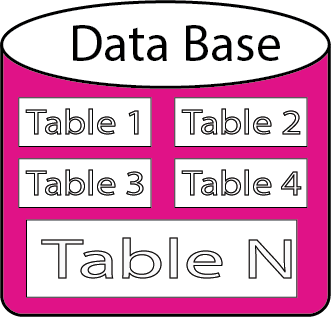
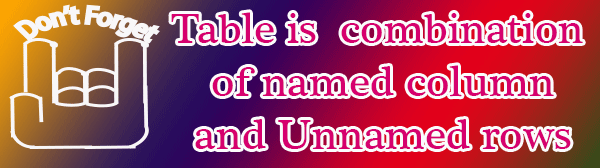
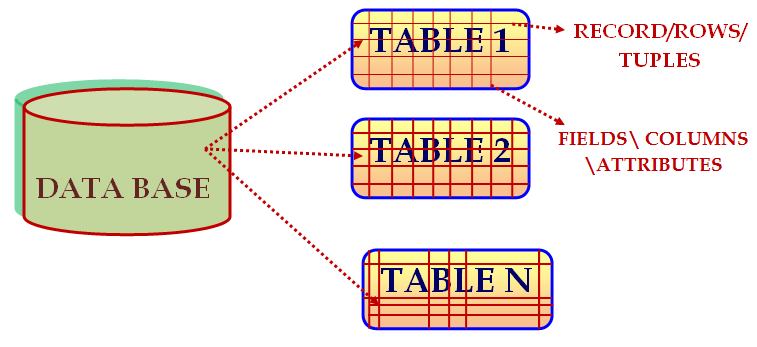
Table Structure
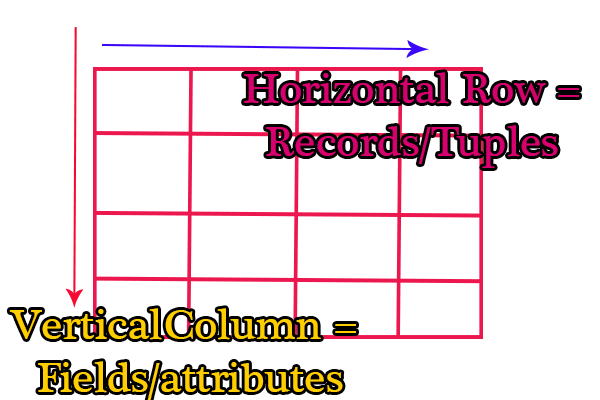
Classifiation of Tables:
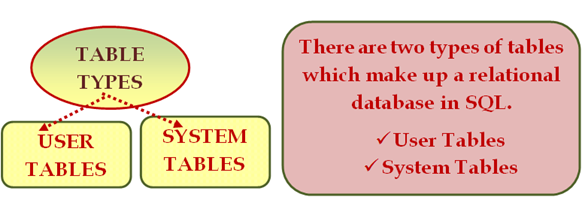
There are two types of tables
1.User Tables:Consists of Database Management system information
2.System Tables:Consists of Database description, maintained by DBMS
Rules to create Table
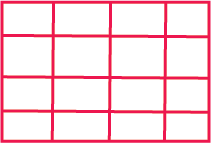
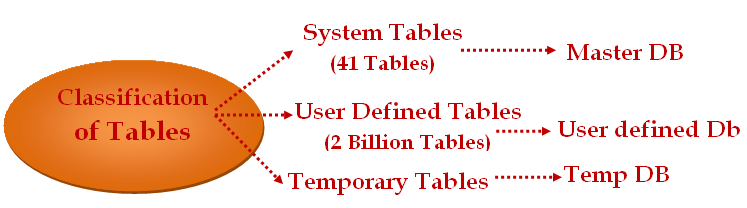
State the syntax to create a TABLE:
Syntax - Create Table
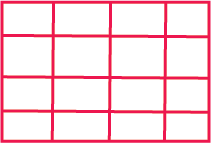 Create Table <Table name>
Create Table <Table name>
(Column1 data type [(size)],
Column 2 data type [(size)]….)
NOTE: Mentioned in square bracket [ ] is optional
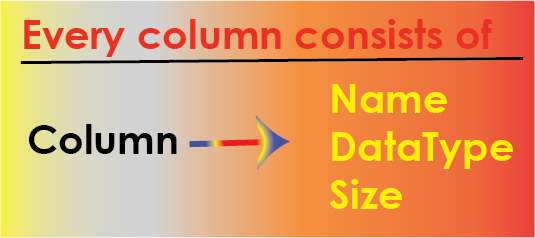
Q: Write a Query to create a SALES table with the columns of “company, Qty, price, Sector”
Copy the code - to Create SALES Table
Create table sales
(Company varchar (15),
Qty int,
Price int,
Sector Varchar (10))
Result:

Q: Write a Query to create a CONTACT table with the columns of “company name, location, Organizer”?
Copy the code - to Create CONTACT Table
Create table Contact
(Company varchar (11),
Location Varchar(10),
Organizer Varchar(10))
Result:
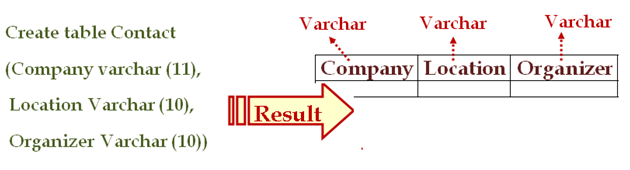
State the procedure to ALTER the structure of Table
After defining the Table structure, we can ALTER the Table structure by: 1)Adding the Column 2)Editing the Column 3)Deleting the Column
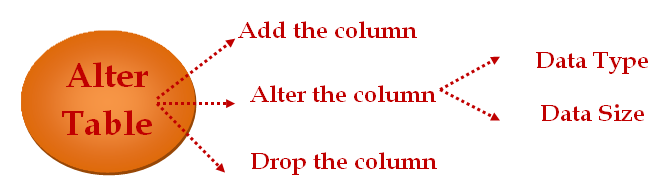
Add a Column:
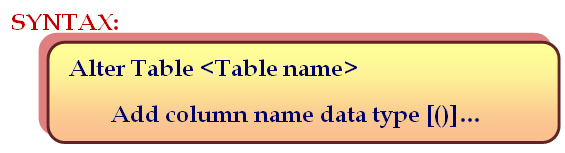
Q: Write a Query by adding “STATUS “column to “Contact” table?
Steps:
1)Create CONTACT table
Copy the code - to Create CONTACT Table
Create table Contact
(Company varchar (11),
Location Varchar(10),
Organizer Varchar(10))
Result:
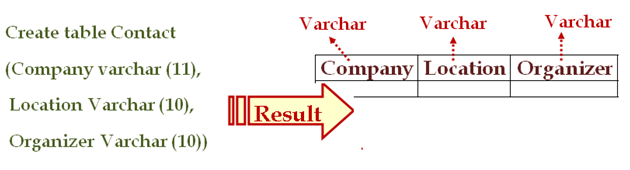
2)Add STATUS column to CONTACT table
Copy the code - to Alter CONTACT Table
Alter table contact add Status varchar(11)
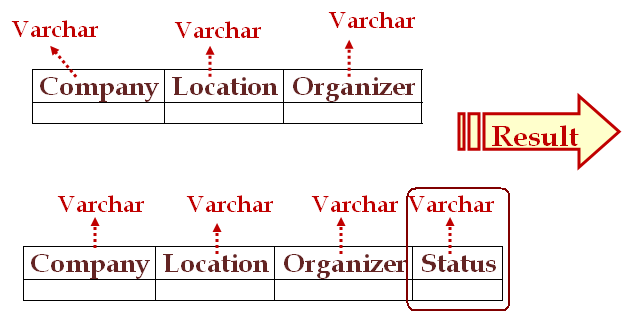
STATUS column has been added to previous table.
Alter a Column:
This is used to change the:
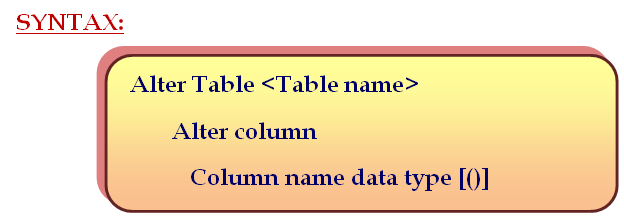
Q: Write a Query to change Data type and data size of “location” column in CONTACT table?
Syntax - to Alter Data type and size of Location Column
Alter table contact alter column location char(15)
Note: previously data type is Varchar now it was replaced with Char and size previously 10 now replaced with 15.
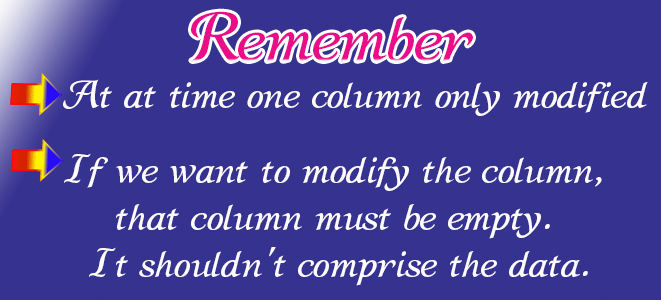
Delete Column
To delete a column DROP command is used
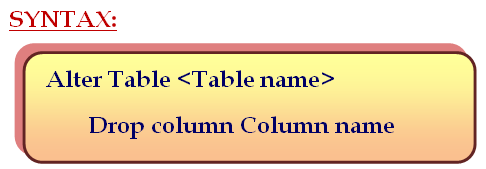
Q: Write a Query to drop column of “Status” in “Contact” table?
Syntax - to DROP column of STATUS
alter table contact drop column Status
Result:
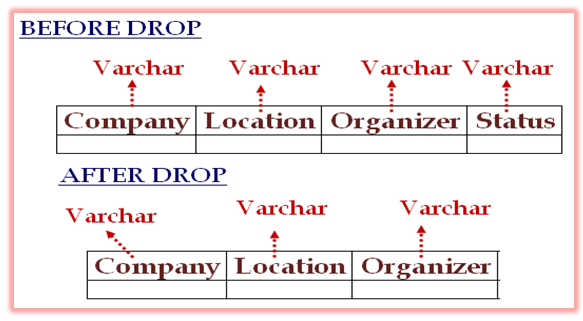
STATUS column has been deleted.
Rename a Table & Column: SP_RENAME:
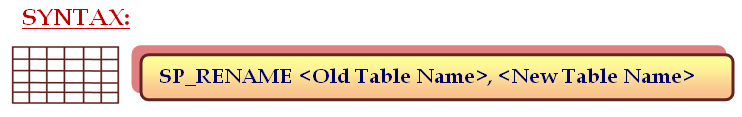
It is used to Re-name a column
Syntax: SP_Rename ‘Tab_Name.Col_Name’, ‘New_Col’
It is used to Re-name a Table
SP_Rename ‘Old table Name’, ‘New Table Name’