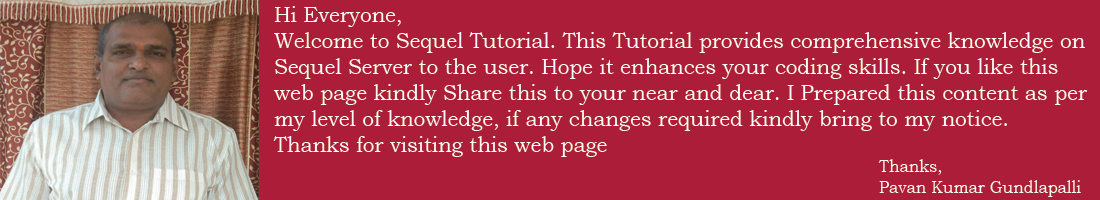- Creation of Database using Navigation
- Creation of Database using Query
- Open the Management Studio Tool
- Right click on “Databases” and select “New Database”
- Enter the name of Database and click on OK
- New database has been created.
- Click on image to view the video
- Insert Data
- Update Data
- Delete Data
- Retrive Data
- Database is collection of related data
- Different databases are stored in a area called Datawarehouse
Ways to create Database?
We can create the database in two types:

Creation of Database using Navigation

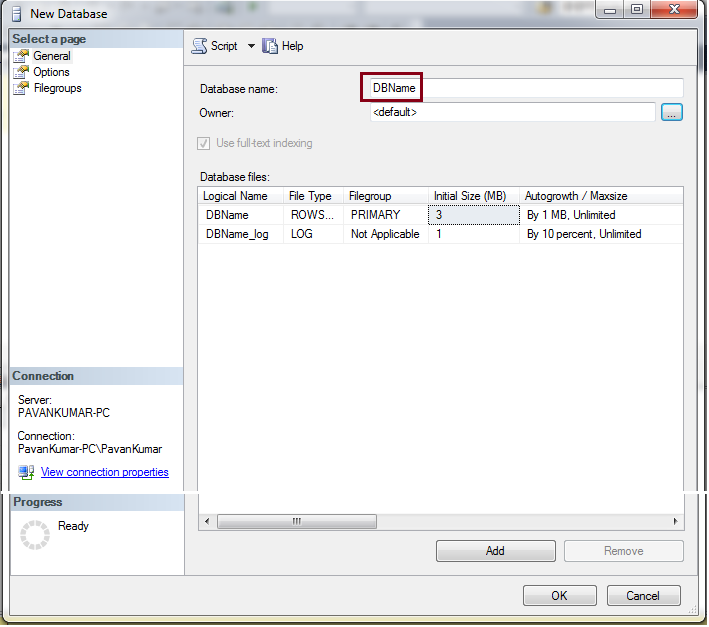
Creation of Database using QUERY:
Syntax - Create Database
Create Database <Database name>
Ex:Create database SQLQueries
Connect To Database:
Syntax - Connect to Database
Use <Database Name>
To connect the database use “USE” command.
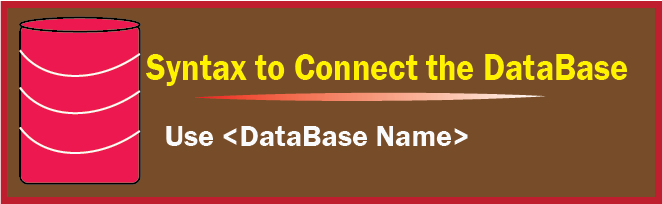
EX: use SQLQueries
Rename The Database:
Syntax - Rename the Database
Sp_renamedb ‘old name’, ‘new name’
Ex:sp_renamedb 'SQLQueries', 'NewSQLQueries'
Syntax - Delete the Database
Drop Database <Database Name>
Ex:drop database SQLQueries
Drop command is used to delete the database
Click on the Image to watch video - of Database Creation
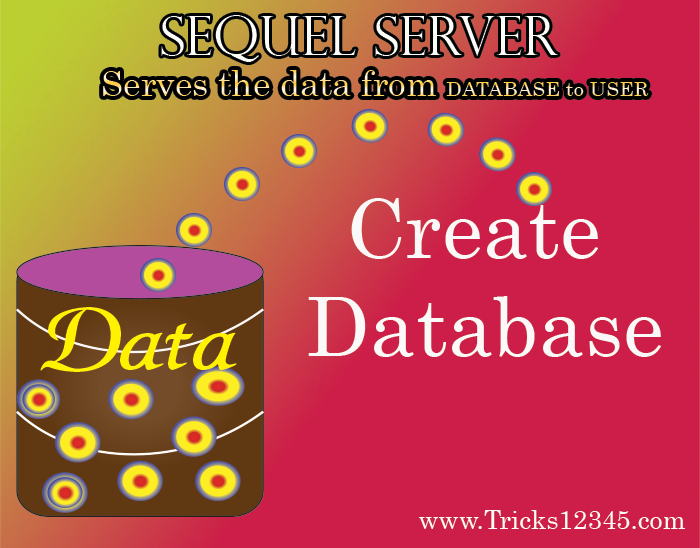

What is meant by DATA?
A collection of corresponding relevant facts withrepect to an object is termed as DATA
Example: Consider HEAD as Objects, relevant data for head is as mentioned below:

What is meant by DATABASE?
Database is a systematic Collection of Data

Create Table
Syntax - Create Table with the name of COMPANY
Create table Company
(Name varchar (15),
Sales int,
DateOfInc Date,
Staff int,
Emp_Name varchar(15))
Create Table
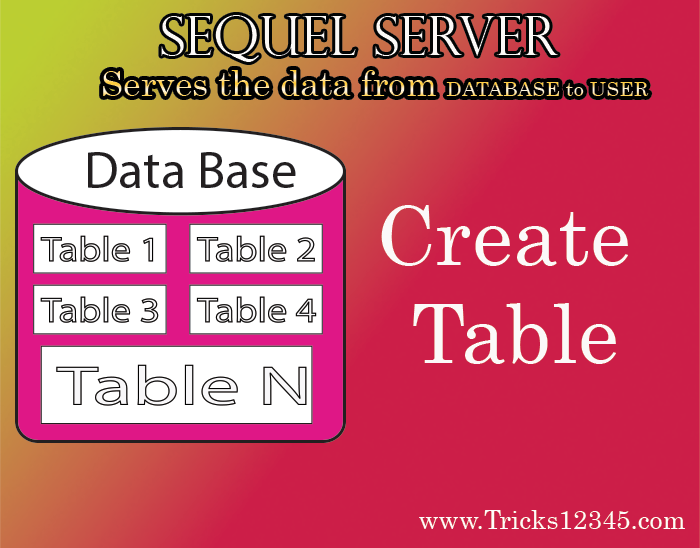

Syntax - Insert values into company
insert into Company values('Almond',300,'1/1/2011',150,'Raju')
insert into Company values('Milk',400,'1/1/2012',125,'Anil')
insert into Company values('Apple',400,'1/1/2013',324,'Mahesh')
insert into Company values('Banana',500,'1/1/2014',254,'Ram')
insert into Company values('Orange',400,'1/1/2015',852,'Chiranjeevi')
insert into Company values('Grapes',350,'1/1/2016',964,'Raghu')
insert into Company values('Sriguranjani',324,'1/1/2012',214,'Pavan')
insert into Company values('Tricks12345',324,'1/1/2013',625,'Pavan')
insert into Company values('Mango',587,'1/1/2014',847,'Manoj')
insert into Company values('Onion',241,'1/1/2015',326,'Harsha')
Insert values into table
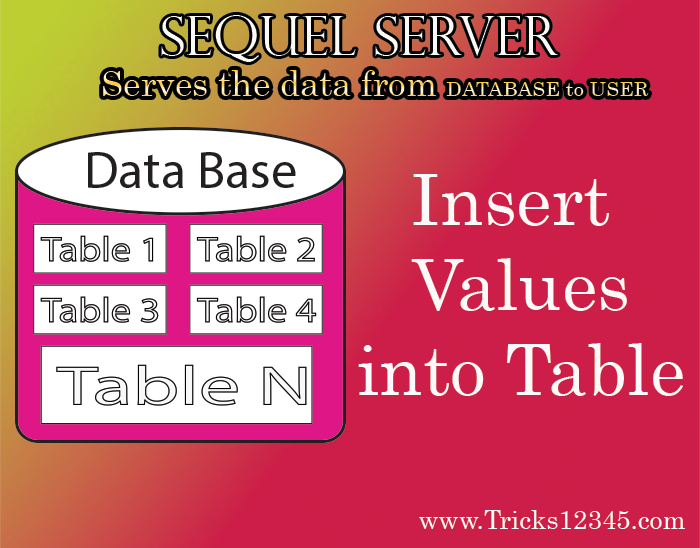

What is the objective of DATABASE?

With the help of database we can
Differentiate Database & Datawarehouse?