- Under the FORMULAS tab we can find CALCULATION group
- Under the aforementioned group we can find CALCULATION OPTIONS
- Automatic: Application calculates underlying cells data automatically based on formula
- Manual: Application doesn't calculate automatically. User has to press CTRL + S
- First convert into Manual
- To update the underling cells use any of below mentioned piece of code
Calculation Property of Application Object
Calculation Methodologies:
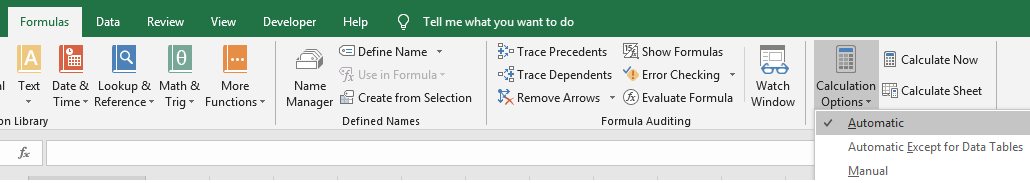
From VBA Perspective:
ActiveWorkbook.Save
Application.Calculate
Application.Calculation = xlCalculationAutomatic
Sub CalculateData()
ActiveSheet.Range("D2:D6").ClearContents
Application.Calculation = xlCalculationManual
ActiveSheet.Range("D2").Value = "=B2*C2"
ActiveSheet.Range("D2:D6").FillDown
Application.Wait (Now + TimeValue("00:00:05"))
'ActiveWorkbook.Save
Application.Calculate
Application.Calculation = xlCalculationAutomatic
MsgBox "Completed"
End Sub
Download The Workbook


 Hi Everyone,
Hi Everyone,