- This application Property
- It denotes about number of worksheets to be created in newly created workbook
- Once we defined new number, it stores the in application, whenever we opened new workbook, application allows workbook to open with newly assigned worksheets
- Expression: represents to application object
- True: Indicates alerts will display
- False: Indicates alerts won't display
- Screen updating property
Sheets In New Workbook - Property
Ex: Suppose right now our excel workbook consists of 3 worksheets, now we wrote a program to open with 11(eleven) excel sheets. If we are not restored old excel sheet number at the end of the program, going forward whenever we open worksheet, application opens with newly assigned number of worksheets i,e 11(eleven)
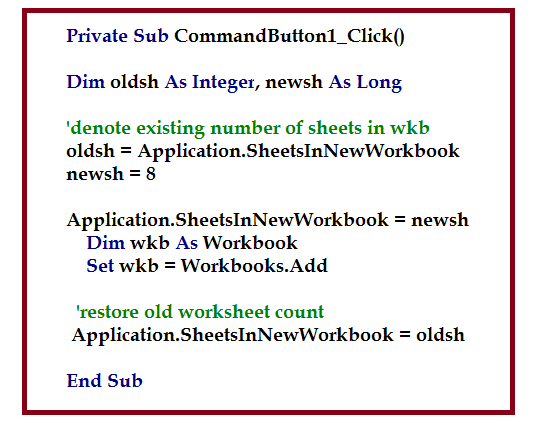

Recent Files Property
Private Sub CommandButton1_Click()
Dim i As Integer
r = Application.RecentFiles.Count
For i = 1 To r
Range("A" & i).Value = Application.RecentFiles(i).Name
Next
End Sub

Display Alerts Property
Expression.Displayalerts

Screen Updating Property
Private Sub CommandButton1_Click()
Application.ScreenUpdating = False
For i = 1 To 10
Cells(i, 1) = i
Next
Application.ScreenUpdating = True
End Sub



 Hi Everyone,
Hi Everyone,