- An array is the collection of related variables
- First define the array
- Insert the values into array
- Retrieve values from the array
- (i) By declaring variable using DIM
- (ii) Using Array Function
- Indicates variable name to store the array
- Denotes about Lower range to Upper limit of array
- Also termed as Lower Bound to Upper Bound
- While declaring the variable Lower Bound is optional
- It denotes about the data type: i.e: Integer,double...
- Based on mentioned data type we can insert the valeus into array
- If we assign STRING: array allows the user to insert only STRINGS
- If we assign INTEGER: array allows the user to insert only INTEGERS
- If we assign VARIANT: array allows the user to insert any category of data type
- We can use DIM (DIMENSION) to define size of array
- Array begins with the INDEX of 0(Zero)
- OPTION BASE statement denotes whether array's element count starts from ZERO (or) ONE
- Option base should mention at the top of the module
- Optionbase 0(zero) is default
- Optionbase 1 represents to array begings from 1
- VBA allows the used to create upto 60 Dimensions
- Single Dimentional array can be either direction of HORIZONTAL (or) VERTICAL
- Single dimensional array is also termed as LISTS
- It is in two directions(Horizontal + Vertical)
- It is termed as TABLE Array
- Elements of the arry doesn't change, till the annual of variable
- We use dynamic array, when size of array doesn't know
- Size of array changes based on available list
- Change happens in elemnts it may increase\decrease
- Use REDIM to change the size of array
- Redim array(1 to 6)
- If we change Each and every the elements size, existing elements will nullify
- Hence PRESERVE is a keyword veryuseful to retain existing elements
- Redim preserve arry(1 to 11)
- Lists the file names
- Click YES to copy values
- SheetName = array name
State about ARRAY
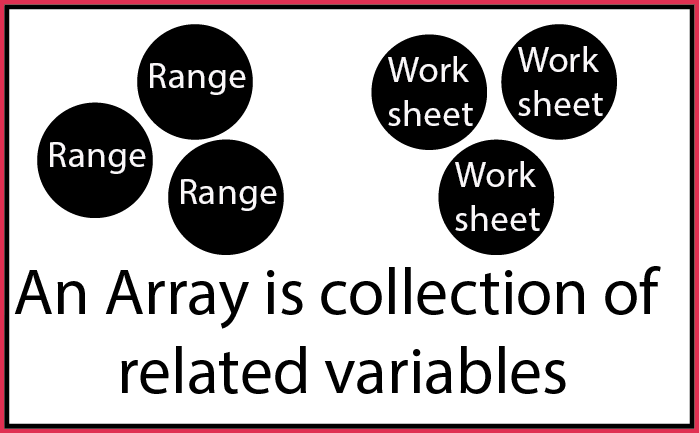
How arrow works?
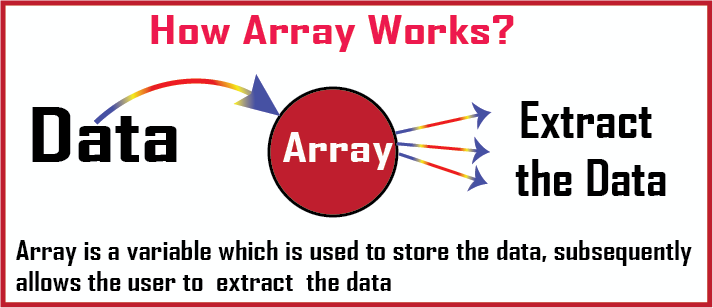
How many ways we create Arrays?
We can define array in two ways:
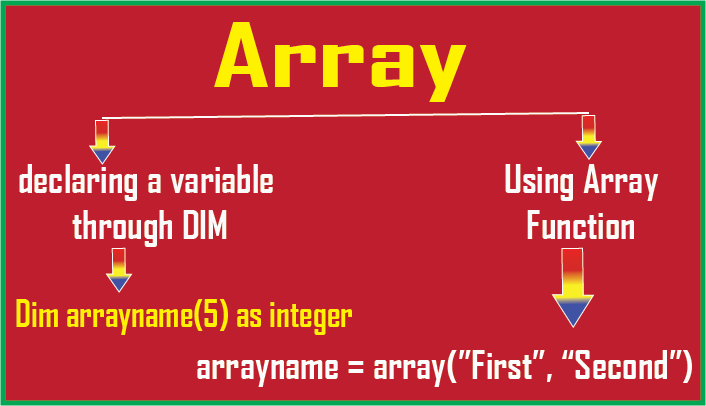
How to declare an ARRAY
dim Varname(bounds) as type
Varname
Bounds
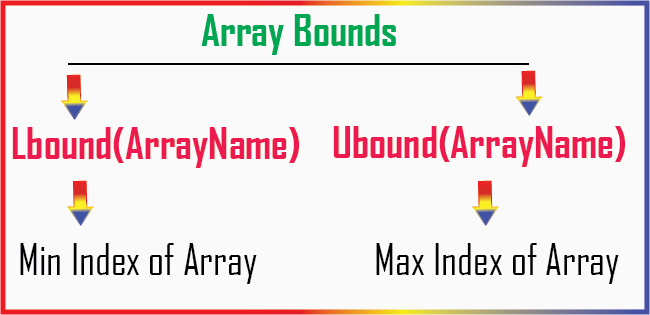
Type
Dim cnt(5) as Variant
Dim cnt(5) as Integer
Dim cnt(5) as String
Defining Arrary Name
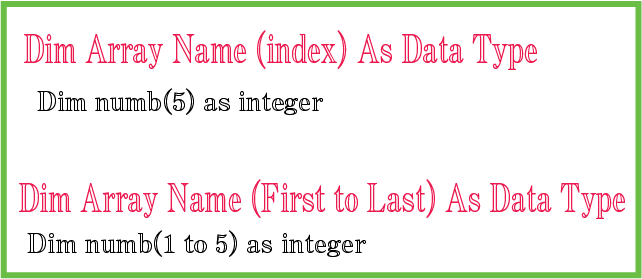
Data Type = Variant
Note: If we didn't mention the data type application by default considers VARIANT as Data Type
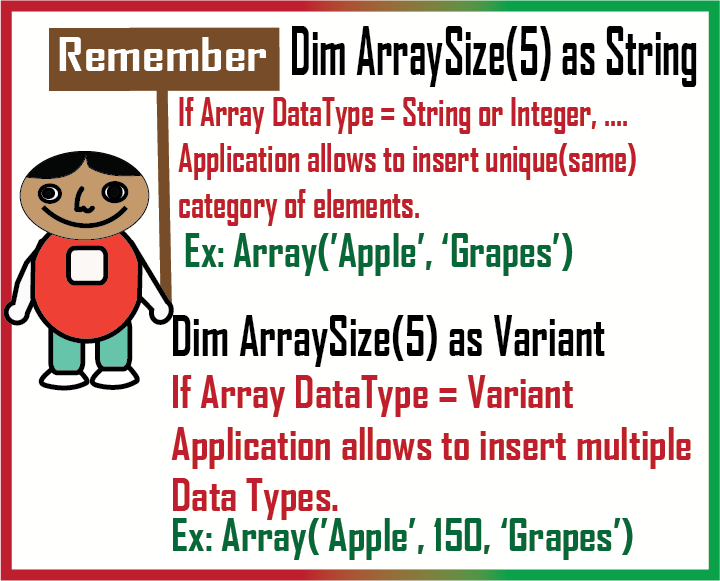
State about OPTION BASE
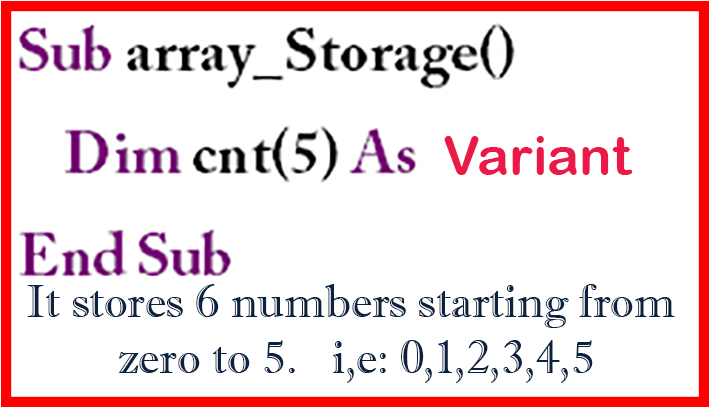
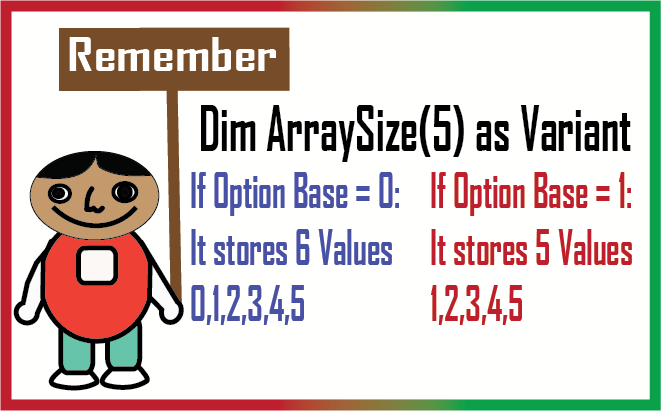
Create an array using Option base 0 and 1
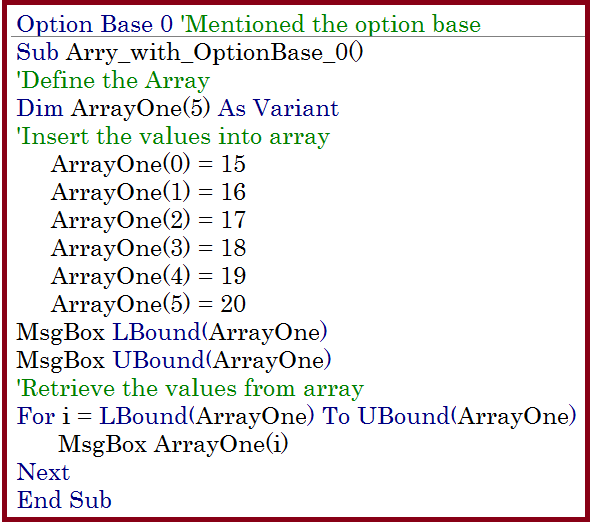
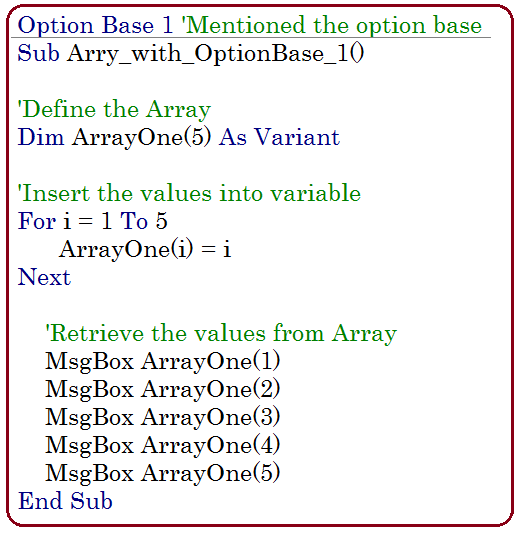
Download The Workbook
Classification of ARRAYs
1)Single Dimensional Array:
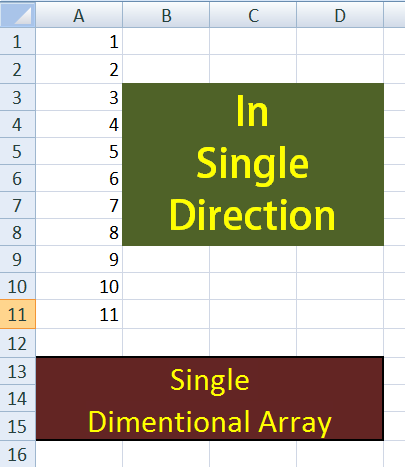
2)Two dimensional Array
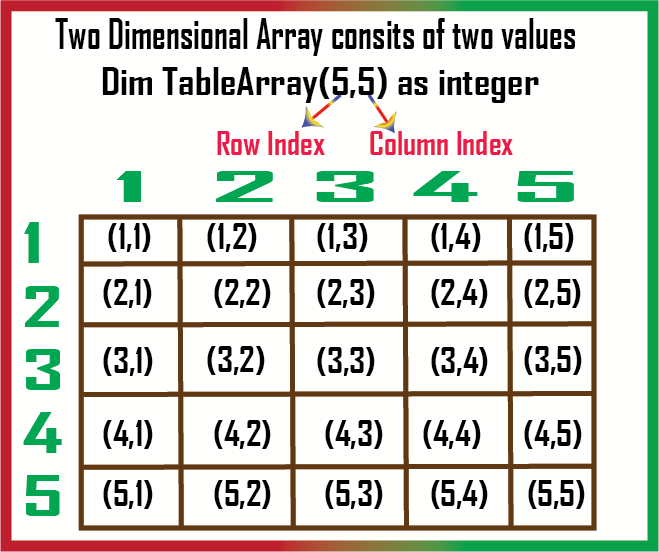
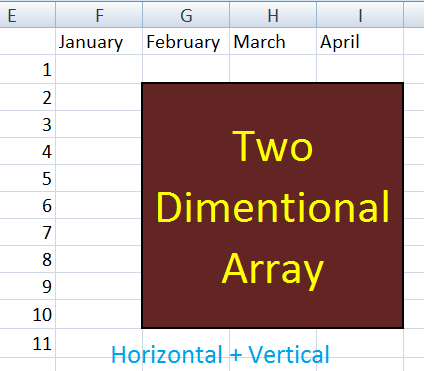
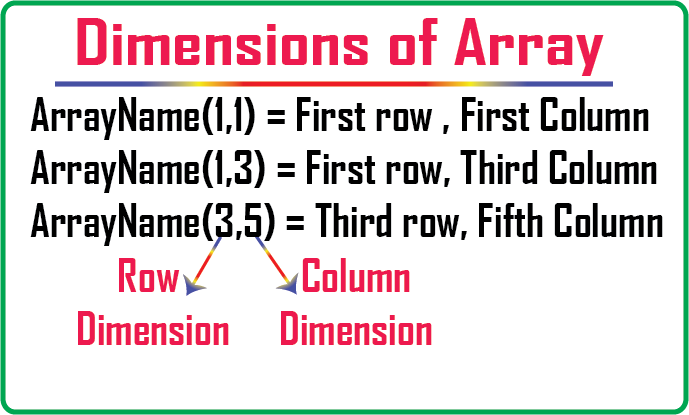
3)Multi Dimensional Array(upto 60)
Classification of ARRAYs based on memory size
Static
Dynamic Array
Ex: Sheets in a workbook, files in a folder... all these are unknown unless we manullay count then
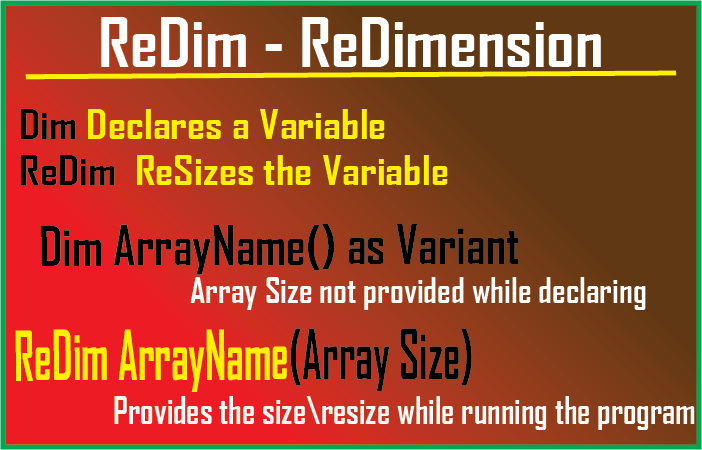
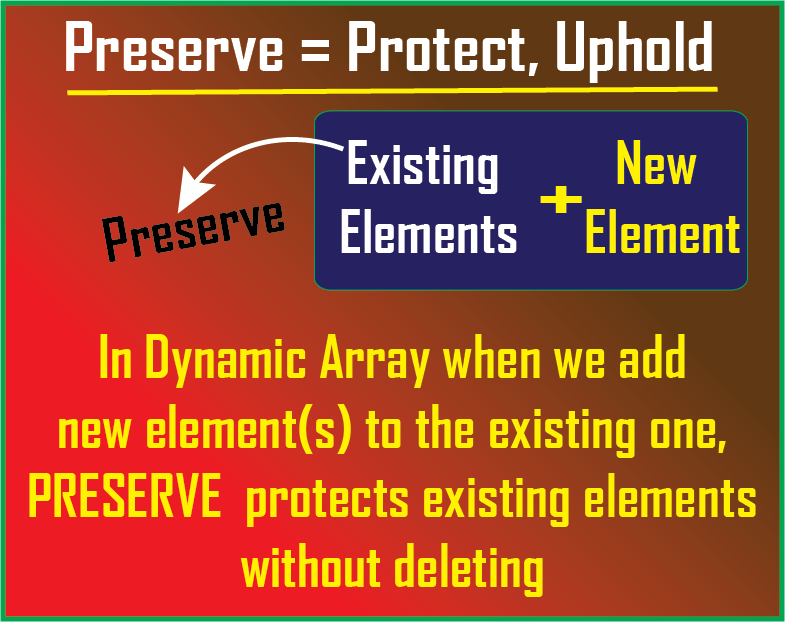
Array - retrieve vlaues
Private Sub CommandButton1_Click()
Dim j(1 To 7) As Variant
For i = 1 To 7
'retrieve the values from the arrary
Cells(i, 3).Value = j(i)
Next
End Sub
Download The Workbook
Selected file Names
Private Sub CommandButton1_Click()
fileopen = Application.GetOpenFilename(MultiSelect:=True)
For i = LBound(fileopen) To UBound(fileopen)
Cells(i, 1).Value = fileopen(i)
Next
End Sub
Download The Workbook
Copy values through Range Bound
Private Sub CommandButton1_Click()
Dim sriguru(1 To 5) As String
sriguru(1) = "apple"
sriguru(2) = "banana"
sriguru(3) = "orange"
sriguru(4) = "Eraser"
sriguru(5) = "Slate"
Dim i As Integer
'For i = 1 To 5
For i = LBound(sriguru) To UBound(sriguru)
output = MsgBox("mention the result", vbYesNoCancel + vbDefaultButton2 + vbQuestion)
If output = vbYes Then
Range("A" & i).Value = sriguru(i)
End If
Next
End Sub
Download The Workbook
Hide multiplesheets using array
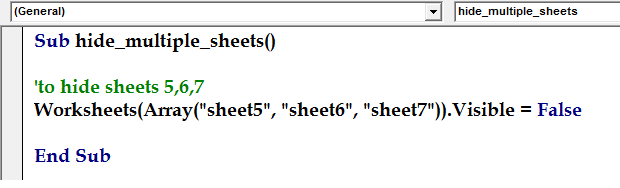
Count the Words
Function wordscount() As Long
wordscount = UBound(Split(Range("A1"), " ")) + 1
End Function
Download The Workbook
Copy entire array into worksheet
SH.Range("I5").Resize(UBound(SheetName, 1), 1).Value = SheetName


 Hi Everyone,
Hi Everyone,