- It fills entire range
- Make sure cell value G2 should be in range "G2:G"& max")
- We can open HTML file name from the below
- To Save Workbook:
Autofill Syntax:
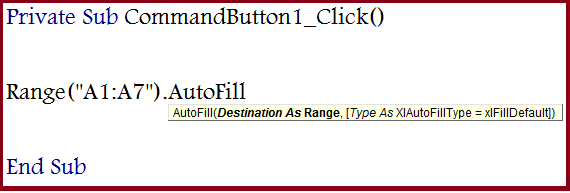
Filldown Types:
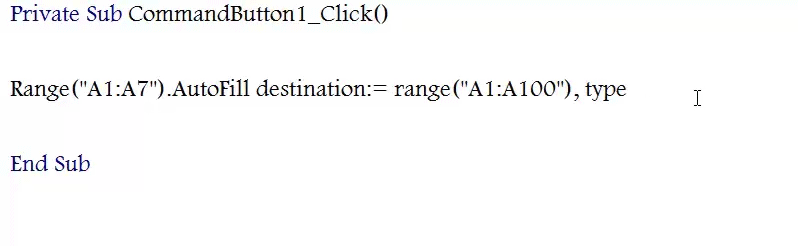
AutoFill - Types
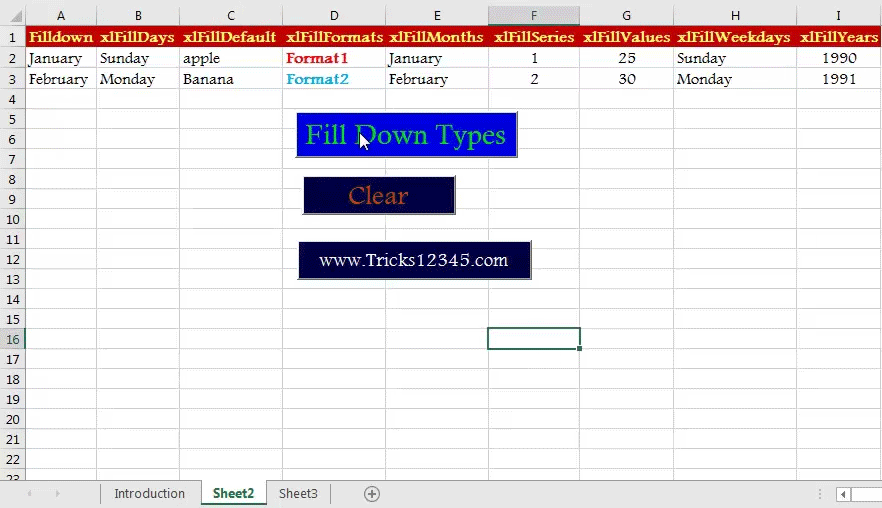
Private Sub CommandButton1_Click()
Range("A2:A3").AutoFill Destination:=Range("A2:A100"), Type:=xlFillCopy
Range("B2:B3").AutoFill Destination:=Range("B2:B100"), Type:=xlFillDays
Range("C2:C3").AutoFill Destination:=Range("C2:C100"), Type:=xlFillDefault
Range("D4:D100").Value = "Apple"
Range("D2:D3").AutoFill Destination:=Range("D2:D100"), Type:=xlFillFormats
Range("E2:E3").AutoFill Destination:=Range("E2:E100"), Type:=xlFillMonths
Range("F2:F3").AutoFill Destination:=Range("F2:F100"), Type:=xlFillSeries
Range("G2:G3").AutoFill Destination:=Range("G2:G100"), Type:=xlFillValues
Range("H2:H3").AutoFill Destination:=Range("H2:H100"), Type:=xlFillWeekdays
Range("I2:I3").AutoFill Destination:=Range("I2:I100"), Type:=xlFillYears
End Sub

Fill down Default
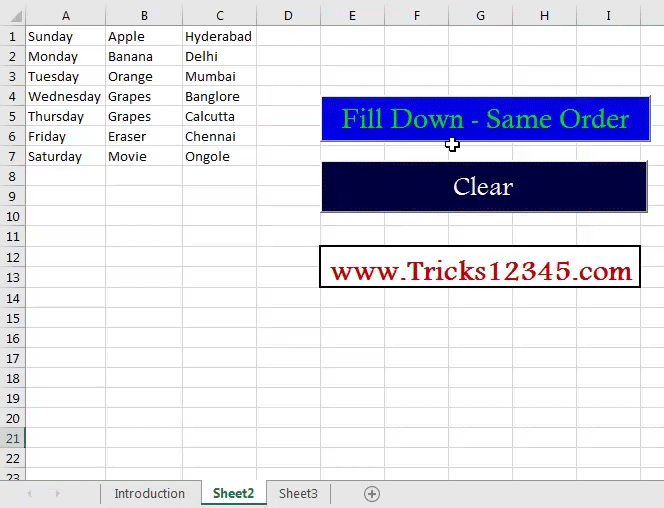
Private Sub CommandButton1_Click()
Range("A1:A7").AutoFill Destination:=Range("A1:A100"), Type:=xlFillDefault
Range("B1:B7").AutoFill Destination:=Range("B1:B100"), Type:=xlFillDefault
Range("C1:C7").AutoFill Destination:=Range("C1:C100"), Type:=xlFillDefault
End Sub

AutoFil Method
Private Sub CommandButton1_Click()
Range("A1").Value = "Sunday"
Range("A2").Value = "Monday"
Range("A1:A2").AutoFill Destination:=Range("A1:A100"), Type:=xlFillDays
Range("B1").Value = "January"
Range("B2").Value = "February"
Range("B1:B2").AutoFill Destination:=Range("B1:B100"), Type:=xlFillMonths
Range("C1").Value = "2000"
Range("C2").Value = "2001"
Range("C1:C2").AutoFill Destination:=Range("C1:C100"), Type:=xlFillYears
End Sub

Filldown Method
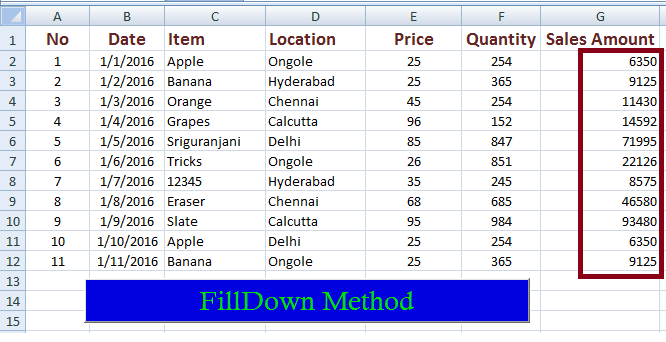
Private Sub CommandButton1_Click()
Dim i As Integer
Max = Range("A1").End(xlDown).Row
Range("G2").Formula = "=E2*F2"
Range("G2:G" & Max).FillDown
Range("G2:G" & Max).Copy
Columns("G").Copy
Columns("G").PasteSpecial Paste:=xlValues
Application.CutCopyMode = xlCopy
End Sub

Open HTML file name
Workbooks.Open Filename:="F:\abc.html"
Thisworkbook.SaveAs Filename:="D:\abc.html", FileFormat:=xlHTML


 Hi Everyone,
Hi Everyone,