- Select required months
- Though this code we can generate reports based on month and year, in a New Workbook
- Note: It takes some time to run the macro Please wait
- Update the CELLS J3,J4,J5 Cells which denotes about FROM date
- Update the CELLS L3,L4,L5 Cells which denotes about TO date
- Filter the Data Based on a DATE
- Update START DATE in H1 Cell
- Update the Required Symbol in E1 Cell
- Click on GENERATE REPORT Command Button to retrieve results
- Click on RESULT IN NEW SHEET, if Filtered Data wants to display by creating new worksheet, in this workbook
- Click on RESULT IN NEW WORKBOOK, if Filtered Data wants to display by creating new workbook
- Update START DATE in H1 Cell and End Date in K1 Cell
- Paste your required data from A5 Cell
- Click on GENERATE REPORT Command Button to retrieve results
- Click on RESULT IN NEW SHEET, if Filtered Data wants to display by creating new worksheet, in this workbook
- Click on RESULT IN NEW WORKBOOK, if Filtered Data wants to display by creating new workbook
Generate Date Range Reports
Sub Generate_Report()
Dim DataSh As Worksheet
Set DataSh = ThisWorkbook.Sheets("Data Sheet")
Maxrow = DataSh.Range("B" & Rows.Count).End(xlUp).Row
Fy = DataSh.Range("H3").Value: Fm = DataSh.Range("H4").Value
Fd = DataSh.Range("H5").Value
FromDate = DateSerial(Fy, Fm, Fd)
Symbol = DataSh.Range("I4").Value
y = DataSh.Range("K3").Value: m = DataSh.Range("K4").Value:
d = DataSh.Range("K5").Value
Todate = DateSerial(y, m, d)
If FromDate < Todate Then
MsgBox "FromDate should be greater than ToDate"
Exit Sub
End If
DataSh.Range("B4").CurrentRegion.AutoFilter
DataSh.Range("B4").CurrentRegion.AutoFilter Field:=1, _
Criteria1:="<=" & FromDate, Operator:=xlAnd, Criteria2:=">=" & Todate
Lastrow = DataSh.Range("B" & Rows.Count).End(xlUp).Row
DataSh.Range("B4:E" & Lastrow).SpecialCells(xlCellTypeVisible).Copy
Dim sh As Worksheet
Set sh = ThisWorkbook.Worksheets.Add(after:=
ThisWorkbook.Sheets(Sheets.Count))
sh.Activate
sh.Range("B2").PasteSpecial (xlPasteAll)
sh.Range("B2").CurrentRegion.Columns.AutoFit
sh.Name = Fy & Fm & Fd & "<=" & y & m & d
DataSh.Activate
DataSh.Range("B4").CurrentRegion.AutoFilter
MsgBox "Report Generated"
End Sub


Auto Filter - Date Range report
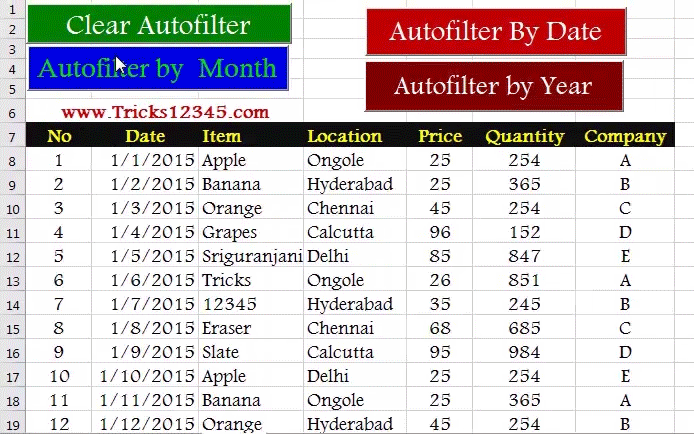

Report Generation of Multiple months from consolidation
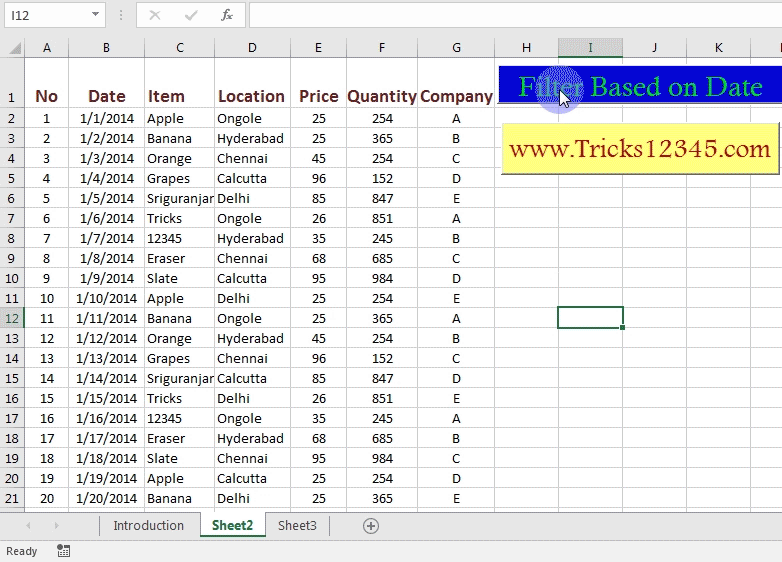

Report Generation of required month from consolidation
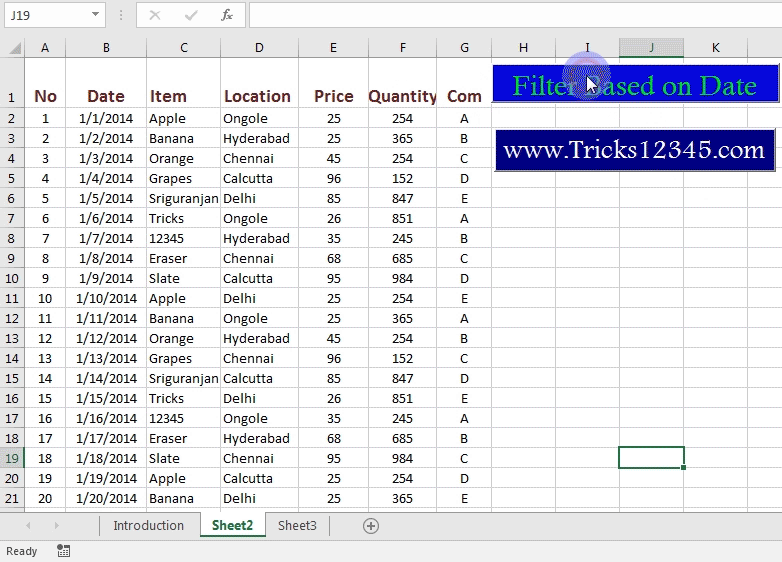

Month wise segregation irrespective of year
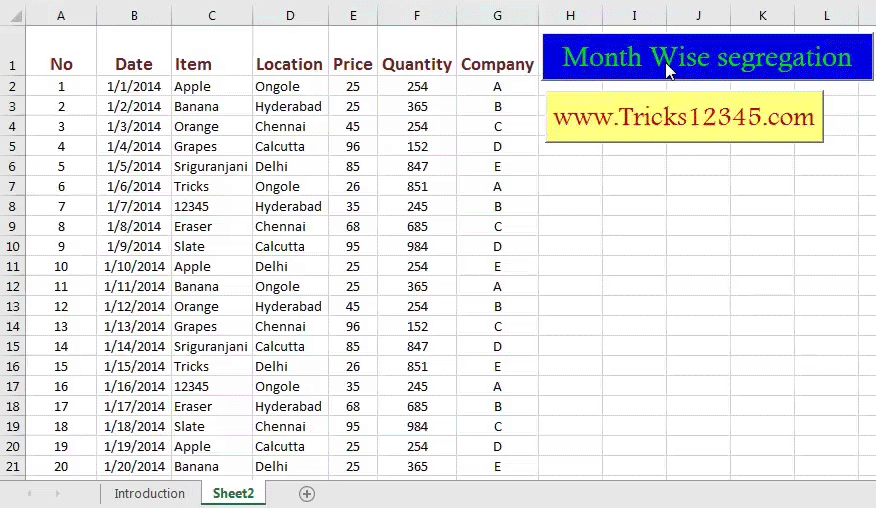

Retrieve the records based on date serial
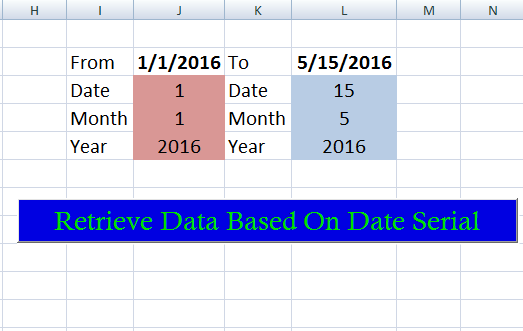
Private Sub CommandButton1_Click()
Range("J2").Value = DateSerial(Range("J5").Value, Range("j4").Value, Range("j3").Value)
Range("L2").Value = DateSerial(Range("L5").Value, Range("L4").Value, Range("L3").Value)
Sheets("Sheet3").UsedRange.Clear
e = Sheets("Sheet3").Range("A" & Rows.Count).End(xlUp).Row
last = Sheets("Sheet2").Range("A" & Rows.Count).End(xlUp).Row
For q = 2 To last
Sheets("Sheet2").Activate
d = Range("B" & q).Value
If (d >= Range("J2").Value And d <= Range("L2").Value) Then
Range(Cells(q, 1), Cells(q, 7)).Select
Selection.Copy Destination:=Sheets("Sheet3").Range("A" & e)
End If
e = Sheets("Sheet3").Range("A" & Rows.Count).End(xlUp).Row + 1
Application.StatusBar = q
Next
End Sub

Based On Date
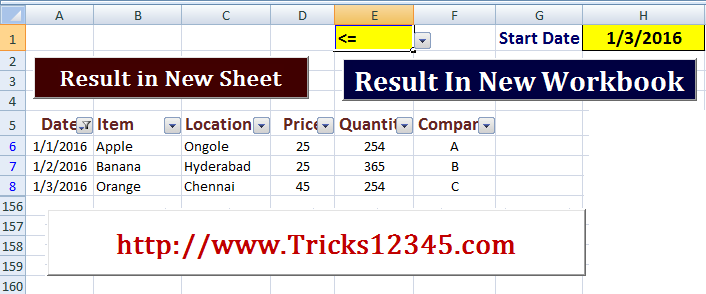
How to use this template:
Private Sub CommandButton1_Click()
Range("A5").AutoFilter
Range("A5").AutoFilter field:=1, Criteria1:=Range("E1").Value & Range("H1").Value, Operator:=xlFilterValues
End Sub

Retrieve records based on DATE RANGE
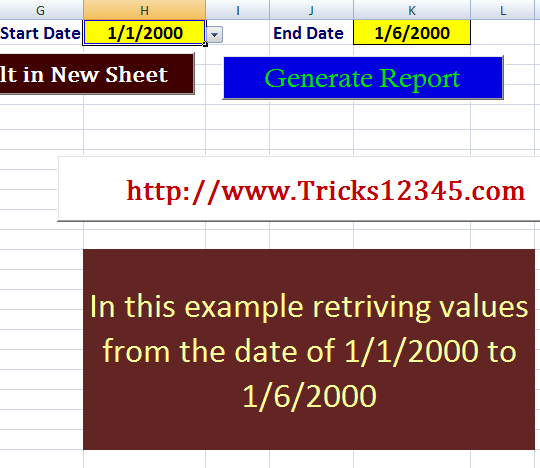
Private Sub CommandButton1_Click()
Range("A5").AutoFilter
If Range("K1").Value < Range("H1").Value Then
MsgBox "End Date should greaterthan Start Date"
Exit Sub
End If
Range("A5").AutoFilter
Range("A5").AutoFilter field:=1, Criteria1:=">=" & Range("H1").Value, _
Operator:=xlAnd, Criteria2:="<=" & Range("K1").Value
End Sub



 Hi Everyone,
Hi Everyone,