Format the Pivot Table based on its value
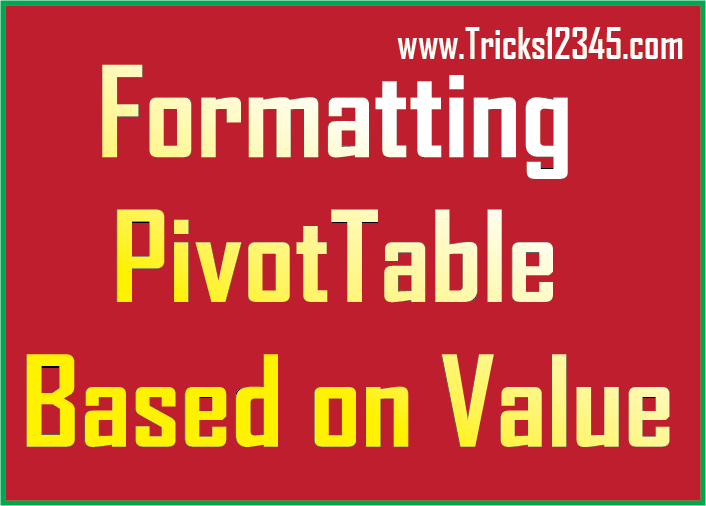
Sub Conditional_Formatting_On_Single_Item_based_on_Item_Value()
InputSH
Define_PivotTable
PV.PivotSelect "Apple", xlDataOnly, True
MsgBox Selection.Count
For Numb = 1 To Selection.Count - 1
If Selection(Numb) > 500 Then
Selection(Numb).Font.ColorIndex = 5
Selection(Numb).Font.Bold = True
End If
Next
End Sub
Sub Conditional_Formatting_On_EntireField_Items()
InputSH
Define_PivotTable
PV.PivotSelect "Item", xlDataOnly, True
MsgBox Selection.Count
NumberOfColumns = Selection.Columns.Count
For Numb = 1 To Selection.Count - NumberOfColumns
'MsgBox Selection(Numb)
If Selection(Numb) > 500 Then
Selection(Numb).Font.ColorIndex = 5
Selection(Numb).Font.Bold = 5
End If
Next
End Sub
Sub Change_the_Color_Based_On_Row_Label()
InputSH
Define_PivotTable
For i = 1 To PV.PivotFields("Location").PivotItems.Count
'MsgBox PV.PivotFields("Location").PivotItems(i).Name
If PV.PivotFields("Location").PivotItems(i).Name = "Chennai" Or _
PV.PivotFields("Location").PivotItems(i).Name = "Pune" Then
LocationName = PV.PivotFields("Location").PivotItems(i).Name
PV.PivotSelect LocationName, xlDataAndLabel, True
Selection.Font.ColorIndex = 5
Selection.Font.Bold = True
End If
Next
End Sub
Download The Workbook


 Hi Everyone,
Hi Everyone,