- Conditional Formatting single Column
Conditional Formatting - Single Column
Private Sub CommandButton1_Click()
Dim Last As Integer
Last = Range(Range("A1"), Range("A1").End(xlDown)).Rows.Count
Dim i As Integer
For i = 1 To Last
If Cells(i, 1) = "Apple" Then
Cells(i, 1).Interior.ColorIndex = 3
End If
Next
End Sub
Private Sub CommandButton2_Click()
UsedRange.Interior.ColorIndex = xlNone
End Sub

Conditional Formatting - Multiple Column
Private Sub CommandButton1_Click()
Dim Last As Integer
Last = Range(Range("A1"), Range("A1").End(xlDown)).Rows.Count
Dim i As Integer
Dim c As Integer
For i = 1 To Last
If Cells(i, 1) = "Apple" Then
c = Range(Cells(i, 1), Cells(i, 1).End(xlToRight)).Columns.Count
Range(Cells(i, 1), Cells(i, c)).Interior.ColorIndex = 3
End If
Next
End Sub
Private Sub CommandButton2_Click()
UsedRange.Interior.ColorIndex = xlNone
End Sub

Multiple Columns & Multiple Colors
Private Sub CommandButton1_Click()
Dim Last As Integer
Last = Range(Range("A1"), Range("A1").End(xlDown)).Rows.Count
Dim i As Integer, c As Integer
For i = 1 To Last
If Cells(i, 1) = "Apple" Then
c = Range(Cells(i, 1), Cells(i, 1).End(xlToRight)).Columns.Count
Range(Cells(i, 1), Cells(i, c)).Interior.ColorIndex = 3
End If
If Cells(i, 1) = "Banana" Then
c = Range(Cells(i, 1), Cells(i, 1).End(xlToRight)).Columns.Count
Range(Cells(i, 1), Cells(i, c)).Interior.ColorIndex = 4
End If
If Cells(i, 1) = "Orange" Then
c = Range(Cells(i, 1), Cells(i, 1).End(xlToRight)).Columns.Count
Range(Cells(i, 1), Cells(i, c)).Interior.ColorIndex = 5
End If
If Cells(i, 1) = "Eraser" Then
c = Range(Cells(i, 1), Cells(i, 1).End(xlToRight)).Columns.Count
Range(Cells(i, 1), Cells(i, c)).Interior.ColorIndex = 7
End If
If Cells(i, 1) = "Browser" Then
c = Range(Cells(i, 1), Cells(i, 1).End(xlToRight)).Columns.Count
Range(Cells(i, 1), Cells(i, c)).Interior.ColorIndex = 8
End If
Next
End Sub
Private Sub CommandButton2_Click()
UsedRange.Interior.ColorIndex = xlNone
End Sub

Conditional Formatting - Top10
Private Sub CommandButton1_Click()
Dim g As Variant
Set g = Range("A1:A70").FormatConditions.AddTop10()
g.Interior.ColorIndex = 5
End Sub

Conditional_Formatting_EXACT_Function
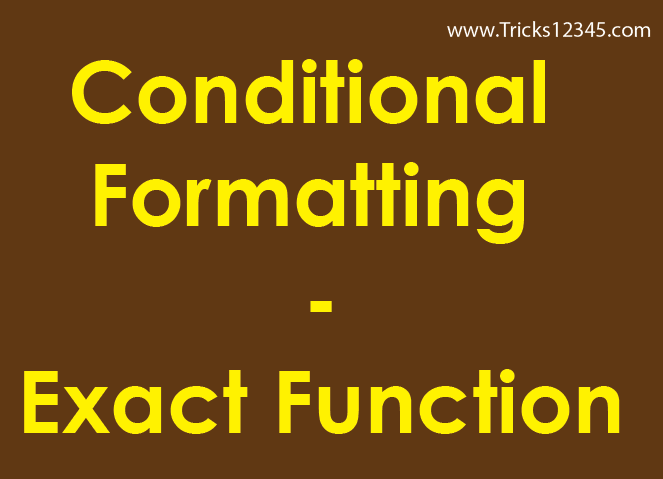

Conditional_Formatting_Different_Examples
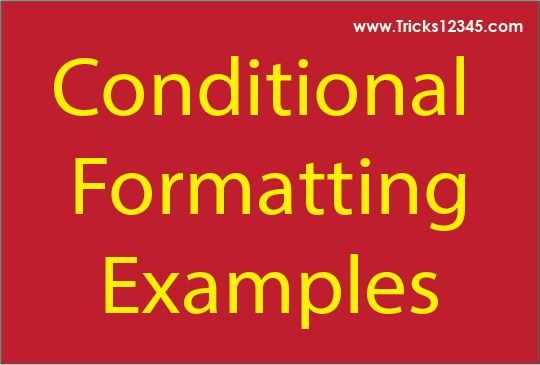



 Hi Everyone,
Hi Everyone,