- It denotes about TRUE\FALSE
- Print numbers based on status of CHECK BOX
Print Numbers based on Check box
If Checkbox1.value = true then ...Condition
Private Sub CommandButton1_Click()
Columns(1).Clear
Dim j As Integer
If CheckBox1.Value = True Then j = 5
If CheckBox1.Value = Flase Then j = 10
Dim i As Integer
For i = 1 To j
Cells(i, 1).Value = i
Next
End Sub
Download the Workbook
Checkbox True\False Value
Private Sub CheckBox1_Click()
If CheckBox1.Value = True Then Range("A1").Value = "First"
If CheckBox1.Value = False Then Range("B1").Value = "Second"
If CheckBox1.Value = False Then Range("A1").Value = ""
If CheckBox1.Value = True Then Range("B1").Value = ""
End Sub
Download The Workbook
Two check boxes
Private Sub CommandButton1_Click()
Columns(1).Clear
Dim j As Integer
If CheckBox1.Value = True And CheckBox2.Value = False Then
j = 10
ElseIf CheckBox1.Value = False And CheckBox2.Value = True Then
j = 5
Else
j = 15
End If
For i = 1 To j
Cells(i, 1).Value = i
Next
End Sub
Download The Workbook
Two check boxes - Example
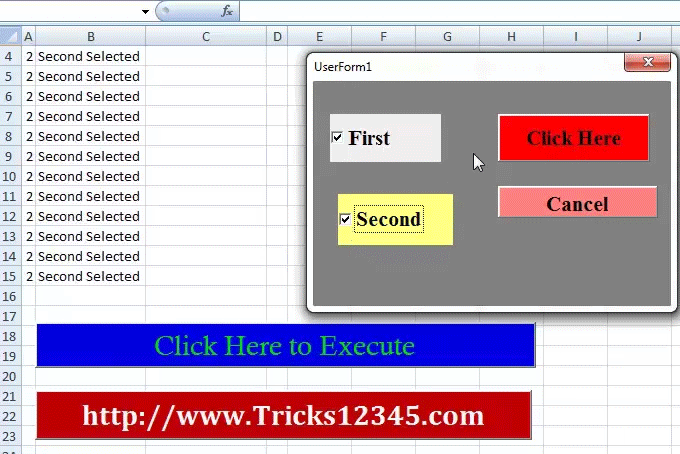
Private Sub CommandButton1_Click()
ActiveSheet.UsedRange.Clear
With Me
If CheckBox1.Value = True And CheckBox2.Value = False Then
Range("A1:A15").Value = "Firstbox Selected"
ElseIf CheckBox1.Value = False And CheckBox2.Value = True Then
Range("B1:B15").Value = "Second Selected"
ElseIf CheckBox1.Value = True And CheckBox2.Value = True Then
Range("C1:C15").Value = "Both are Selected"
Call num
End If
ActiveSheet.UsedRange.Columns.AutoFit
End With
End Sub
Download The Workbook


 Hi Everyone,
Hi Everyone,