- Add Data Item
Text Box Introduction
Private Sub CommandButton1_Click()
r = Range("A" & Rows.Count).End(xlUp).Row + 1
Range("A" & r) = Me.txt.Value
Me.txt.Value = ""
txt.SetFocus
End Sub
Private Sub CommandButton2_Click()
Me.txt.Value = ""
End Sub
Private Sub CommandButton3_Click()
Unload Me
End Sub
Download The Workbook
Text Box Student Opinion
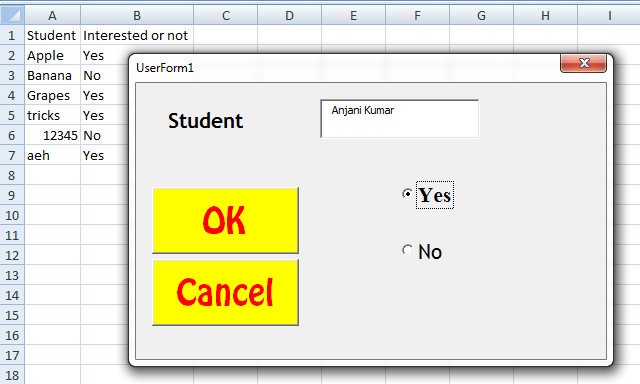
Private Sub CommandButton1_Click()
r = Range("A" & Rows.Count).End(xlUp).Row + 1
Range("A" & r) = Me.txt.Value
If Opyes Then Cells(r, 2) = "Yes"
If Opno Then Cells(r, 2) = "No"
Me.txt.Text = ""
txt.SetFocus
End Sub
Private Sub CommandButton2_Click()
Unload Me
End Sub
Private Sub UserForm_Initialize()
With Me
.CommandButton1.ForeColor = RGB(255, 0, 0)
.CommandButton1.BackColor = RGB(255, 255, 0)
.CommandButton1.Font.Size = 25
.CommandButton1.Font = "Hobo Std"
.CommandButton1.Width = 110
.CommandButton1.Height = 50
.CommandButton2.ForeColor = RGB(255, 0, 0)
.CommandButton2.BackColor = RGB(255, 255, 0)
.CommandButton2.Font.Size = 25
.CommandButton2.Font = "Hobo Std"
.CommandButton2.Width = 110
.CommandButton2.Height = 50
End With
End Sub
Download The Workbook
Refer a Range
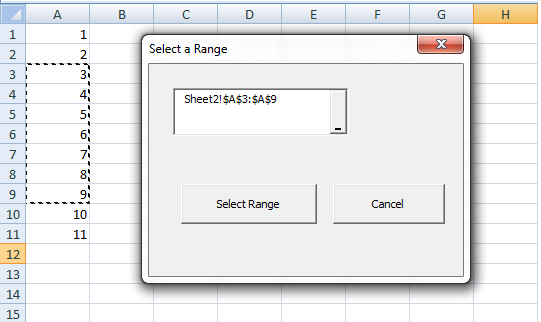
Private Sub CommandButton1_Click()
With Me
Dim j As Range
Set j = Range(RefEdit1.Text)
MsgBox j.Address
End With
End Sub
Private Sub CommandButton2_Click()
Unload Me
End Sub
Download The Workbook


 Hi Everyone,
Hi Everyone,