- This program enabls the user to create multiple pivot tables using single pivot catche
- Primary Object is to create multiple pivot tables using Userform
- User can select the data through Userform for Row field, column field, Data Field, page field baed on requirement
Create Multiple Pivot tables with single Pivot cache
Click on below mentioned image to watch video:
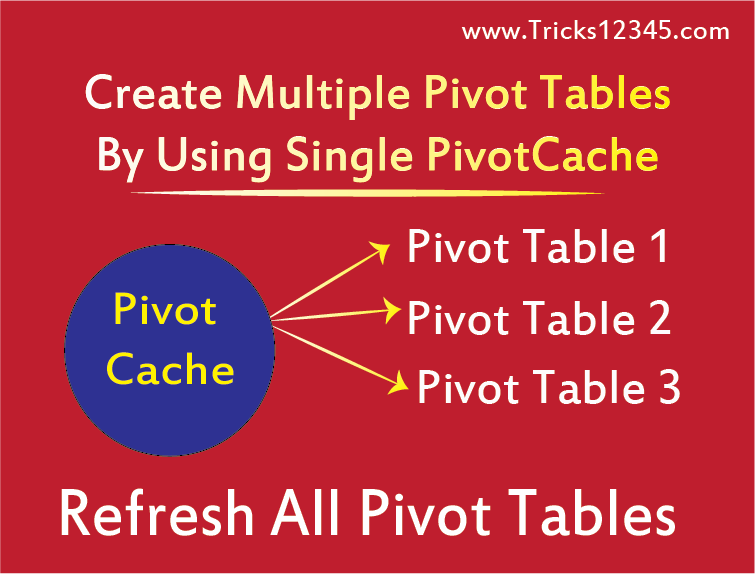
Download The Workbook
Code In Module:
Public PC As PivotCache
Sub CratePivotCatche()
Dim Bsh As Worksheet
Set Bsh = ActiveWorkbook.Sheets("Buttons")
Dim SrcRng As Range
Set SrcRng = Bsh.Range("A1").CurrentRegion
Set PC = ActiveWorkbook.PivotCaches.Create(SourceType:=xlDatabase, SourceData:=SrcRng)
ActiveWorkbook.ShowPivotTableFieldList = True
PC.RefreshOnFileOpen = True
Dim LastCol As Integer
LastCol = Bsh.Range("A1").End(xlToRight).Column
For C = 1 To LastCol
UserForm1.ComboBox1.AddItem Bsh.Cells(1, C).Value
UserForm1.ComboBox2.AddItem Bsh.Cells(1, C).Value
UserForm1.ComboBox3.AddItem Bsh.Cells(1, C).Value
UserForm1.ComboBox4.AddItem Bsh.Cells(1, C).Value
Next
'===============Add Functions==============
UserForm1.ListBox1.Clear
UserForm1.ListBox1.AddItem "xlSum"
UserForm1.ListBox1.AddItem "xlCount"
UserForm1.ListBox1.AddItem "xlAverage"
UserForm1.ListBox1.AddItem "xlMax"
UserForm1.ListBox1.AddItem "xlMin"
UserForm1.ListBox1.AddItem "xlCountNumbers"
UserForm1.Show
End Sub
Code In Module:
Private Sub CommandButton1_Click()
Dim RowField As String
RowField = Me.ComboBox1.Text
Dim ColField As String
ColField = Me.ComboBox2.Text
Dim DataField As String
DataField = Me.ComboBox3.Text
Dim FunctionName As String
FunctionName = Me.ListBox1.Value
Dim PageField As String
PageField = Me.ComboBox4.Text
Set Nsh = ActiveWorkbook.Sheets.Add(after:=Sheets(Sheets.Count))
Dim Pv As PivotTable
Set Pv = PC.CreatePivotTable(TableDestination:=Nsh.Range("A1"), TableName:="Sales")
If FunctionName = "xlCount" Then
FunctionNumber = -4112
ElseIf FunctionName = "xlSum" Then
FunctionNumber = -4157
ElseIf FunctionName = "xlAverage" Then
FunctionNumber = -4106
ElseIf FunctionName = "xlMax" Then
FunctionNumber = -4136
ElseIf FunctionName = "xlMin" Then
FunctionNumber = -4139
ElseIf FunctionName = "xlCountNumbers" Then
FunctionNumber = -4113
End If
With Pv
.PivotFields(ColField).Orientation = xlColumnField
.PivotFields(RowField).Orientation = xlRowField
.PivotFields(PageField).Orientation = xlPageField
With Pv.PivotFields(DataField)
.Orientation = xlDataField
.Function = xlSum
.Function = FunctionNumber
End With
.TableStyle2 = "PivotStyleLight17"
End With
Nsh.Name = Me.TextBox1.Value
End Sub
Private Sub CommandButton2_Click()
Unload Me
End Sub


 Hi Everyone,
Hi Everyone,