- It is very much useful to summarise the data
- PIVOTCACHE Method is used to store the memory of the pivot table
- CREATE METHOD is used to create pivotcache
- Advantage of creation of PIVOTCACHE is, we can create multiple reports with same sourcedata
- Columns in the Data Source referred as PIVOT FIELDS
- POSITION PROPERTY: denotes about position of the field
- ORIENTATION: denotes about "hierarchy"
- PIVOT TABLE WIZARD method is not applicable to OLE DB data source
- We can create PIVOT TABLE either from a DATA BASE or LIST OF DATA
- We can canosider the data from:
- is a collection of PIVOT TABLE in a Worksheet
- Fields in a PIVOTTABLE
- Xlrowfield,xlcolumnfield,xlpagefield..
- These are part of PIVOTFIELDS
- Also termed as Headers of table\Database
- Each PivotTable consists of one or more PIVOTITEMS
- Right click on cell in FILED SETTINGS
- Increased decimals to 2 zeros
Pivot Table
Structure of PIVOTTABLE:
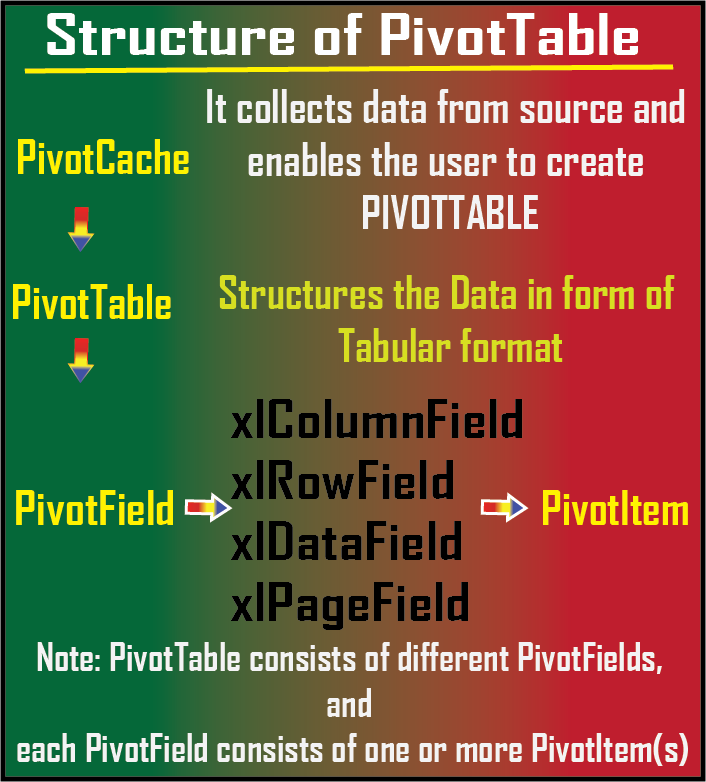
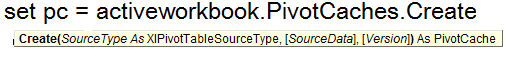
Source for Pivot table:
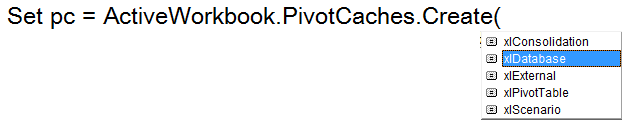
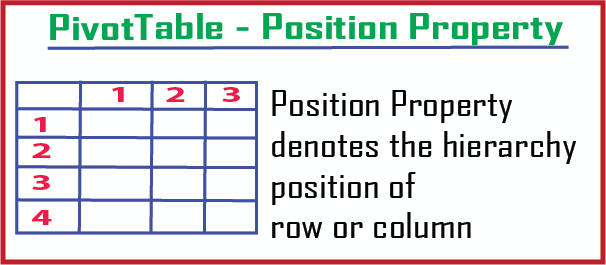
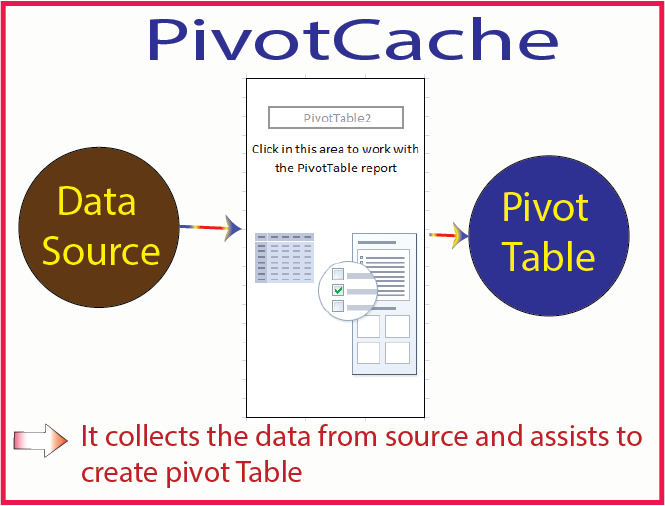
(i)either from worksheet (or)
(ii) from external source
PIVOTTABLES:
PIVOTFIELDS:
Pivot table summaries large amount of data , in one or more columns as per our requirement called PIVOT FIELDS.
PIVOTITEMS:

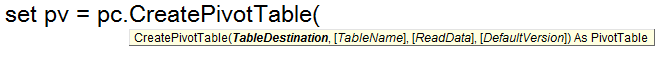
Create Pivot Table
Click on image to watch the video

Public PC As PivotCache, PV As PivotTable, SH As Worksheet
Function InputSH()
Set SH = ThisWorkbook.Sheets("InputData")
End Function
Function LastRowFromBottom()
LastRowFromBottom = SH.Range("A" & Rows.Count).End(xlUp).Row
End Function
Function CreatePivotCatche()
Set PC = ThisWorkbook.PivotCaches.Create(SourceType:=xlDatabase, SourceData:=SH.Range("A1:F" & LastRowFromBottom))
End Function
Function Create_PivotTable()
Set PV = PC.CreatePivotTable(TableDestination:=SH.Range("H3"), TableName:="Sales")
End Function
Function Define_PivotTable()
Set PV = SH.PivotTables("Sales")
End Function
Sub CreatePivotTable()
InputSH
CreatePivotCatche
Create_PivotTable
ThisWorkbook.ShowPivotTableFieldList = True
PV.PivotFields("Item").Orientation = xlColumnField
PV.PivotFields("Location").Orientation = xlRowField
PV.PivotFields("Zone").Orientation = xlPageField
With PV.PivotFields("Qty")
.Orientation = xlDataField
.Function = xlSum
End With
End Sub
Sub ClearTable()
InputSH
Define_PivotTable
PV.ClearTable
SH.Columns("G:L").Clear
End Sub

Create Pivot Table - without creating functions
Private Sub CommandButton1_Click()
Dim ds As Range
Set ds = Range("A1").CurrentRegion
Dim pc As PivotCache
Set pc = ActiveWorkbook.PivotCaches.Create(xlDatabase, ds)
Dim Pv As PivotTable
Set Pv = pc.CreatePivotTable(Range("H3"), tablename:="information")
With Pv
.PivotFields("Item").Orientation = xlRowField
.PivotFields("location").Orientation = xlColumnField
.PivotFields("Company").Orientation = xlPageField
With .PivotFields("Quantity")
.Orientation = xlDataField
.Function = xlSum
End With
End With
Range("H3").CurrentRegion.Columns.AutoFit
End Sub

Display Pivot fields
Private Sub CommandButton2_Click()
With Sheets("sheet2").PivotTables(1)
r = 29
For i = 1 To .PivotFields.Count
MsgBox .PivotFields(i).Name
Range("h" & r).Value = .PivotFields(i).Name
r = r + 1
Next
End With
End Sub

Pivot Table Creation
Private Sub CommandButton1_Click()
Dim pvt As PivotTable, datasource As Range
Set datasource = ThisWorkbook.Sheets("sheet2").Range("A1").CurrentRegion
SourceData:=datasource, TableDestination:=Sheets("Sheet2").Range("I8"))
ActiveWorkbook.ShowPivotTableFieldList = False
.PivotFields("Item").Orientation = xlRowField
.PivotFields("location").Orientation = xlColumnField
.PivotFields("price").Orientation = xlColumnField
.PivotFields("Company").Orientation = xlPageField
With pvt.PivotFields("Quantity")
.Orientation = xlDataField
.Function = xlSum
End With
End With
End Sub

Pivot Table - Record Macro
Sub PivotTable_Record_Macro()
'
' PivotTable_Record_Macro Macro
Range("A1").Select
ActiveWorkbook.PivotCaches.Create(SourceType:=xlDatabase, SourceData:= _
"Sheet2!R1C1:R151C6", Version:=xlPivotTableVersion12).CreatePivotTable _
TableDestination:="Sheet2!R8C8", TableName:="PivotTable3", DefaultVersion _
:=xlPivotTableVersion12
Sheets("Sheet2").Select
Cells(8, 8).Select
With ActiveSheet.PivotTables("PivotTable3").PivotFields("Item")
.Orientation = xlRowField
.Position = 1
End With
With ActiveSheet.PivotTables("PivotTable3").PivotFields("Company")
.Orientation = xlColumnField
.Position = 1
End With
ActiveSheet.PivotTables("PivotTable3").AddDataField ActiveSheet.PivotTables( _
"PivotTable3").PivotFields("Quantity"), "Sum of Quantity", xlSum
With ActiveSheet.PivotTables("PivotTable3").PivotFields("Location")
.Orientation = xlPageField
.Position = 1
End With
ActiveSheet.Shapes.AddChart.Select
ActiveChart.SetSourceData Source:=Range("Sheet2!$H$8:$N$19")
ActiveWorkbook.ShowPivotChartActiveFields = True
ActiveChart.ChartType = xlColumnClustered
ActiveWorkbook.ShowPivotChartActiveFields = True
End Sub

Pivot Table & Pivot Chart
Private Sub CommandButton1_Click()
Dim Pv As PivotTable
Dim pc As PivotCache
Dim ds As Range
Set ds = Range("A1").CurrentRegion
Set pc = ActiveWorkbook.PivotCaches.Create(xlDatabase, ds)
Set Pv = pc.CreatePivotTable(Range("H3"))
ActiveWorkbook.ShowPivotTableFieldList = True
' Add fields to the PivotTable
With Pv
.PivotFields("Item").Orientation = xlRowField
.PivotFields("Quantity").Orientation = xlColumnField
With .PivotFields("Quantity")
.Orientation = xlDataField
.Function = xlSum
End With
End With
Range("H3").CurrentRegion.Columns.AutoFit
End Sub
Private Sub CommandButton2_Click()
Dim shap As Shape
Set shap = ThisWorkbook.Sheets("Sheet2").Shapes.AddChart(xlColumnClustered)
Dim chsource
shap.Chart.SetSourceData Source:=ThisWorkbook.Sheets("Sheet2").PivotTables(1).TableRange1, PlotBy:=xlColumns
' to fit the chart in specified range
Range("I30:R40").Select
With Selection
'shap.Left = Range("I30:R40").Left
shap.Left = .Left
shap.Height = .Height
shap.Top = .Top
shap.Width = .Width
End With
End Sub

Pivot Table - Number format
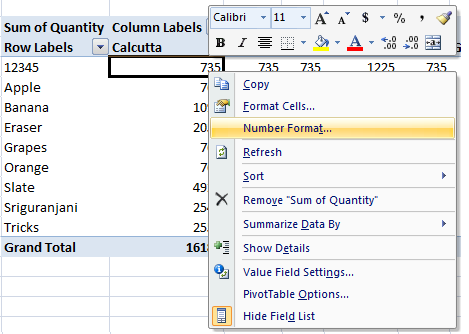
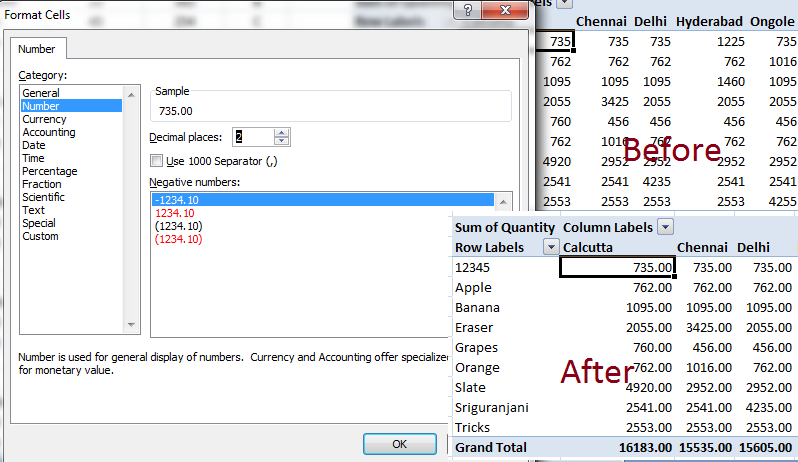
Pivot Table Number format - Percentage

Private Sub CommandButton2_Click() ActiveSheet.PivotTables("information").PivotSelect "Delhi", xlDataAndLabel, True Selection.NumberFormat = "0.00%" Columns("J:J").ColumnWidth = 13.29 End Sub
Pivottable - Select & Delete
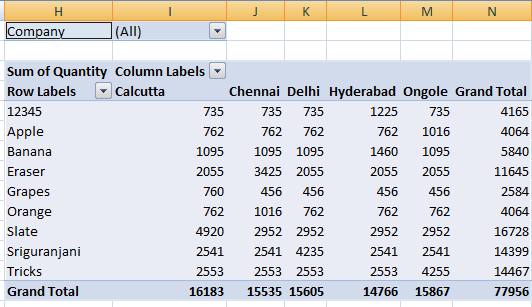
Private Sub CommandButton3_Click()
ActiveSheet.PivotTables("information").PivotSelect "", xlDataAndLabel, True
Selection.ClearContents
End Sub



 Hi Everyone,
Hi Everyone,