- We can classify the tables into 3 categories
- First select data and create table through INSERT TAB
- Click on Table then DESIGN tab will display on screen
- In DESIGN tab we can find different types table desings, we were classified into
- Through this program we can design different types of tables, by creating new workbook
- Each sheet consists of UNIQUE desing of table
Enter the Header
Private Sub CommandButton1_Click()
ActiveSheet.ListObjects.Add(xlSrcRange, Range("$B$6:$H$16"), , xlYes).Name = "Sales"
End Sub

Classification of Tables
Light - 21
Medium - 28
Dark - 11
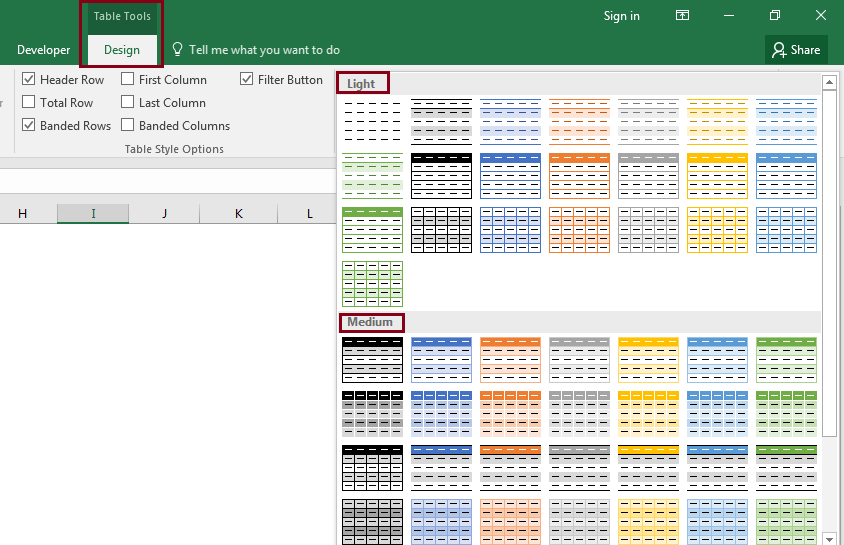
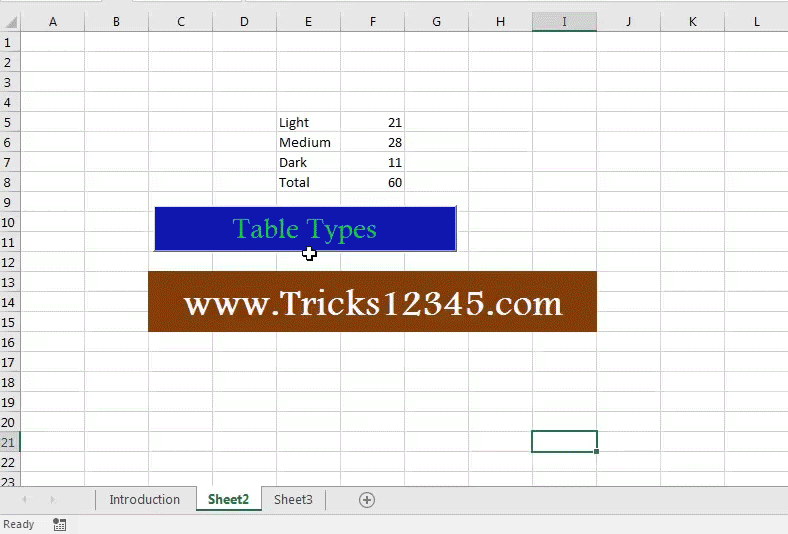

Create - Read - Edit - Delete Table

Download The Workbook
Sub Create_Table()
'www.Tricks12345.com
Dim Sh2 As Worksheet
Set Sh2 = ThisWorkbook.Sheets("sheet2")
Sh2.Range("B3").CurrentRegion.Select
Sh2.ListObjects.Add(xlSrcRange, Selection, , xlYes).Name = "Sales_Data"
Sh2.ListObjects("Sales_Data").TableStyle = "TableStyleDark7"
End Sub
Sub Read_Table()
'www.Tricks12345.com
Dim Sh2 As Worksheet
Set Sh2 = ThisWorkbook.Sheets("Sheet2")
'Select through range method
Sh2.Range("Sales_Data").Select
Max_Columns = Sh2.Range("Sales_Data").Columns.Count
MsgBox "This table consists of " & Max_Columns & " Columns"
' How to connect columns
For i = 1 To Max_Columns
With Range("Sales_Data").Columns(i)
.Select
.ColumnWidth = 15
.Font.Size = 15
.Font.ColorIndex = 5
.Font.Name = "Footlight MT Light"
.HorizontalAlignment = xlCenter
End With
Next
' How to connect rows
Max_Rows = Sh2.Range("Sales_Data").Rows.Count
MsgBox "This table consists of " & Max_Rows & " Rows"
For i = 1 To Max_Rows
With Range("Sales_Data").Rows(i)
.Select
.RowHeight = 20
End With
Next
'Header Formatting
Sh2.ListObjects("Sales_Data").HeaderRowRange.Select
With Selection
.RowHeight = 20
.Font.Size = 15
.Font.ColorIndex = 5
.Interior.ColorIndex = 6
.Font.Name = "Footlight MT Light"
.HorizontalAlignment = xlCenter
End With
End Sub
Sub Add_Delete_Rows_Columns()
'www.Tricks12345.com
Dim Sh2 As Worksheet
Set Sh2 = ThisWorkbook.Sheets("Sheet2")
'To add the row at the last
Sh2.ListObjects("Sales_Data").ListRows.Add
'To add the Column at the last
Sh2.ListObjects("Sales_Data").ListColumns.Add
'Delete first row
Sh2.ListObjects("Sales_Data").ListRows(1).Delete
'Add column in second position
Sh2.ListObjects("Sales_Data").ListColumns.Add 2
With Sh2.ListObjects("Sales_Data").ListColumns(2)
.Name = "Hello"
.DataBodyRange.Value = 15
Max = .DataBodyRange.Cells.Count
For i = 1 To Max
.DataBodyRange.Cells(i).Value = 110 + i
Next
End With
End Sub
Sub Delete_Replace()
'www.Tricks12345.com
On Error Resume Next
Dim Sh2 As Worksheet
Set Sh2 = ThisWorkbook.Sheets("Sheet2")
Sh2.ListObjects("Sales_Data").Delete
' Add values from sheet3
ThisWorkbook.Sheets("Sheet3").Activate
Sheets("Sheet3").Range("A1").CurrentRegion.Select
Selection.Copy Sh2.Range("B3")
End Sub


 Hi Everyone,
Hi Everyone,