- Workbooks.OpenDatabase method enables the import the data from Access table to Excel workbook
- provide the connection string
- establish ADODB Connections
- Create Record Set
- xlPivotTableReport
- xlQueryTable
Workbooks.OpenDatabase Method
during this process No need to:
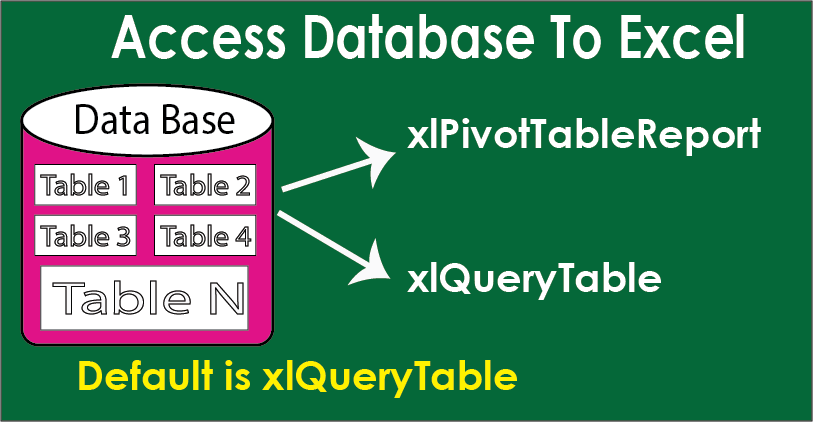
We can import the data from Database to Excel in two formats:
Note:Default format is xlQueryTable
Sub ImportData_From_Access_To_Excel()
Dim filename As String
filename = Application.GetOpenFilename()
MsgBox filename
Workbooks.OpenDatabase filename:=filename, _
CommandText:="Select * from Sales where Location = 'Hyderabad'", _
CommandType:=xlCmdTable, _
BackgroundQuery:=False, _
ImportDataAs:=xlQueryTable
End Sub
Download The Workbook


 Hi Everyone,
Hi Everyone,