- We can authenticate connection in two ways
- Provider=SQLOLEDB;:= Mention the OLE DB provider in connection string
- Name of the computer while installing\Name of server
- PavanSys is the system name and Pavan is SQL Server Name, which was mentioned while installing sql server
- Initial Catalog: Denotes about DATABASE NAME
- Integrated Security=SSPI: denotes about Windows authentication
- Query Tables
- RecordSet
- Through this method i would like to share how to connect SQL Database and retrieve records., through QUERY TABLES method
- This video enunciates how to JOIN multiple tables
- Download the template from the fist video
SQL Connection
1)Windows Authentication
2)SQL Server Authentication
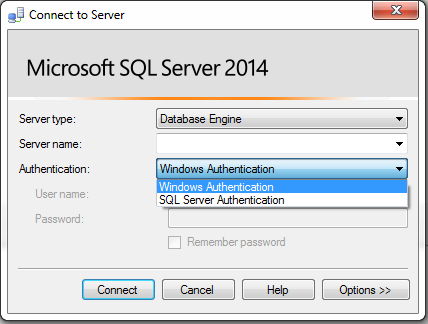
Windows Authentication - Connection String
SQL OLE DB:
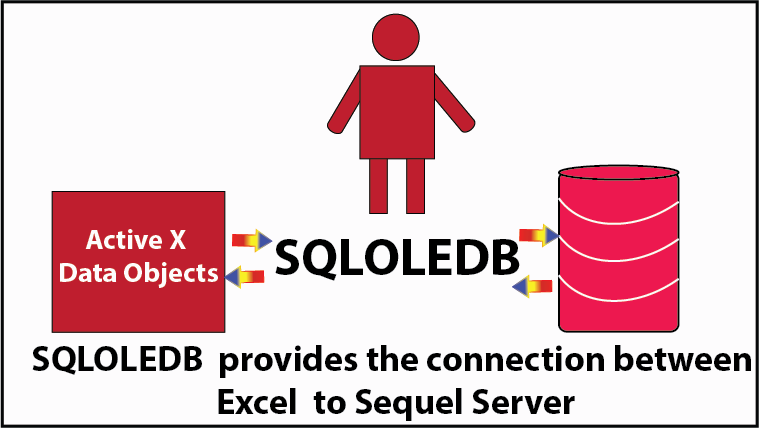
Data Source\Server Name:
Ex: Data Source=PavanSys-PC\PAVAN;"
Database Name:
In this case ForExcel is the database name
Windows Authentication:
Connection string for windows Authentication:
Dim str As String
str = "Provider=SQLOLEDB;Data Source=PavanSys-PC\PAVAN;" & _
"Initial Catalog=ForExcel;Integrated Security=SSPI"
SQL Server Authentication - Connection String
Dim str As String
str = "Provider=SQLOLEDB;" & _
"Data Source=SRIRAM-PC\PAVAN;" & _
"Initial Catalog=Forexcel;" & _
"User ID=xxxx;Password=xxxxx;"
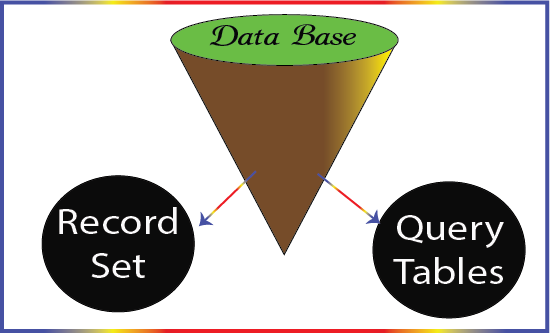
Once we connected to database We can retrieve data based on two methods
To activate the ADODB we need to activate below mentioned weblink
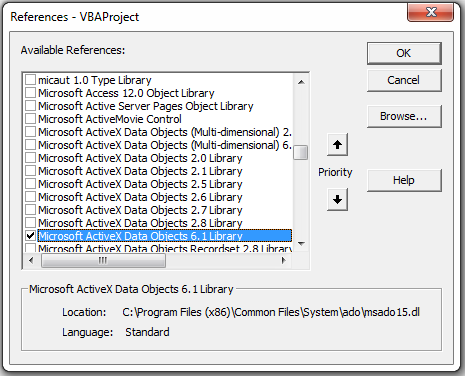
SQL Server OLE DB CONNECTION
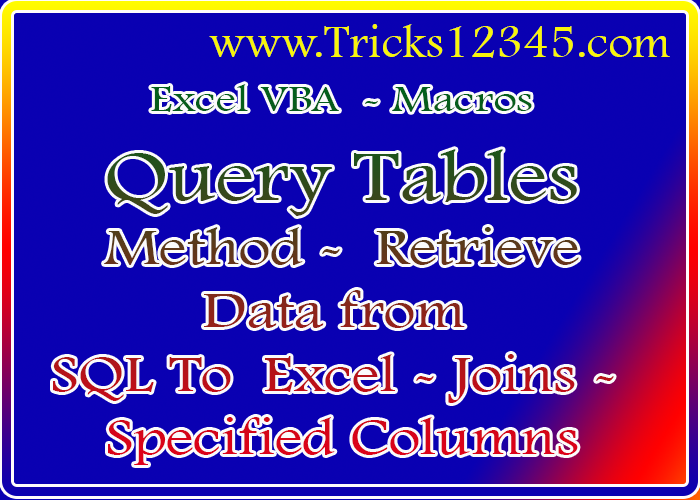
Sub RetrieveData_From_SQLDatabase_To_Excel()
Dim cn As ADODB.Connection
Set cn = New ADODB.Connection
Dim rs As ADODB.Recordset
Set rs = New ADODB.Recordset
Dim str As String
str = "Provider=SQLOLEDB;Data Source=SRIRAM-PC\PAVAN;" & _
"Initial Catalog=ForExcel;Integrated Security=SSPI"
cn.Open str
rs.Open _
Source:="Select P.Period, P.Item, P.Purchase_Qty, P.Purchase_Price, S.Sales_Qty, S.Sales_Price from Purchases_Q1 as P Right outer join Sales_Q1 as S on P.Item = S.Item", _
ActiveConnection:=cn, _
CursorType:=adOpenDynamic, _
LockType:=adLockReadOnly, _
Options:=adCmdText
Dim Wkb As Workbook
Set Wkb = Workbooks.Add
With ActiveSheet.QueryTables _
.Add(Connection:=rs, _
Destination:=Wkb.Sheets("sheet1").Range("D5"))
.FieldNames = True
.RowNumbers = False
.FillAdjacentFormulas = False
.PreserveFormatting = True
.RefreshOnFileOpen = False
.BackgroundQuery = True
.RefreshStyle = xlInsertDeleteCells
.RefreshPeriod = 0
.AdjustColumnWidth = True
.PreserveColumnInfo = True
.Refresh BackgroundQuery:=False
.EnableEditing = True
.SavePassword = True
.SaveData = True
End With
Call Formatting_Output
End Sub

Designing Template - SQL to Excel Connection
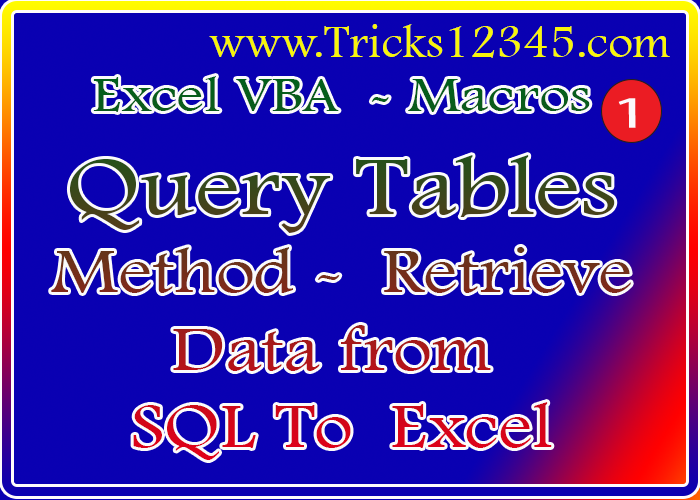

Joining all the columns from multiple tabels
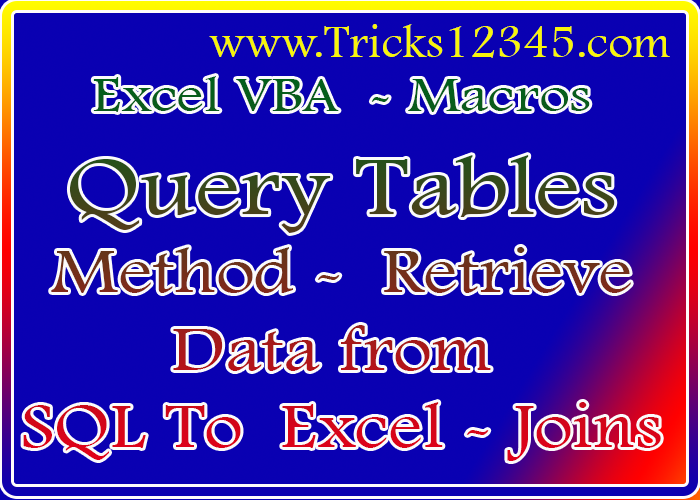



 Hi Everyone,
Hi Everyone,