- DATA TYPE signifies what type of data that user can strore in VARIABLE
- This data type enables to store INTEGER values
- Intead of INTEGER we can use %
- Range is equal to -32,768 to 32,767
- Result dispalyed in "Column A"
- This data type enables to store LETTERS,NUMBERS values(OR)
- This data type enables to store ALPHANUMERIC Characters
- Intead of STRING we can use $
- Value of string should mention in DOUBLE QUOTES" "
- We can strore Fixed length aswell as variable lengh strings
- In fixed length we can store 0 to 65,400 characters
- In variable length we can store 0 to 2 billion characters
- Result displayed in range A1:A11
- Long Integer used for the number greater than Integer
- Value ranges from -2,147,483,648 to 2,147,483,647
- The ampersand (&) is the symbol for LONG
- LONG is useful to mention ROWS whereas INTEGER is useful to mention COLUMNS
- DATE data type enable to store date and time values in variable
- Date value must be assigned in between: either " " or #
- Range of Date is Jan 1, 100 to 12/31/999
- Result = CDate(Value to Convert)
- This data type is useful when user want's to store currecy value in variable
- It store 15 digits from left and 4 digits from right
- Value lies between range of -922,337,203,685,477.5808 to 922,337,203,685,477.5807
- Symbol for currency date type is @
- This data type is used to store postive integer
- Range is 0 to 225
- It don't accept negative values
- It don't accept value greater than 255
- This data type denotes only two possible values
- Variant data type inclusive of:
- Date
- Integer
- String
- Null Values
- If user not mentioned any data type, excel considers that VARIABLE as VARIANT by default
- It is smallest Data type
- It allows to store integer values from 0 - 255
- It doesn't allow negative values
- It enables to store floating point numbers
- 1.2524, -1.23524, it allows both positive and negative values
- In this case VARIABLE refers to valid OBJECT
- In VBA we can find below mentioned objects
- We need to follow below mentioned two steps
- While assigning value to the object use SET key word
- Declare a Variable
- Assign a value to the declared variable
- While assigning value to the object use SET key word
- First Declare a Variable
- Second Assign a value to the declared variable
- Third = usage of variable
What is meant by DATA TYPE
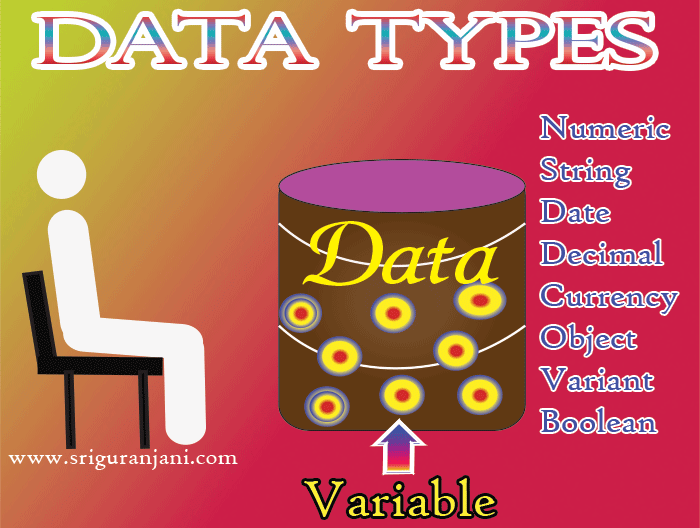
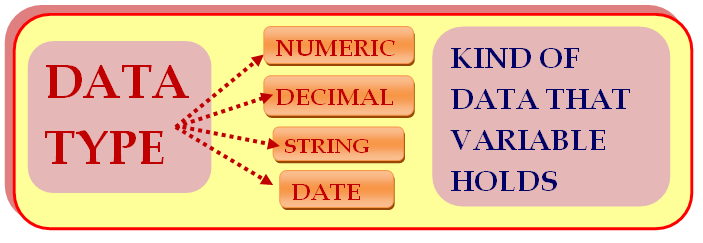
DATA TYPE - Integer
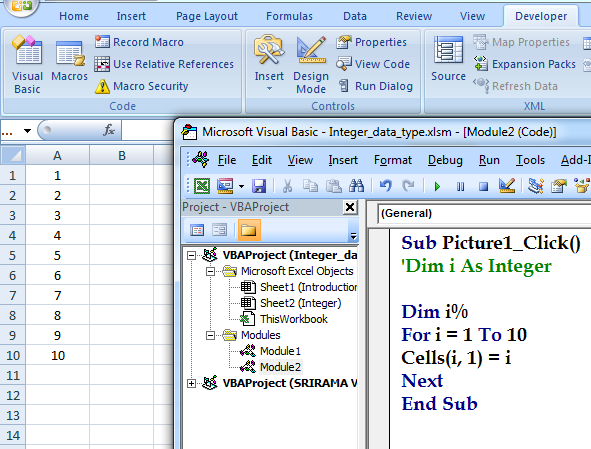

DATA TYPE - String
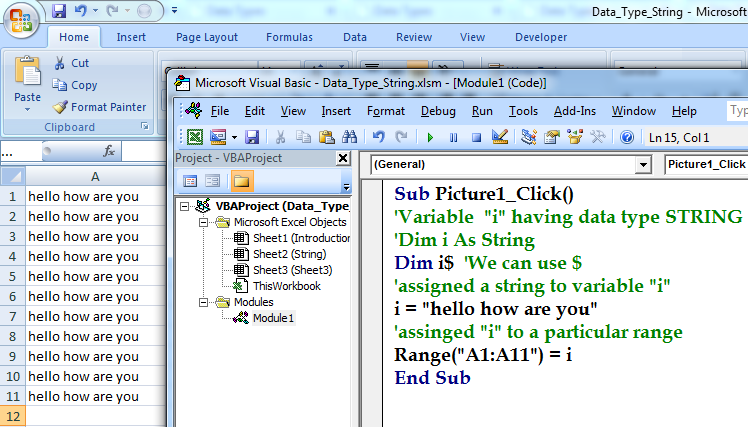

DATA TYPE - LONG
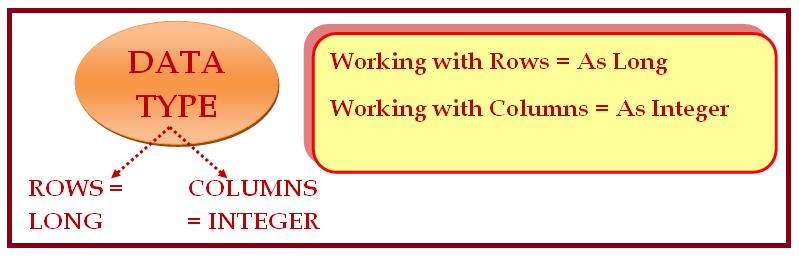
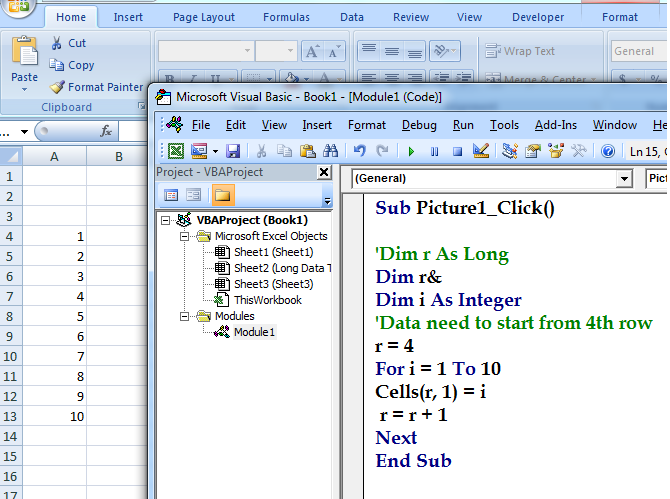

DATA TYPE - DATE
Convert String to Date
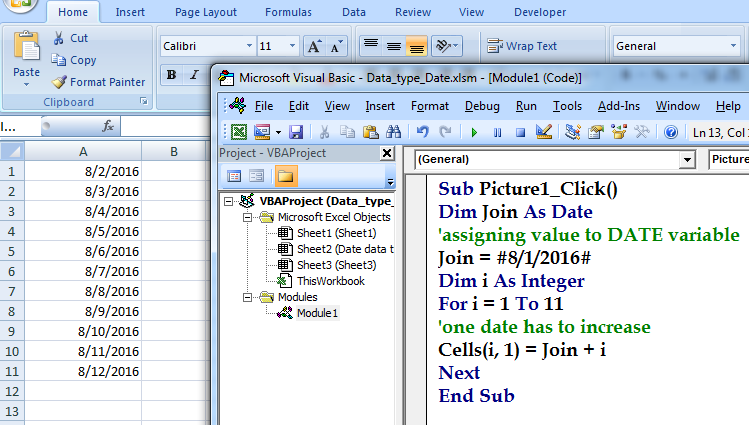

DATA TYPE - CURRENCY
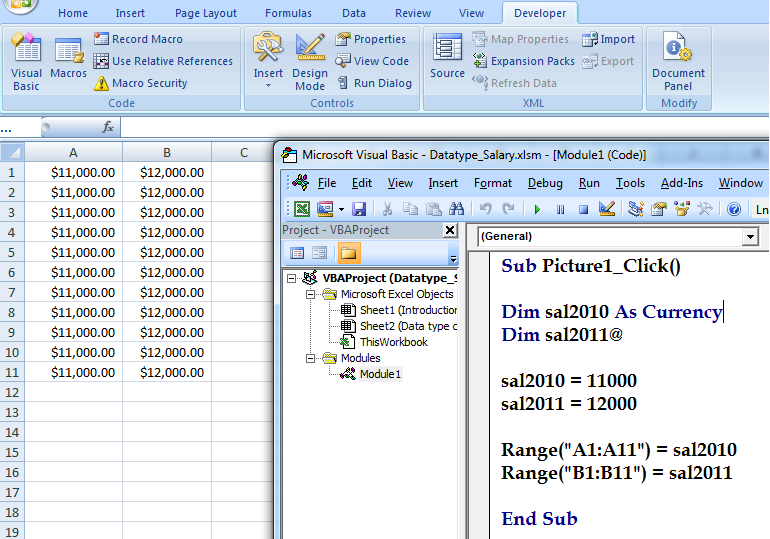

DATA TYPE - BYTE
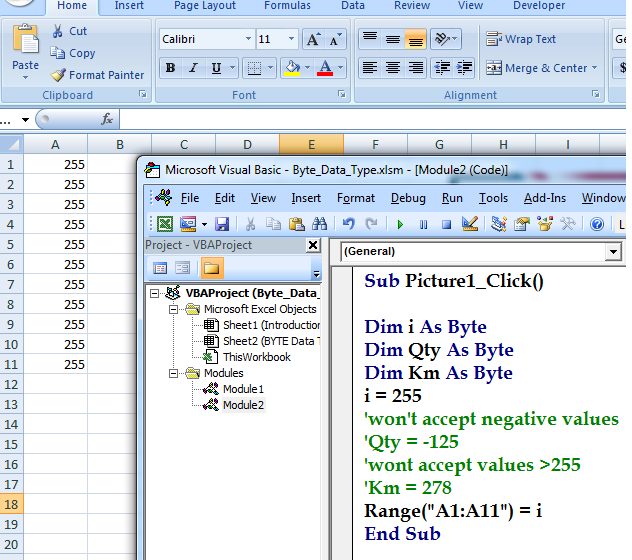

DATA TYPE - BOOLEAN
(i) True
(ii) False
DATA TYPE - VARIANT
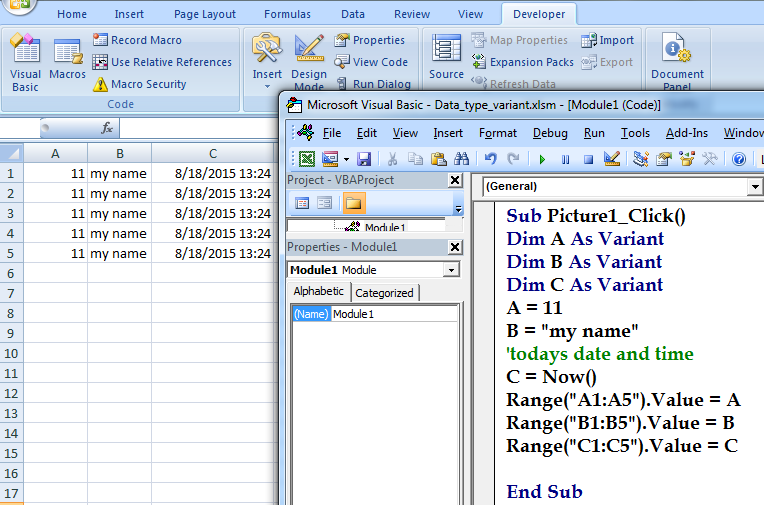

DATA TYPE - Byte
DATA TYPE - DOUBLE
DATA TYPE - - - - OBJECT
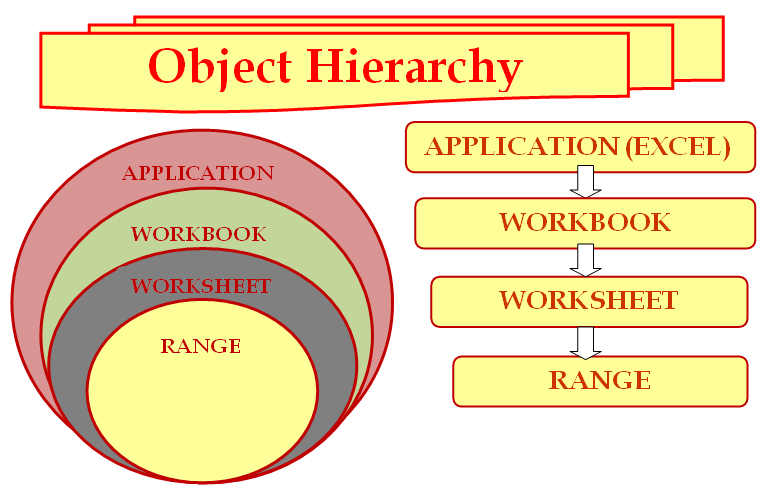
How to define a OBJECT VARIABLE
RANGE OBJECT - - Declaration
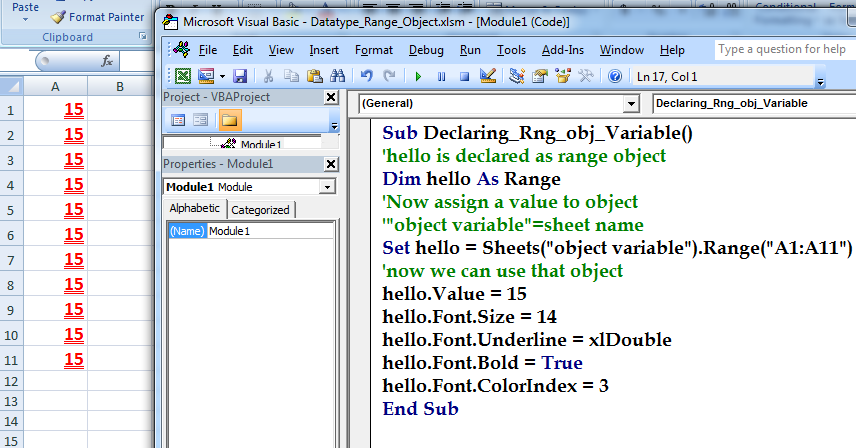

Another Example:
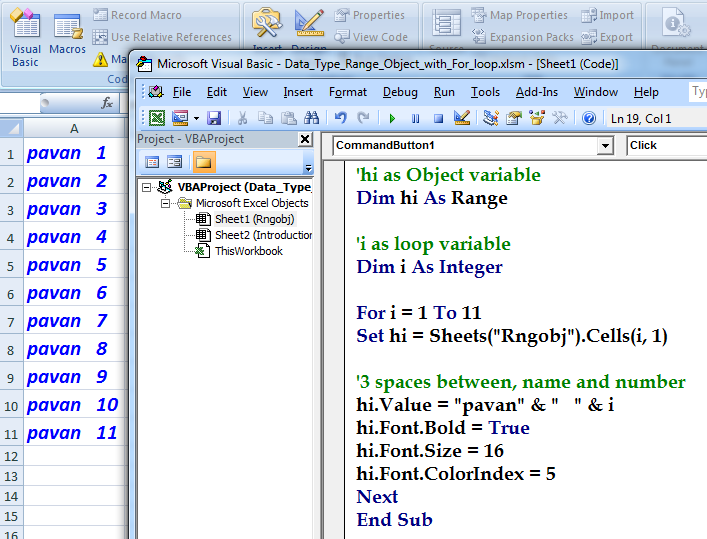

How to Nullify the Object
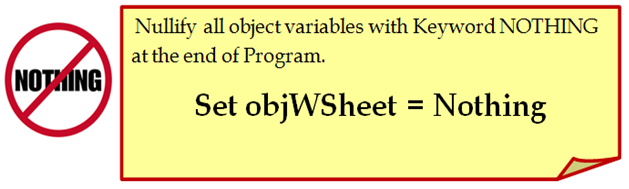


 Hi Everyone,
Hi Everyone,