- Delete sheets, having sheet name as PURCHASE
- Sheets movement from one workbook to another
- Through this key word we can create new work sheet and place as per our requirement
- We can move active sheet as per our requirement
- we can move the sheet before\after a particular sheet
- Before:New sheet should place before which sheet
- After:New sheet should place After which sheet
- Count:Number of sheets to add
Delete specific sheets based on sheet name
Private Sub CommandButton1_Click()
Application.DisplayAlerts = False
Dim max As Integer
max = Sheets.Count
For i = 1 To max
If InStr(1, Sheets(i).Name, "purchase") Then
Sheets(i).Delete
End If
Next
Application.DisplayAlerts = True
End Sub

Delete all sheets except specific sheets
Private Sub CommandButton1_Click()
Application.DisplayAlerts = False
Dim sh As Worksheet
For Each sh In ThisWorkbook.Sheets
If sh.Name <> "sheet2" And sh.Name <> "sheet1" Then
sh.Delete
End If
Next
Application.DisplayAlerts = True
End Sub

Delete blank sheets - For loop
Private Sub CommandButton1_Click()
Application.DisplayAlerts = False
Dim shcount As Integer
shcount = Sheets.Count
For i = 1 To shcount
If Application.WorksheetFunction.CountA(Sheets(i).Cells) = 0 Then
Sheets(i).Delete
End If
Next
Application.DisplayAlerts = True
End Sub

Delete blank sheets - For Each loop
Private Sub CommandButton1_Click()
Application.DisplayAlerts = False
Dim sh As Worksheet
For Each sh In ThisWorkbook.Sheets
If Application.WorksheetFunction.CountA(sh.Cells) = 0 Then
sh.Delete
End If
Application.DisplayAlerts = True
Next
End Sub

Delete specific sheet - For loop
Private Sub CommandButton1_Click()
Application.DisplayAlerts = False
Dim shcount As Integer
shcount = Sheets.Count
Dim i As Integer
For i = 1 To shcount
If Sheets(i).Name = "Sheet4" Then
Sheets(i).Delete
End If
Application.DisplayAlerts = True
End Sub

Delete specific sheet - For each loop
Private Sub CommandButton1_Click()
Application.DisplayAlerts = True
Dim sh As Worksheet
For Each sh In ThisWorkbook.Sheets
If sh.Name = "Sheet4" Then
sh.Delete
End If
Next
Application.DisplayAlerts = False
End Sub

Delete sheets - Based on TAB color
Private Sub CommandButton1_Click()
Dim i As Integer
i = 11
For i = 1 To 11
If i > Sheets.Count Then
Sheets.Add after:=Worksheets(Sheets.Count)
End If
If i Mod 2 = 0 Then
Sheets(i).Tab.ColorIndex = 5
Else
Sheets(i).Tab.ColorIndex = 7
End If
Next
End Sub
Private Sub CommandButton2_Click()
Application.DisplayAlerts = False
Dim shcnt As Integer
shcnt = Sheets.Count
For i = 1 To shcnt
If Sheets(i).Tab.ColorIndex = 7 Then
Sheets(i).Delete
End If
Next
Application.DisplayAlerts = True
End Sub

Movement of sheets from one WKB to another
Private Sub CommandButton1_Click()
Dim cnt As Integer
cnt = Sheets.Count
Dim wkb As Workbook
Set wkb = Workbooks.Add
For i = 3 To cnt
ThisWorkbook.Sheets(i).Move after:=wkb.Sheets(wkb.Sheets.Count)
ActiveSheet.Name = ThisWorkbook.Sheets(i).Name & " moved"
Next
End Sub


Movement of sheets in alphabhet order
Private Sub CommandButton1_Click()
For Max = 1 To Sheets.Count
For j = 1 To Sheets.Count - 1
If UCase$(Sheets(j).Name) > UCase$(Sheets(j + 1).Name) Then
Sheets(j).Move after:=Sheets(j + 1)
End If
Next
Next
End Sub

Movement of sheets in after particular sheet
Private Sub CommandButton1_Click()
Dim a
Dim i As Integer
ReDim a(1 To Sheets.Count)
For i = 1 To Sheets.Count
a(i) = Sheets(i).Name
Next
For i = UBound(a) To 1 Step -1
Sheets(a(i)).Move after:=Worksheets(8)
Next
End Sub

VBA Sheet Movement
How to position newly creaed worksheet
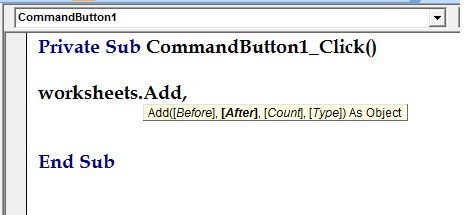
Write a program to add new sheet at, subsequent to last sheet:
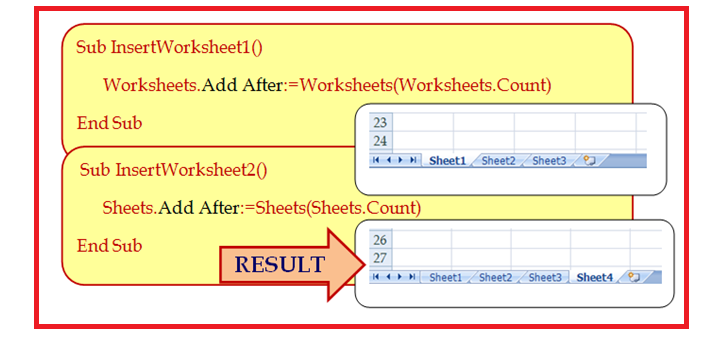
Write a program to add new sheet before a particular sheet:
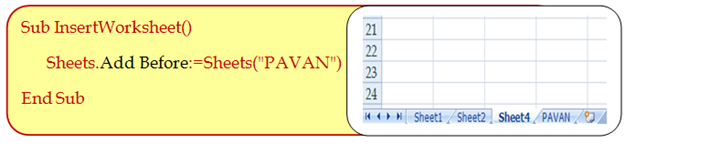
Write a program to create 11 sheets before sheet of GURU
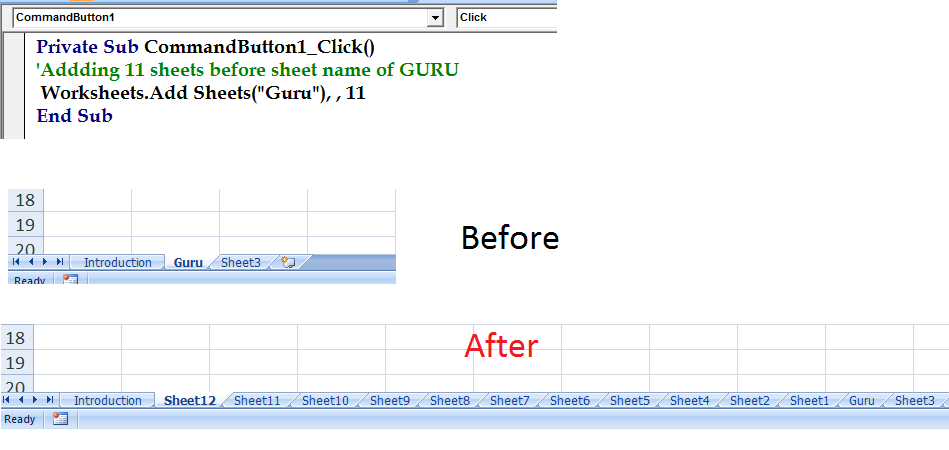

Write a program to create 11 sheets After sheet of GURU:
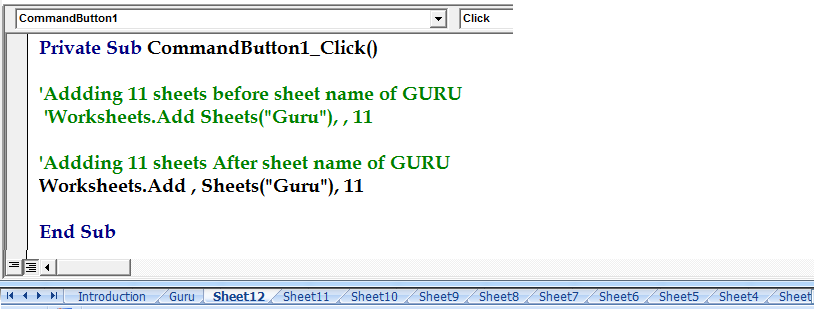

Write a program to create new sheet after last sheet
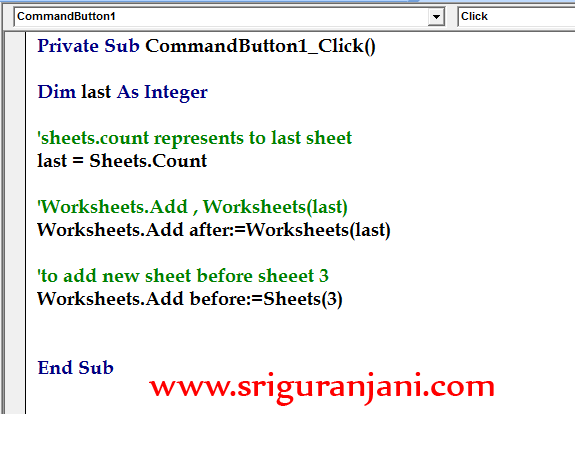

Write a program to move 2nd sheet to last sheet
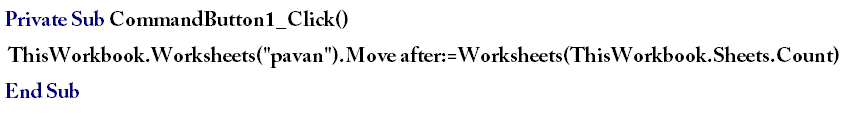



 Hi Everyone,
Hi Everyone,