Custom Formatting of PivotTable - by Its Structure
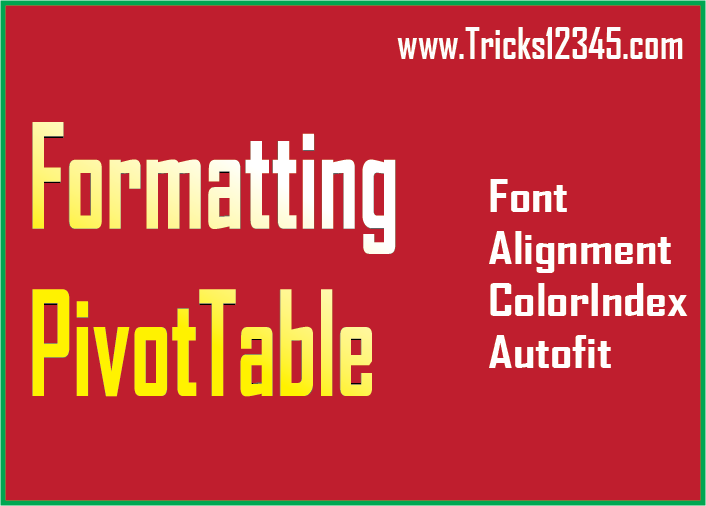
Sub Select_PivotTable_Step_By_Step()
InputSH
Define_PivotTable
PV.PivotSelect "", xlDataAndLabel, True
PV.PivotSelect "", xlDataOnly, True
PV.PivotSelect "", xlLabelOnly, True
PV.PivotSelect "Location", xlDataAndLabel, True
PV.PivotSelect "Location", xlDataOnly, True
PV.PivotSelect "Location", xlLabelOnly, True
PV.PivotSelect "Zone", xlLabelOnly, True
PV.PivotSelect "Zone", xlButton, True
PV.PivotSelect "Item", xlDataAndLabel, True
PV.PivotSelect "Item", xlLabelOnly, True
PV.PivotSelect "Item", xlDataOnly, True
PV.PivotSelect "Apple", xlDataAndLabel, True
PV.PivotSelect "Apple", xlDataOnly, True
PV.PivotSelect "Apple", xlLabelOnly, True
PV.PivotSelect "Grapes", xlFirstRow, True
PV.PivotSelect "Apple", xlOrigin, True
PV.PivotSelect "Item", xlBlanks, True
PV.PivotSelect "Banglore", xlDataAndLabel, True
PV.PivotSelect "Banglore", xlDataOnly, True
PV.PivotSelect "Banglore", xlLabelOnly, True
PV.PivotSelect "Pune", xlDataAndLabel, True
PV.PivotSelect "'Column Grand Total'", xlDataAndLabel + xlFirstRow, True
PV.PivotSelect "'Column Grand Total'", xlDataOnly, True
PV.PivotSelect "'Column Grand Total'", xlLabelOnly, True
PV.PivotSelect "'Row Grand Total'", xlDataAndLabel, True
PV.PivotSelect "'Row Grand Total'", xlDataOnly, True
PV.PivotSelect "'Row Grand Total'", xlLabelOnly, True
End Sub
Format the PivotTable:
Sub Format_PivotTable()
InputSH
Define_PivotTable
PV.PivotSelect "", xlDataAndLabel, True
With Selection
.HorizontalAlignment = xlCenter
.VerticalAlignment = xlCenter
.Font.Name = "Century"
.Font.Size = 13
.Columns.AutoFit
End With
PV.PivotSelect "", xlLabelOnly, True
With Selection
.Interior.ColorIndex = 9
.Font.ColorIndex = 2
End With
PV.PivotSelect "Location", xlLabelOnly, True
With Selection
.Font.ColorIndex = 9
.HorizontalAlignment = xlLeft
.Font.Bold = True
.Interior.ColorIndex = 2
End With
PV.PivotSelect "Location", xlDataOnly, True
With Selection
.Font.ColorIndex = 5
End With
PV.PivotSelect "Zone", xlLabelOnly, True
With Selection
.Interior.ColorIndex = 5
.Font.ColorIndex = 2
End With
PV.PivotSelect "Zone", xlButton, True
With Selection
.Interior.ColorIndex = 5
.Font.ColorIndex = 2
End With
PV.PivotSelect "'Row Grand Total'", xlDataOnly
With Selection
'.Interior.ColorIndex = 9
.Font.ColorIndex = 9
.Font.Bold = True
End With
PV.PivotSelect "'Column Grand Total'", xlDataAndLabel, True
With Selection
.Interior.ColorIndex = 9
.Font.ColorIndex = 2
End With
PV.PivotSelect "Item", xlLabelOnly, True
With Selection
'.Font.ColorIndex = 2
.Interior.ColorIndex = 10
End With
PV.PivotSelect "Banana", xlLabelOnly, True
With Selection
.Interior.ColorIndex = 9
End With
End Sub
Download The Workbook


 Hi Everyone,
Hi Everyone,