- In this web page i explained how to add a shape in a worksheet by using VBA Macros
- Click on below mentioned image to watch the video:
Insert the Shape
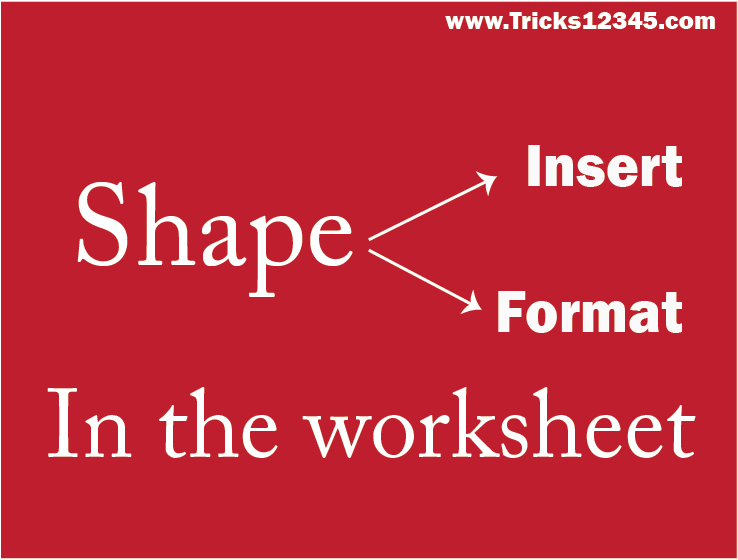
Download The Workbook
Sub Insert_And_Format_The_Button_Shape_In_Excel_By_Using_VBA_Macros()
'Restrict the Number of Worksheets in Newly created workbook
Application.SheetsInNewWorkbook = 2
'Define the Object Varible for workbook object
Dim Wkb As Workbook
'Add the New workbook
Set Wkb = Workbooks.Add
'Define the Object variable for worksheet Object
Dim Sh As Worksheet
'Allocating the sheet to the Object variable
Set Sh = Wkb.Sheets("Sheet2")
'Activate the sheet
Sh.Activate
'Define the Range to add the Rectangular shape
With Sh.Range("L5:Q6")
'Define the variable for shape
Dim Shp As Shape
'Add the Shape
Set Shp = Sh.Shapes.AddShape(Type:=msoShapeRectangle, _
Left:=.Left, _
Top:=.Top, _
Width:=.Width, _
Height:=.Height)
End With
'Format the shape
With Shp.TextFrame2
.TextRange.Characters.Text = "Run The Macro"
.TextRange.Font.Size = 20
.VerticalAnchor = msoAnchorMiddle
.HorizontalAnchor = msoAnchorCenter
.TextRange.Font.Name = "Adobe Heiti Std R"
.TextRange.Font.Fill.Visible = msoTrue
.TextRange.Font.Fill.ForeColor.RGB = RGB(255, 255, 255)
End With
Shp.Fill.ForeColor.RGB = RGB(192, 0, 0)
Application.SheetsInNewWorkbook = 3
End Sub


 Hi Welcome to VBA Tutorial.
Hi Welcome to VBA Tutorial.