- This Kids Zone page created to provide more entertainment to the Kids. Dedicating these program to all my loving kids...
Convert the Numbers into Number Names
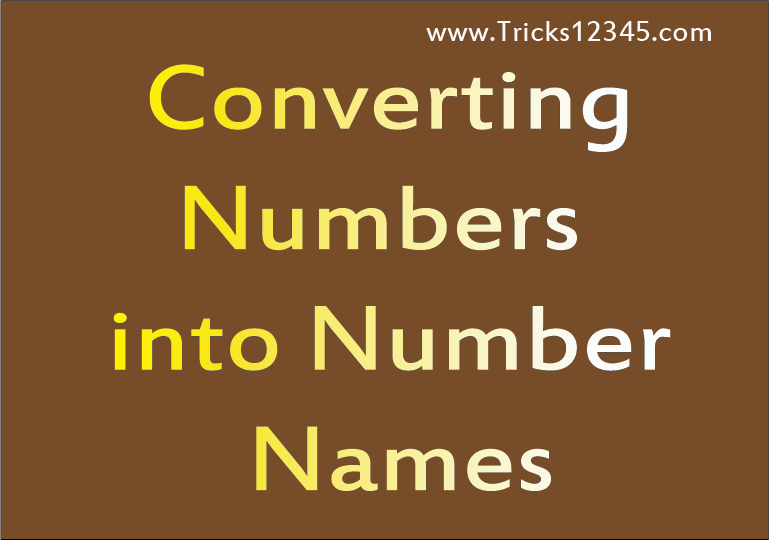
Sub ConvertNumberIntoNumberName()
Dim WKB As Workbook
Set WKB = ActiveWorkbook
Dim SH As Worksheet
Set SH = WKB.Sheets("Sheet2")
SH.Activate
SH.Range(Cells(1, 2), Cells(SH.UsedRange.Rows.Count, SH.UsedRange.Columns.Count)).Clear
Dim SHLastrow As Long
SHLastrow = SH.Range("A" & Rows.Count).End(xlUp).Row
Dim StartRow As Long
StartRow = 2
Dim R As Long ' R is Loop variable
Dim Numb As Integer, Output As String
For R = StartRow To SHLastrow
ColNumb = 2
For L = 1 To Len(SH.Cells(R, 1).Value)
Numb = Mid(SH.Cells(R, 1).Value, L, 1)
If Numb = 0 Then
Output = "Zero"
ElseIf Numb = 1 Then
Output = "One"
ElseIf Numb = 2 Then
Output = "Two"
ElseIf Numb = 3 Then
Output = "Three"
ElseIf Numb = 4 Then
Output = "Four"
ElseIf Numb = 5 Then
Output = "Five"
ElseIf Numb = 6 Then
Output = "Six"
ElseIf Numb = 7 Then
Output = "Seven"
ElseIf Numb = 8 Then
Output = "Eight"
ElseIf Numb = 9 Then
Output = "Nine"
End If
SH.Cells(R, ColNumb).Value = Numb
SH.Cells(R, ColNumb + 1).Value = Output
ColNumb = ColNumb + 2
Next
Next
SH.Cells.Interior.ColorIndex = 0
SH.Cells.Borders.LineStyle = xlNone
LastColumn = SH.UsedRange.Columns.Count
SH.Range(Cells(1, 1), Cells(SHLastrow, LastColumn)).Interior.ColorIndex = 27
SH.Range(Cells(1, 1), Cells(SHLastrow, LastColumn)).Borders.Color = vbBlack
With SH.Range(Cells(2, 1), Cells(SHLastrow, LastColumn))
.Font.Name = "Estrangelo Edessa"
.Columns(1).Font.Bold = True
.HorizontalAlignment = xlLeft
End With
SH.Range("B1").Value = "Output"
'Merge the cells of First row on dynamic Basis
SH.Range(Cells(1, 2), Cells(1, LastColumn)).Merge
With SH.Range("B1")
.HorizontalAlignment = xlCenter
.Font.Bold = True
.Font.Name = "Estrangelo Edessa"
.Font.Size = 18
End With
MsgBox "Hi Conversion Process Completed"
End Sub
Download the Workbook


 Hi Everyone,
Hi Everyone,