- Select the required alphabhet in E5 cell, from the available dropdown
- Result will will display on MESSAGE BOX and D12 cell
- Download this Program by clicking DOWNLOADS box, availble at bottom of Program
Program with ALPHABHET
How this Program works:
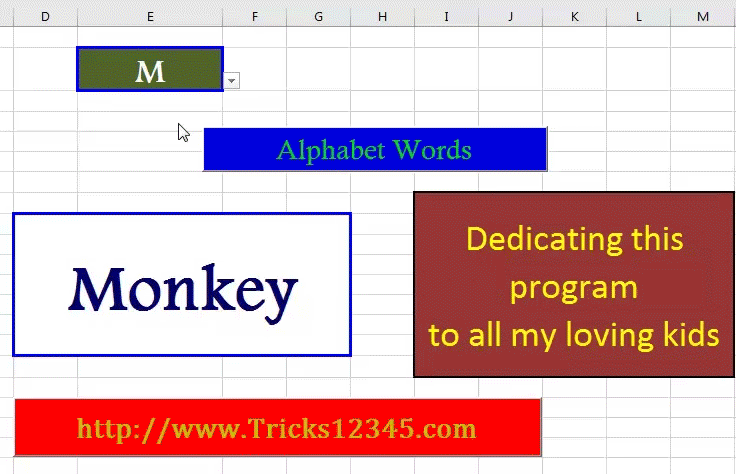
Program:
Private Sub CommandButton1_Click()
Columns("E").ColumnWidth = 20
Dim sh3 As Worksheet, sh2 As Worksheet
Set sh3 = ThisWorkbook.Sheets("sheet3")
Set sh2 = ThisWorkbook.Sheets("Sheet2")
With sh2.Range("E5").Validation
.Delete
.Add Type:=xlValidateList, AlertStyle:=xlValidAlertStop, Operator:=xlBetween, Formula1:="=sheet3!A1:A11"
.InCellDropdown = True
.ErrorMessage = "Select from dropdown"
End With
With sh2.Range("E5")
.Font.Size = 25
.Font.Color = RGB(225, 0, 0)
.BorderAround ColorIndex:=5, Weight:=xlThick
End With
Dim result
result = Application.WorksheetFunction.VLookup(Range("E5"), sh3.Range("A1:B26"), 2, 0)
MsgBox Range("E5").Value & " for " & result
With Range("D12:G18")
.Merge
.Value = result
.Font.Size = 50
.Font.Bold = True
.HorizontalAlignment = xlCenter
.VerticalAlignment = xlCenter
.BorderAround ColorIndex:=5, Weight:=xlThick
End With
End Sub
Private Sub CommandButton2_Click()
With CommandButton2
.Caption = "http://www.Tricks12345.com"
.Height = Range("D21:J23").Height
.Width = Range("D21:J23").Width
.Top = Range("D21:J23").Top
.Left = Range("D21:J23").Left
.Parent.Parent.FollowHyperlink CommandButton2.Caption
End With
End Sub
Download The workbook


 Hi Everyone,
Hi Everyone,