Swapping Range Values
(1) Swapping one columns values with another column values:Fixed\Pre-defined Range
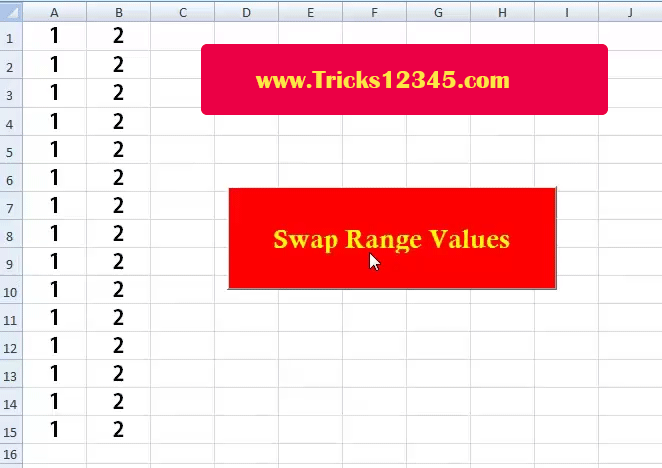
Copy the code
Private Sub CommandButton1_Click()
'variant indicates any data type
Dim s As Variant
'Assigning values to Variable
s = Range("A1:A11")
'Swapping A column values with B column
Range("A1:A11").Value = Range("B1:B11").Value
'Swaping B column values with A column,which is stored in variable
Range("B1:B11").Value = s
'End of sub procedure
End Sub

(2) Copy data from particular cell to till the end by creating New Workbook:
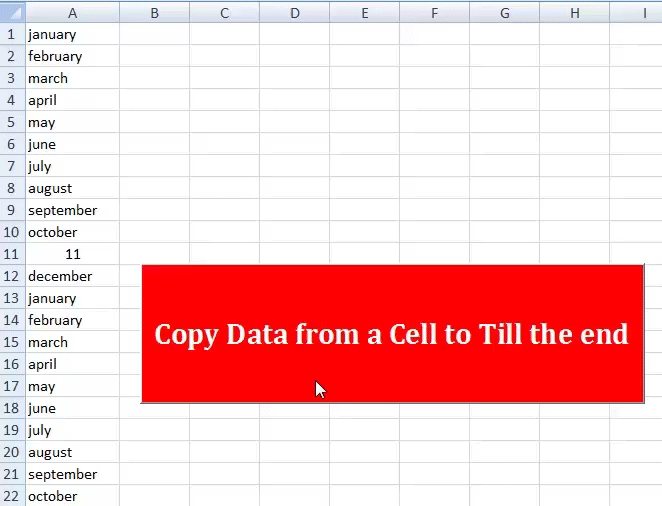
Copy the Code:
Private Sub CommandButton1_Click()
(1)Create a new Workbook to paste required data
Dim wkb As Workbook
Set wkb = Workbooks.Add
(2)Activate current workbook which consists of data
ThisWorkbook.Activate
(3)Define a variable "d" to store required data
Dim d As Long
(4)assigning value to variable, from range("A11") to till the end(last data cell)
d = Range(Range("A11"), Range("A11").End(xlDown)).Rows.Count
(5)Define values using cells property
Range(Cells(11, 1), Cells((11 + d) - 1, 1)).Select
On Error Resume Next
Selection.Copy
(6)Assigning destination for selected range Wkb=newly created workbook
Selection.Copy Destination:=wkb.Sheets("Sheet1").Range("A1")
(7)Paste the data
wkb.Sheets("sheet1").Range("A1").PasteSpecial
Application.CutCopyMode = False
End Sub



 Hi Everyone,
Hi Everyone,