- Create Column Headers as Name
- (i) Names can defied at WORKBOOK LEVEL\Global:
- (ii) Names can defied at SHEET SPECIFIC\lOCAL: It enables the user to use in any sheet with in workbook
- Created ABC as name and assigned the string as HOW ARE YOU
Copy the underlying names data in desired location
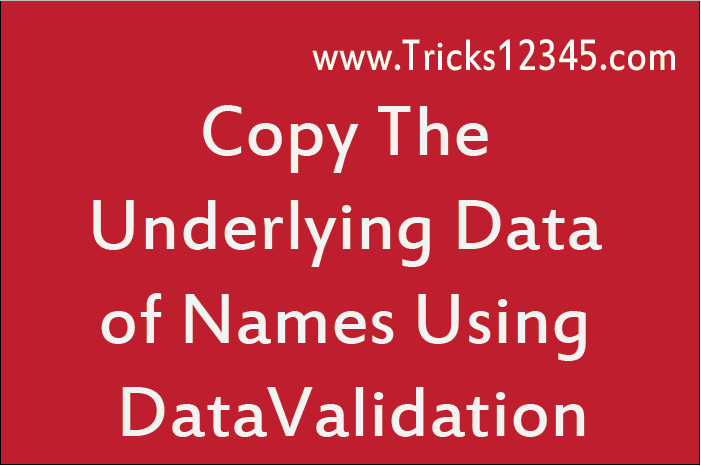
Download the Workbook
Create Names workbook level and sheet level
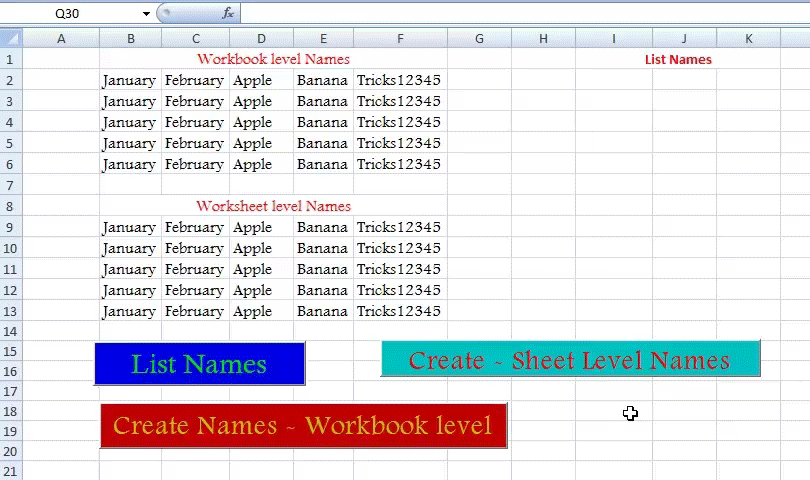
Private Sub CommandButton1_Click()
'List Names
Sheets("Sheet2").Range("I2").ListNames
End Sub
Private Sub CommandButton2_Click()
Dim i As Integer
For i = 2 To Range("B2").End(xlToRight).Column
Range(Cells(2, i), Cells(6, i)).Select
ThisWorkbook.Names.Add Name:=Cells(2, i).Value, RefersTo:=Selection
Next
End Sub
Private Sub CommandButton3_Click()
Sheets("sheet2").Names.Add Name:="Sh_Feb", RefersTo:=Range("C9:C13")
Sheets("sheet2").Names.Add Name:="Sh_App", RefersTo:=Range("D9:D13")
Sheets("sheet2").Names.Add Name:="Sh_Ban", RefersTo:=Range("E9:E13")
Sheets("sheet2").Names.Add Name:="Sh_tricks", RefersTo:=Range("F9:F13")
End Sub

Name Manager - Creation of Names
Private Sub CommandButton1_Click()
colcont = Range(Range("A1"), Range("A1").End(xlToRight)).Columns.Count
For i = 1 To colcont
'Range(Cells(1, i), Cells(1, i).End(xlDown)).Rows.Offset(1, 0).Select
Range(Cells(1, i), Cells(1, i).End(xlDown)).Rows.Select
Selection.Name = Cells(1, i)
Next
End Sub

Naming Procedure
Defining NAMES to Ranges
Private Sub CommandButton1_Click()
Range("A1:A5").Name = "First"
Range("B1:B5").Name = "second"
Range("C1:C6").Name = "Third"
Range("D1:D6").Name = "Forth"
End Sub
Define name at workbook level:
Private Sub CommandButton1_Click()
Names.Add Name:="Total", RefersTo:="=Sheet3!$A$1:$A$6"
End Sub
Define name at Sheet level:
Private Sub CommandButton1_Click()
Names.Add Name:="sheet4!limited", RefersTo:="=Sheet3!$A$1:$A$6"
End Sub

Assign variable to Name
Private Sub CommandButton1_Click()
Dim j As String
j = Range("A1").Value
'j="how are you"
Names.Add Name:="abc", RefersTo:=j
End Sub

Refer Names - with workbooks
Range("[Abc.xls]Sheet1!myranges").BorderAround Weight:=xlThin
Application.Goto reference:="Abc.xls!MyRanges"
Selection.BorderAround Weight:=xlThin
Range(myranges).Select
Selection.BorderAround Weight:=xlThin
CreateNames - Top,Left,Right,Bottom
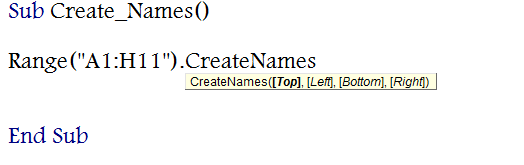
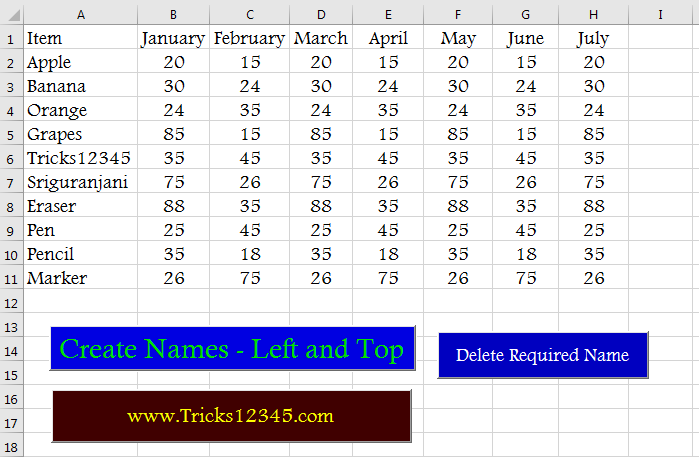



 Hi Everyone,
Hi Everyone,