- Query tables are useful to retrieve data from external sources i.e Databases(SQL,Access), web sites..
- True = It refreshes Query table with latest updates\changes when Excel opens
- FiledNames of Source will become column headings in excel
- True: Previous formatting applied to newly added rows in a table
- False: Previous formatting not applied to newly added rows in a table
- True: If queries are performed at background
- XlInsertdeletecells:retains matching records, add\delete as per updated data
- Xloverwritecells:No new cells\rows added, overwrites new cells
- Xlinsertentirerows:entire rows inserted, no deletion of rows\cells
- .RefreshStyle = xlInsertDeleteCells
- .RefreshPeriod = 0
- .SavePassword = False
- .SaveData = True
- .AdjustColumnWidth = True
- .RowNumbers = False
- .FillAdjacentFormulas = False
- .WebSelectionType = xlSpecifiedTables
- .WebTables = "1,2,3,4,5"
- .WebPreFormattedTextToColumns = True
- .WebConsecutiveDelimitersAsOne = True
- .WebDisableDateRecognition = False
- .WebDisableRedirections = False
- .WebFormatting = xlWebFormattingNone
- .Refresh BackgroundQuery:=False
Query Tables
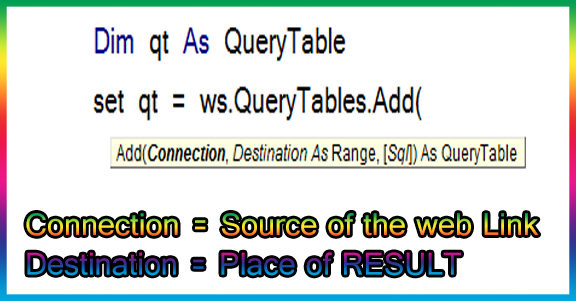
Private Sub CommandButton1_Click()
On Error Resume Next
Application.DisplayAlerts = False
Worksheets("Result").Delete
Dim QT As QueryTable
Dim url As String
url = "https://in.finance.yahoo.com/q?s=AAPL"
Dim sh As Worksheet
Set sh = Worksheets.Add(, Worksheets(Sheets.Count), 1)
Set QT = sh.QueryTables.Add( _
Connection:="URL;" & url, _
Destination:=sh.Range("A1"))
With QT
.RefreshOnFileOpen = True
.FieldNames = True
.Name = "Information"
.WebSelectionType = xlAllTables
.Refresh BackgroundQuery:=False
End With
sh.Name = "Result"
Application.DisplayAlerts = False
End Sub

Connection directly metntioned instead of creating URL:
With ActiveSheet.QueryTables.Add(Connection:= _ "URL;http://in.finance.yahoo.com/q?s=AAPL", Destination:=Range("$A$1"))
RefreshOnFileOpen = False
FieldNames = True
Sheets(2).Querytables(1).Fieldnames = true
PreserveFormatting = True
BackgroundQuery = True
Refresh Style:
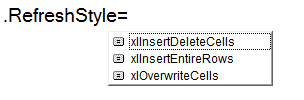
Denotes about specifed tables\All tables
WebSingleBlockTextImport = False
True: if data from the HTML tags in the specified Web page is processed all at once
False: If the data is imported in blocks of contiguous rows, which enables the user to recognise header rows


 Hi Everyone,
Hi Everyone,