- By default excel records macros in ABSOLUTE REFERENCE
- Absolute refers to EXACT location of cells, when recroding macros
- While recording the macro if we entered the value in E5, while executing(using every time) the macro we need to place the value in E5 cell only., else marcro doesn't word
- If we entered INCOME in E5 cell while recording marcro, while executing macro every time we need to enter INCOME in E5 cell only
- Excel provides the relation to starting cell, while recroding macro
- While using the relative reference we can enter the INCOME in any cell
In how many ways we can create Macros?
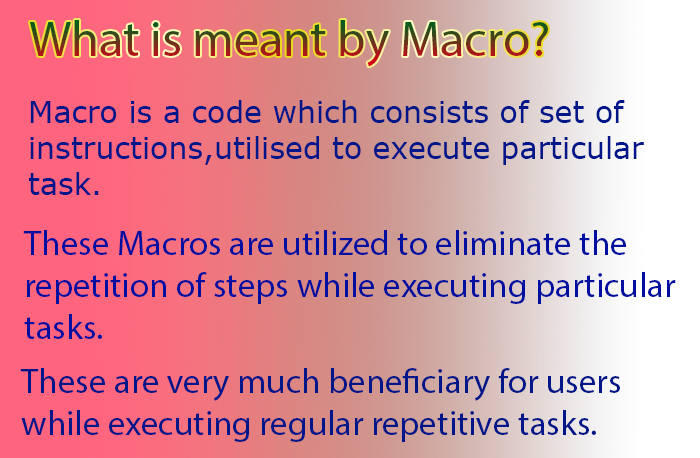
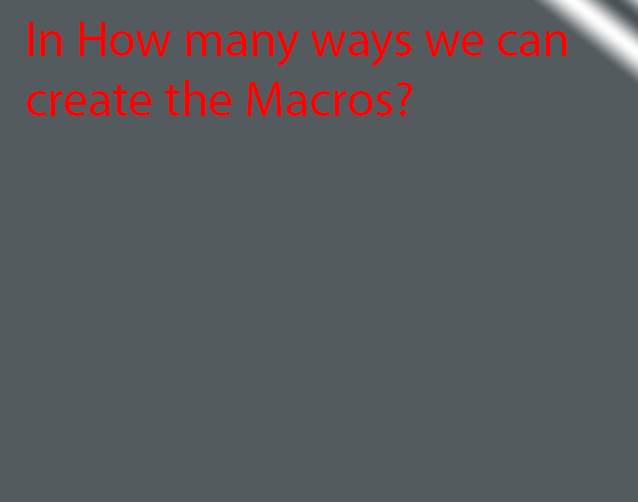
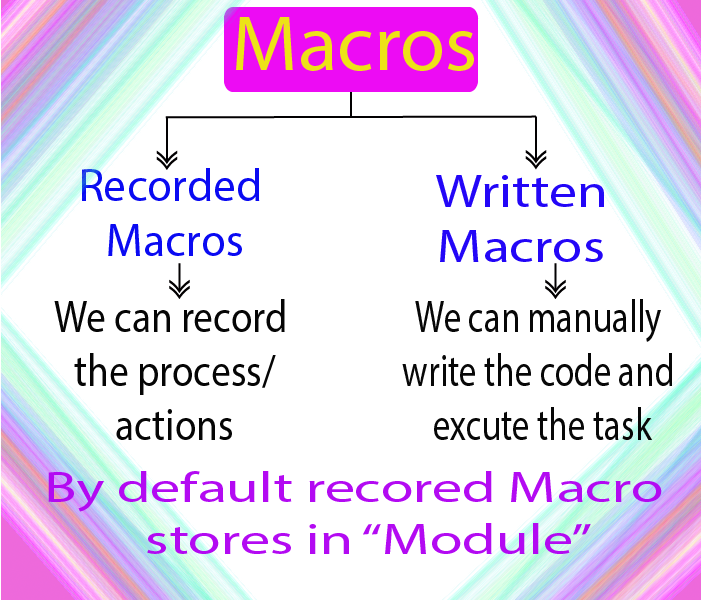
In how many ways can perform record macro
Option#1
Click on Developer Tab
Click on "Record Macro" under CODE group
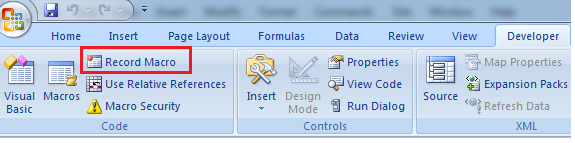
Option#2

Option#3
Click on VIEW Tab
Under the "Macros" group click on RECORD MACRO
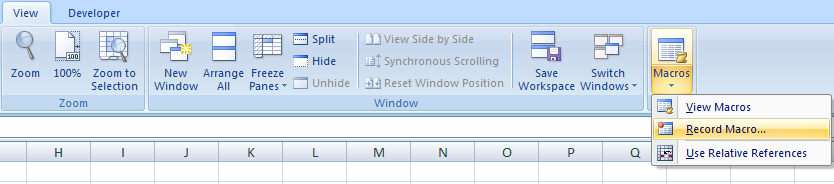

Absolute Reference & Relative Reference
Relative Reference
Relative Reference Activation
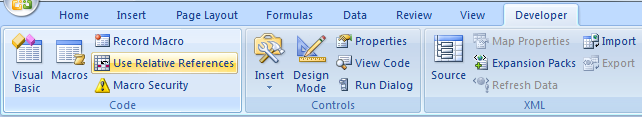
Absolute Vs Relative Reference
- Color Headers
- In case of Absolute reference: only header will color
- Whereas in relative reference: Where ever we need we can color
- Record Macro - Autofilter
Sub absolute_reference()
'
' absolute_reference Macro
'
'
Range("B4").Select
With Selection.Interior
.Pattern = xlSolid
.PatternColorIndex = xlAutomatic
.Color = 65535
.TintAndShade = 0
.PatternTintAndShade = 0
End With
Range("B5").Select
With Selection.Interior
.Pattern = xlSolid
.PatternColorIndex = xlAutomatic
.ThemeColor = xlThemeColorAccent2
.TintAndShade = -0.499984740745262
.PatternTintAndShade = 0
End With
End Sub
Sub Relative_Refernce()
'
' Relative_Refernce Macro
'
'
With Selection.Interior
.Pattern = xlSolid
.PatternColorIndex = xlAutomatic
.Color = 192
.TintAndShade = 0
.PatternTintAndShade = 0
End With
ActiveCell.Offset(1, 0).Range("A1").Select
With Selection.Interior
.Pattern = xlSolid
.PatternColorIndex = xlAutomatic
.ThemeColor = xlThemeColorAccent3
.TintAndShade = -0.249977111117893
.PatternTintAndShade = 0
End With
End Sub

Autofilter - Add & Remove
Sub Add_Autofilter()
'
' Add_Autofilter Macro
'
'
Range("A1:F1").Select
Selection.AutoFilter
ActiveSheet.Range("$A$1:$F$130").AutoFilter Field:=2, Criteria1:="Banana"
End Sub
Sub removeautofilter()
'
' removeautofilter Macro
'
'
Range("A1").Select
ActiveCell.FormulaR1C1 = "Item"
Range("A1").Select
Selection.AutoFilter
End Sub

Record Macro - Color a Table

Record Macro - Live Code Generation

Record Macro - Countif Function
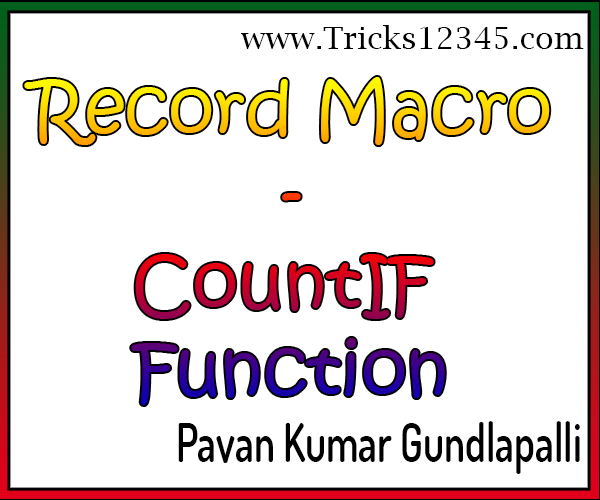


 Hi Everyone,
Hi Everyone,