- Some times we need to select required data in the selected range
- Identify the cells, which consists of formulas
Selection of required data in specified range
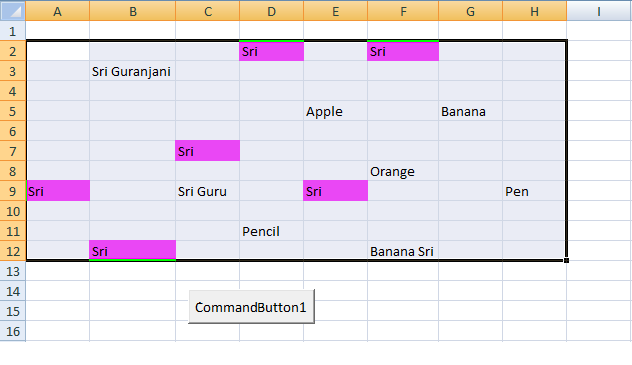

Find required Date
Private Sub CommandButton1_Click()
Dim max As Integer
max = Range("A1").End(xlDown).Row
For i = 1 To max
If Cells(i, 1).Value = Date Then
Cells(i, 1).Interior.ColorIndex = 7
MsgBox Cells(i, 1).Address
Exit For
End If
Next
End Sub

Fill Blank cells with required data - Remove Other data
Private Sub CommandButton1_Click()
j = UsedRange.Cells.Count
For i = 1 To j
UsedRange.Cells(i).Select
If IsEmpty(ActiveCell.Value) Then
ActiveCell.Value = 55555
Else
ActiveCell.ClearContents
End If
Next
End Sub

HasFormula
Private Sub CommandButton1_Click()
j = UsedRange.Cells.Count
Dim i As Long
For i = 1 To j
UsedRange.Cells(i).Select
If Cells(i).HasFormula = True Then
ActiveCell.Font.Italic = True
End If
Next
End Sub



 Hi Everyone,
Hi Everyone,