- Through this program we can select requried range of cells
1)Slection from cell to cell - Left to Right
- It denotes from the C3 cell to till the end all the cells will select
- Select Method
- end(xltoright) Method
- Columns Property
- Range Method
- For rows assign data type as LONG
- Variable "d" returns rows count starting from "A1" to till the end., i.e last data cell
- Variable "w" returns columns count starting from "A1" to till the end., i.e last data cell
_celltocell.gif)
Copy the Code:
Private Sub CommandButton1_Click()
'selecting of cells from range c3 to till the end of 3rd row across the columns
Range(Range("C3"), Range("C3").End(xlToRight)).Columns.Select
End Sub
'Range("C3").End(xlToRight)).Columns.Select
Properties and Methods Used:

2)Slection from cell to cell - Top to Bottom
_selection_of_Cells.gif)
Private Sub CommandButton1_Click()
'Select down cells starting from B4
Range(Range("B4"), Range("B4").End(xlDown)).Select
End Sub

3)Select all Cells
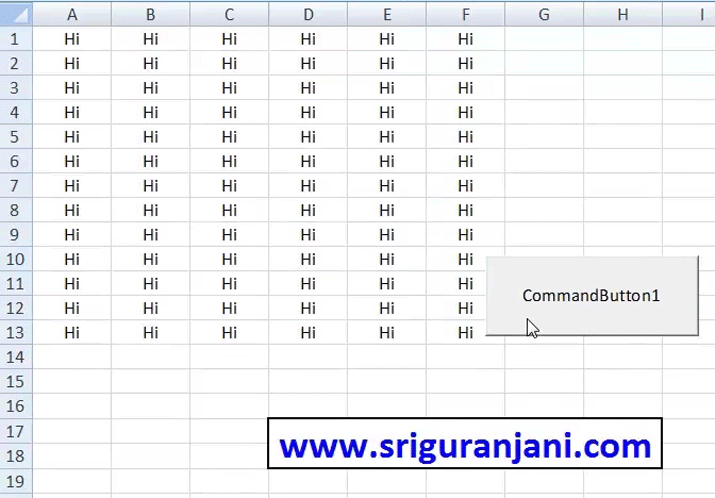
Copy the Code:
Private Sub CommandButton1_Click()
Dim d As Long, w As Integer
d = Range(Range("A1"), Range("A1").End(xlDown)).Rows.Count
w = Range(Range("A1"), Range("A1").End(xlToRight)).Columns.Count
Range(Cells(1, 1), Cells(d, w)).Select
End Sub

4)Select 3rd row in SELECTED RANGE
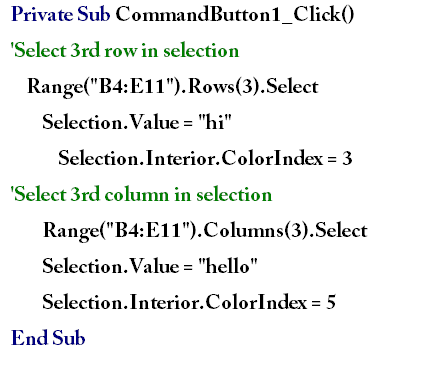

5)Select from specific cell to till the end(down):
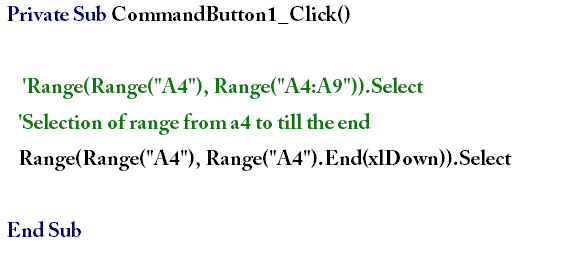



 Hi Everyone,
Hi Everyone,