- FileDialog -- is a property of APPLICATION Object
- FileDialog consists of 4 members
- As i am going to select a file here i am using MSOFileDIALOGFILEPICKER option
- Code to select the Single file
- Code to select the Multiple Files
Select the Single File
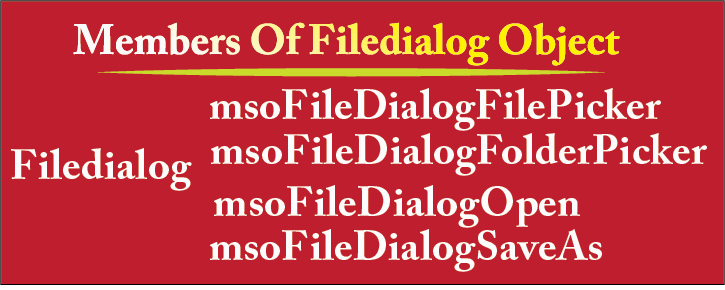
Click on below mentioned image to watch video:
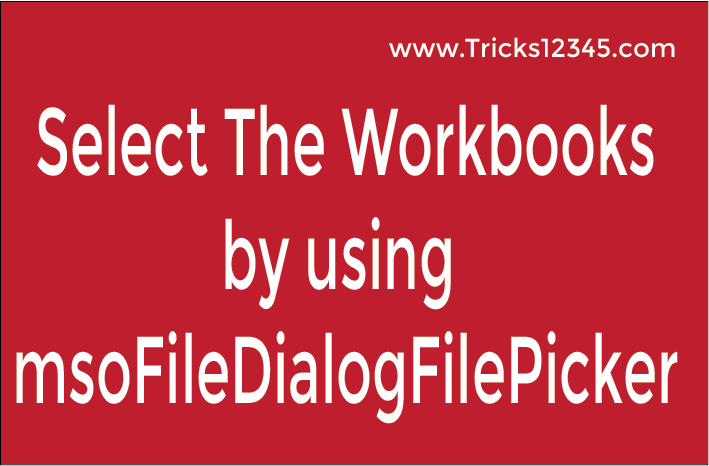
Donwload the Workbook
Sub Select_Workbook_Using_FilePicker_Of_FileDialog()
Dim FD As FileDialog
Set FD = Application.FileDialog(msoFileDialogFilePicker)
With FD
.Title = "Select The Workbook"
.AllowMultiSelect = False
.Filters.Add "Excel", "*.xlsx", 1
If .Show = -1 Then
MsgBox .SelectedItems(1)
Workbooks.Open (.SelectedItems(1))
Else:
MsgBox "Not Selected The File"
End If
End With
End Sub
Sub Select_Workbooks_Using_FilePicker_Of_FileDialog()
Dim FD As FileDialog
Set FD = Application.FileDialog(msoFileDialogFilePicker)
Dim Wkb As Variant
For Each Wkb In FD.SelectedItems
Workbooks.Open (Wkb)
Next
Else:
MsgBox "Not Selected The File"
End If
End With
End Sub


 Hi Everyone,
Hi Everyone,