- This is useful to find used range (row or column) at sheet level
- Last row\column is determined based on entire cells used in worksheet
- Default row count is 1
- Default column count is 1
- First row number which consists of data in placed in range "B1"
- Find Total Rows Count which consists of data
- Find First Column Number
- Find Total Columns Count
- Find Total Cells in Used Range
- By defining variable we found columns which consits of data
- Result mentioned in Range B1
- Hidden columns also counted
- Default value is 1, i.e in case Blank worksheet it returns 1
- Last column number through defining variable
- First column number through defining variable - Used Range
Explain USED RANGE Method
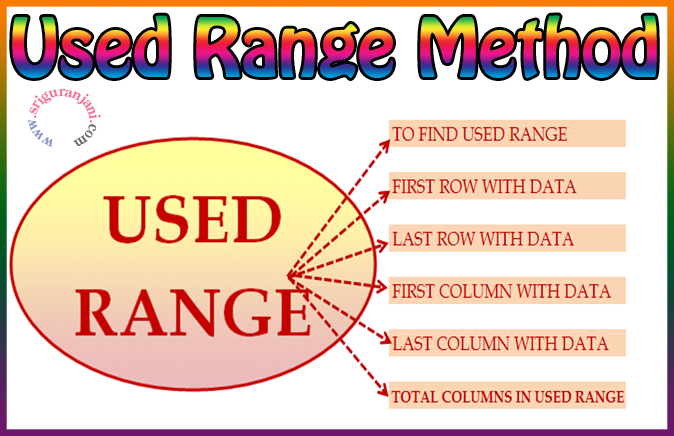
Write a Program to find USED RANGE in a sheet
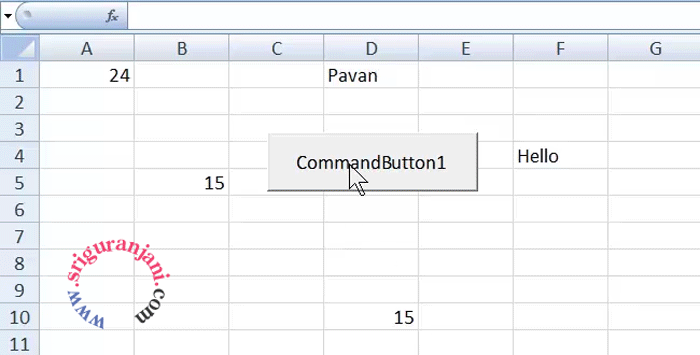
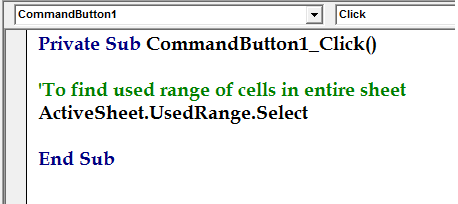

USED RANGE First row number in a sheet
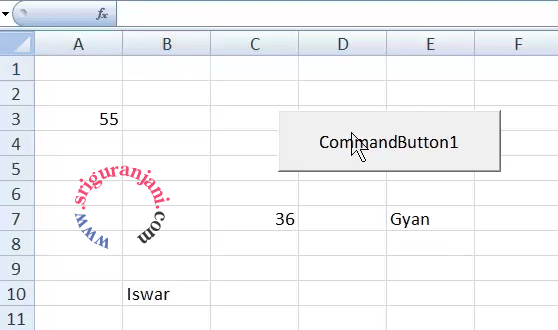
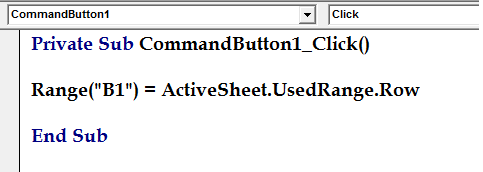

USED RANGE Examples
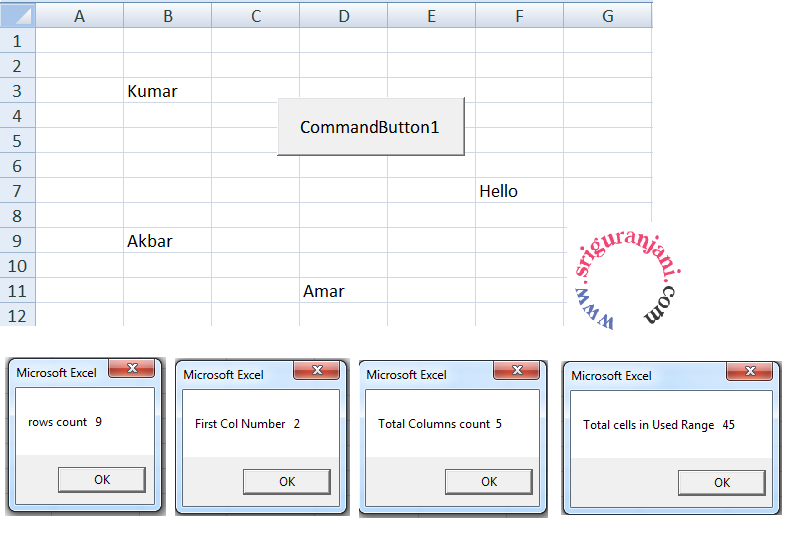
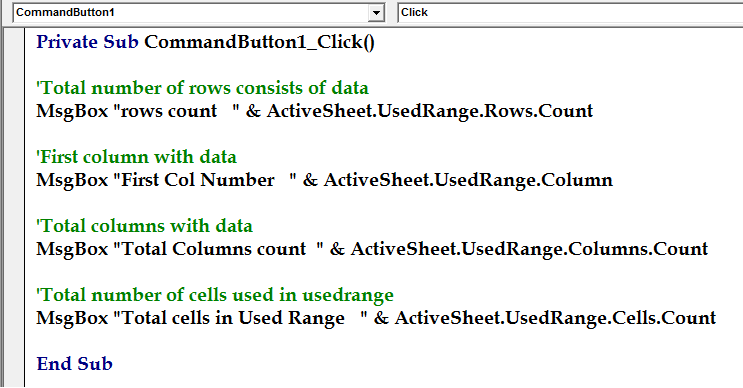

USED RANGE - Columns count through variable
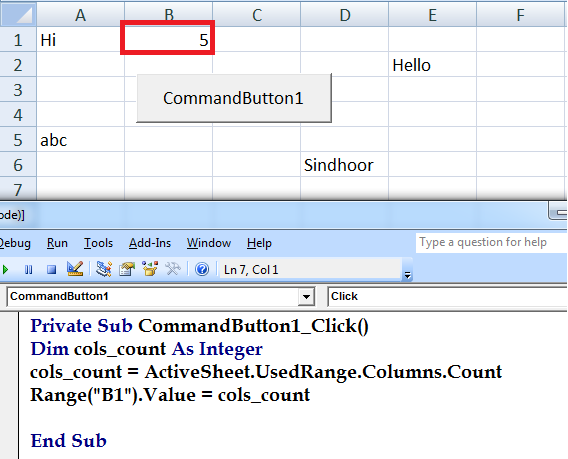
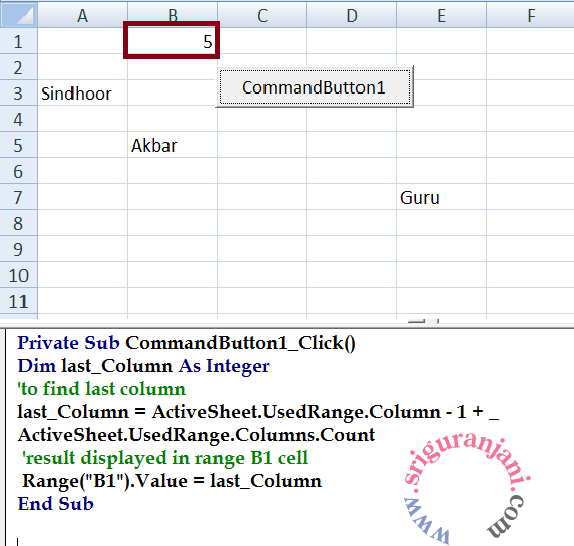
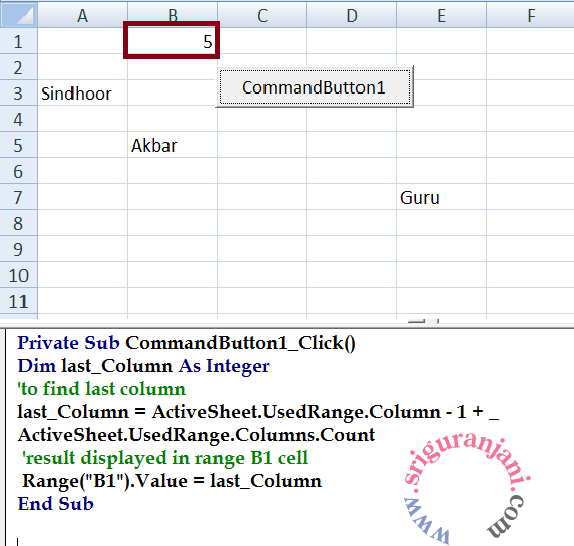
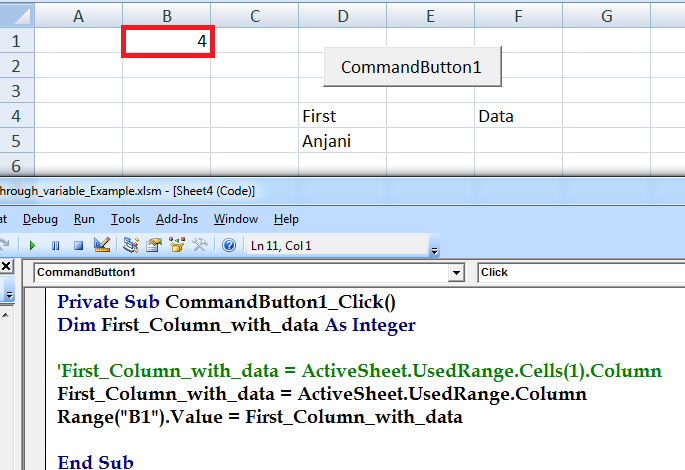

USED RANGE - Select Boarders
Private Sub CommandButton1_Click()
With ActiveSheet.UsedRange
r = Union(.Columns(1), .Rows(1), .Rows(2)).Select
End With
With Selection
.Interior.ColorIndex = 32
.Borders.Weight = xlThick
.Borders.LineStyle = xlDouble
.Font.Bold = True
.HorizontalAlignment = xlCenter
End With
ActiveSheet.UsedRange.Select
Selection.Offset(2, 1).Resize(Selection.Rows.Count - 3, Selection.Columns.Count - 1).Select
With Selection
.Interior.ColorIndex = 28
End With
End Sub
Private Sub CommandButton2_Click()
UsedRange.ClearFormats
End Sub

USED RANGE - First Row
Sub Firstrow_in_Used_Range()
MsgBox ActiveSheet.UsedRange.Row
Cells(ActiveSheet.UsedRange.Row, ActiveSheet.UsedRange.Column).Select
End Sub
USED RANGE Vs Current Region
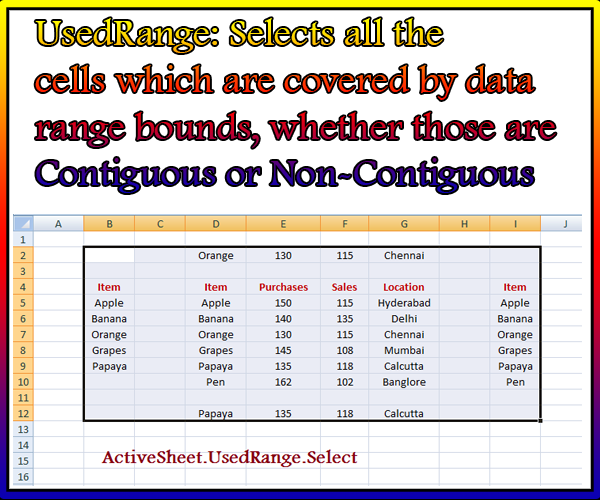
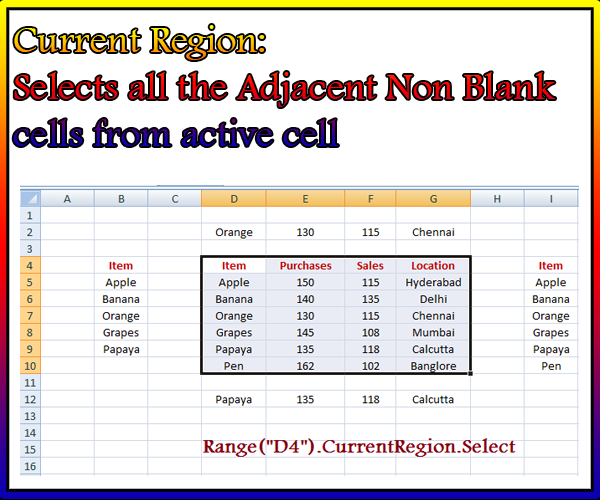


 Hi Everyone,
Hi Everyone,