- This program enables the user to extract the data from one workbook to another by using Vlookup function
- Click on below mentioned image to watch the video
Extract the data from One workbook to another workbook
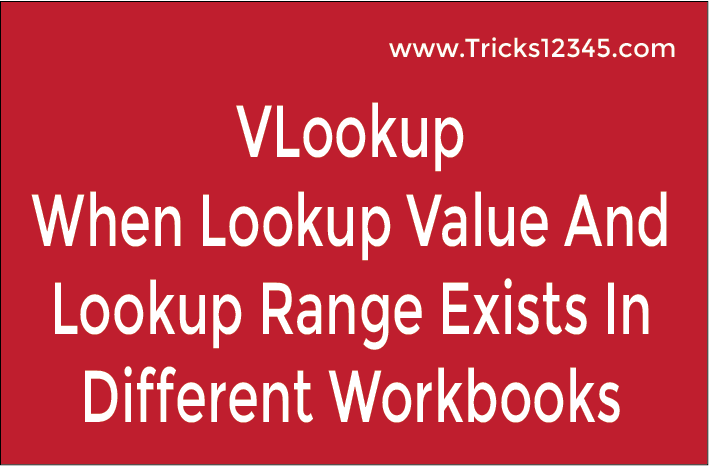
Download The Workbook
Sub ExtractTheDataFromOneWorkbookToAnotherByUsingVLookup()
'Define the Lookup File Name
Dim LkpFileName As String
LkpFileName = Application.GetOpenFilename
'Open the LookupWorkbook
Workbooks.Open (LkpFileName)
'Create Variable for Lookup Workbook
Dim LkpWkb As Workbook
Set LkpWkb = ActiveWorkbook
'Define the worksheet which consists of Lookup value
Dim LkpSh As Worksheet
Set LkpSh = LkpWkb.Sheets("Sheet1")
'Define the Lookup value
Dim LookupValue As String
LookupValue = "'[" & LkpSh.Parent.Name & "]" & LkpSh.Name & "'!A2"
'Define the DataBase file Name
Dim DBFileName As String
DBFileName = Application.GetOpenFilename
'Open the Database workbook
Workbooks.Open (DBFileName)
'Create Variable for Database workbook
Dim DBWkb As Workbook
Set DBWkb = ActiveWorkbook
'Create Variable for DataRange worksheet
Dim DBSh As Worksheet
Set DBSh = DBWkb.Sheets("Sheet1")
'Define the Lookup Range
Dim LookupRng As String
LookupRng = "'[" & DBSh.Parent.Name & "]" & DBSh.Name & "'!$A$2:$B$12"
'Create Lookup Formula
LkpSh.Range("B2").Value = "=Vlookup(" & LookupValue & "," & LookupRng & "," & 2 & "," & 0 & ")"
'Filldown the Formula to all the data range
With LkpSh
LkpSh.Range("B2:B12").FillDown
End With
End Sub


 Hi Welcome to VBA Tutorial.
Hi Welcome to VBA Tutorial.