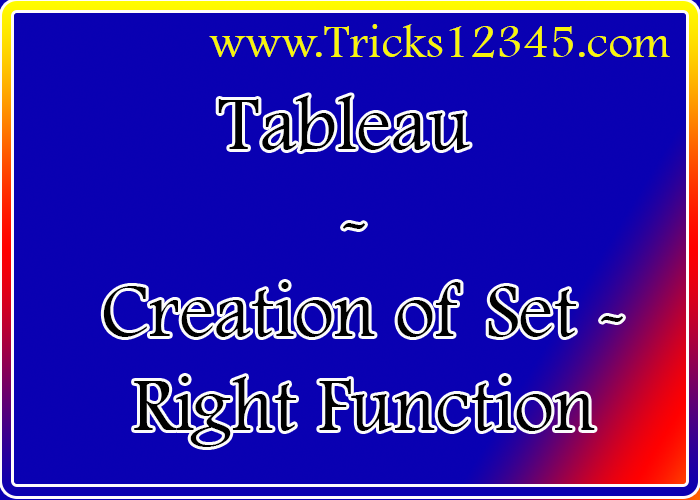Index Pages
Date Functions
Classification of Charts
- We can apply sets on only on DIMENTIONS
- Dimentions also termed as COLUMNS
- SETS will be created on columns only
- Manual: Manaully we can select to create set
- Created SET by selecting A & C Companies
- Drag the set into filter
- Right click on filter, select show IN\OUT of set
- Select SHOW FILTER
- LEFT([Item],1)='p'
Create SET - first letter with P


SETS Creation Method
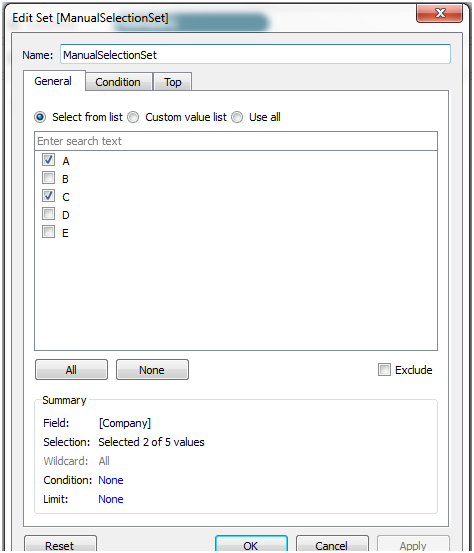
Header levle: By selecting headers\dimensoions
Data view level: By selecting visualisation fileds
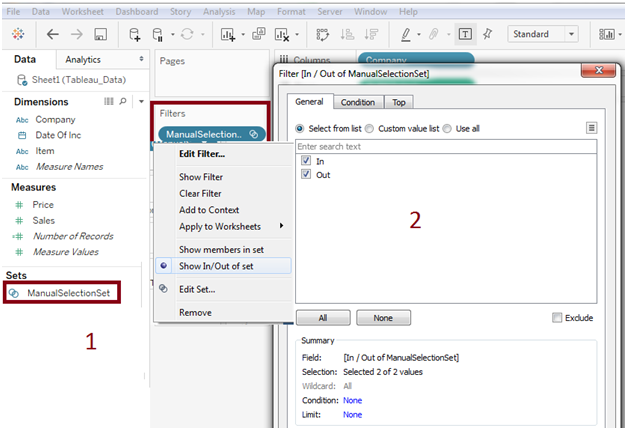
Computed sets:
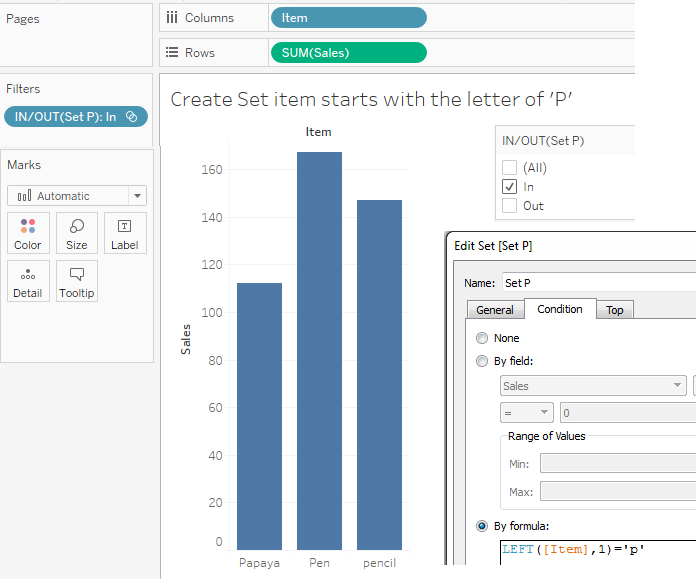
Note: Combined set possible if we created two sets on same column\Data item
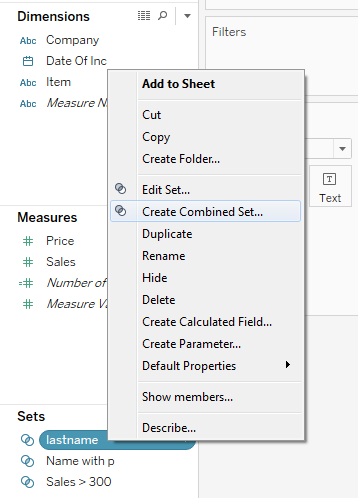
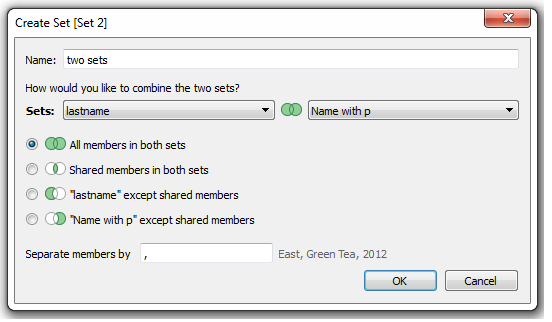
Creation of SET through selection
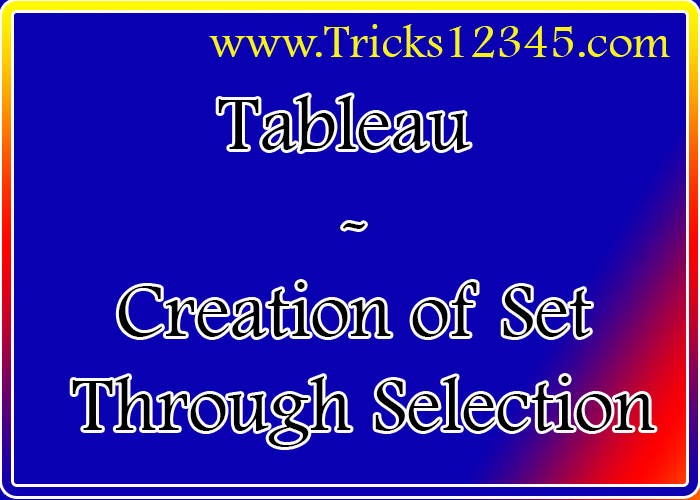
Creation of SET - Sum of QTY>1500
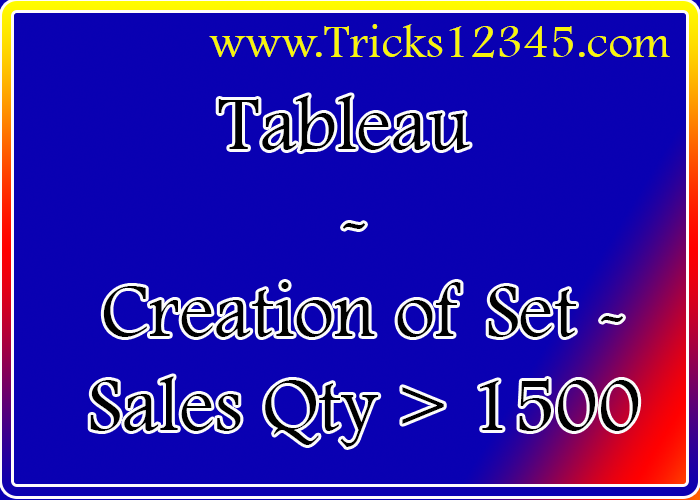
Creation of SET - Right Function