- Part 1 : Export The Data from Excel to SQL
- Part 2 : Create Stored Procedure in Excel
- Part 3 : Create Stored Procedure in Excel by Creating Variables
Export The data from Excel to Sequel Database
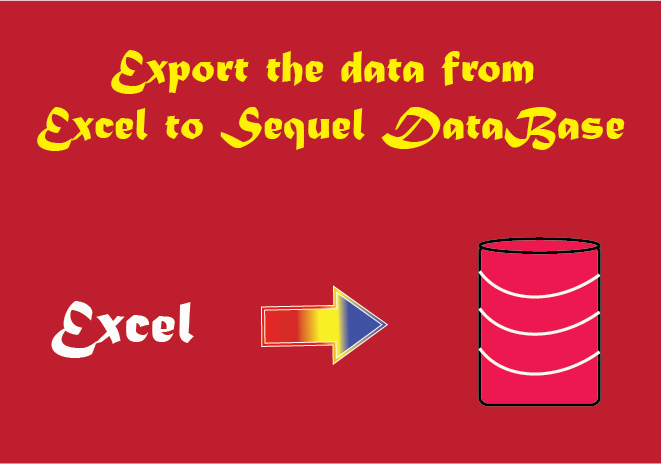
Public Con As New ADODB.Connection, InputSh As Worksheet
Sub ExportTheDataFromExcelToSQLDatabase()
Establish_connection_With_SQLDB
Con.Execute "Create table Sales (Period Date,Item varchar(15), Qty int, Location varchar(11))"
Set InputSh = ThisWorkbook.Sheets("InputData")
Dim R As Integer, Period As Date, Item As String, Qty As Integer, Location As String
For R = 2 To InputSh.Range("A" & Rows.Count).End(xlUp).Row
Period = InputSh.Cells(R, 1).Value
Item = InputSh.Cells(R, 2).Value
Qty = InputSh.Cells(R, 3).Value
Location = InputSh.Cells(R, 4).Value
Con.Execute "insert into Sales values ('" & Period & "', '" & Item & "'," & Qty & ",'" & Location & "')"
Next
Con.Close
MsgBox "Hi Created The Table"
End Sub
Function Establish_connection_With_SQLDB()
Dim ConnectionString As String
ConnectionString = "Provider=SQLOLEDB;Data Source=PAVANKUMAR-PC;Initial Catalog=ExcelToSequel;Integrated Security=SSPI"
Con.Open ConnectionString
End Function
Download The Workbook


 Hi Everyone,
Hi Everyone,