- Data exists in the same tab
- Data exists in different tabs
- Vlookup Function
- IfError Function
- Formula Property of Range Object
- FillDown Method of Range Object
Lookup value from different data sources
The mentioned formula allows the user to extract the output for Lookup value from different source
Functions,Properties and methods Used:
Click on Below mentioned Image to watch the video:
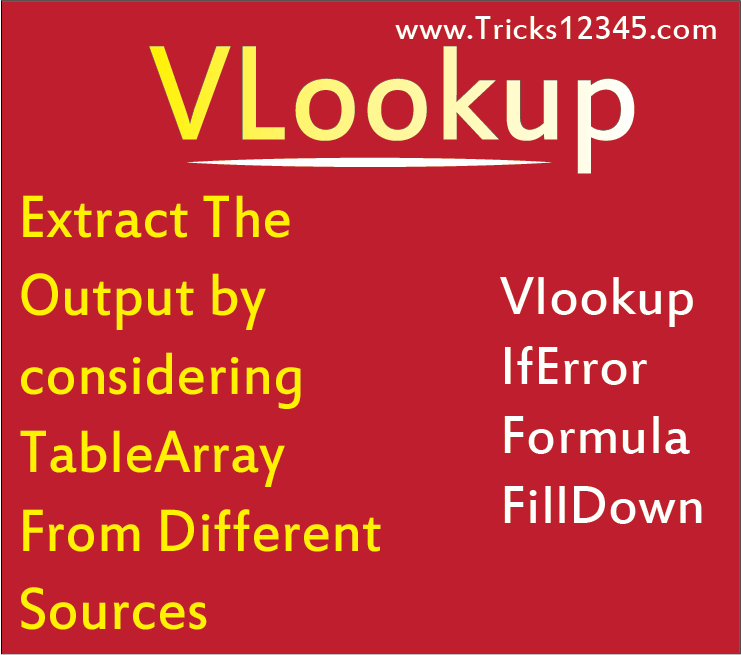
Download The Workbook
Code:
Sub VLookup_When_TableArray_From_Multiple_Sources()
ActiveSheet.Range("B2:B13").ClearContents
Application.Wait (Now + TimeValue("00:00:01"))
Dim Fsh As Worksheet
Set Fsh = ActiveWorkbook.Sheets("Fruits")
Dim FRng As String
FRng = Fsh.Name & "!" & Fsh.Range("A2:B6").Address(True, True)
Dim Ssh As Worksheet
Set Ssh = ActiveWorkbook.Sheets("Study")
Dim Srng As String
Srng = Ssh.Name & "!" & Ssh.Range("A2:B5").Address(True, True)
Dim Sysh As Worksheet
Set Sysh = ActiveWorkbook.Sheets("System")
Dim SyRng As String
SyRng = Sysh.Name & "!" & Sysh.Range("A2:B3").Address(True, True)
ActiveSheet.Range("B2").Formula = _
"=IFERROR(VLOOKUP(A2," & FRng & ",2,0),IFERROR(VLOOKUP(A2," & Srng & ",2,0), IFERROR(VLOOKUP(A2," & SyRng & ",2,0), ""Doesn't Exists"")))"
IFERROR(VLOOKUP(A2,$M$2:$N$5,2,0), IFERROR(VLOOKUP(A2,$F$2:$G$3,2,0), ""Doesn't Exists"")))"
'ActiveSheet.Range("B2").Formula = "=IFERROR(VLOOKUP(A2,Fruits!$A$2:$B$6,2,0),
IFERROR(VLOOKUP(A2,Study!$A$2:$B$5,2,0),
IFERROR(VLOOKUP(A2,System!$A$2:$B$3,2,0), ""Doesn't Exists"")))"
End Sub


 Hi Everyone,
Hi Everyone,