- Variables that are used on this page represents to
- sh = worksheet, wkb = workbook, newsh = newly created worksheet., these are also defined on this page
- Openpyxl is a package which enables the python to establish the connection with excel
- wkb = openpyxl.load_workbook("Sales.xlsx")
- To load a workbook of "Sales" into python
- print(wkb.sheetnames)
- wkb.create_sheet("Second Place", index = 1)
- wkb.create_sheet("First Place", index = 0)
- print(wkb.sheetnames)
- sh = wkb["Second worksheet"]
- wkb.remove(sh)
- wkb.remove_sheet(wkb.get_sheet_by_name ("First First"))
- Here data exists in a workbook from 2nd row in first column
- maxrow returns last used non blank cell at sheet level
- wkb.save("Python_with_Excel_String_Functions.xlsx")
- Sh and Newsh are two different worksheet variables
- Now i am copying the data from sh to Newsh
- Store the cell value into the variable of Data
- First row and first column value stored in the variable of Data
- Click on image to watch the video:
Install Openpyxl:

Openpyxl - Introduction
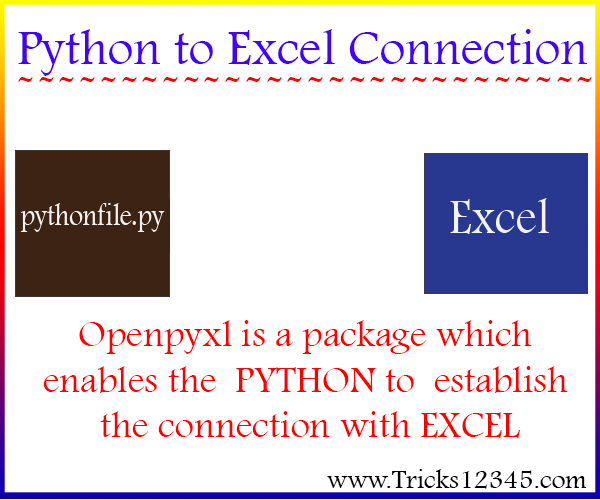
To load a workbook into python
Import a workbook into python:
Print Sheet Names:
Add a sheet to a workbook:
Create a Sheet as 2nd worksheet
Sheet Index count starts from zero
Create a Sheet as first worksheet
Print Worksheet Names:
Assign a sheet name to worksheet Object:
Assign a sheet name to newly created worksheet Object:
Newsh = wkb.create_sheet(index = 2, title = "LowerCase Sheet")
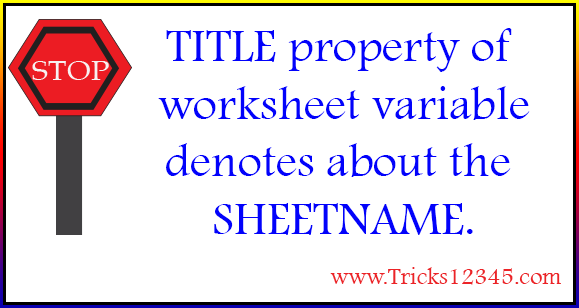
Remove worksheet:
Write a data into cell:
sh = wkb['Input']
sh['A2'] = 'List of Items'
sh['A3'] = 'Apple Banana'
sh['A4'] = 'Grapes Orages'
sh['A5'] = 'Black Board'
sh['A6'] = 'Marker and Eraser'
sh['A7'] = 'Pen and pencil'
sh['A8'] = 'Tricks 12345'
sh['A9'] = 'Back Bench'
Find Max row and max column at sheet level
Max column at sheet level
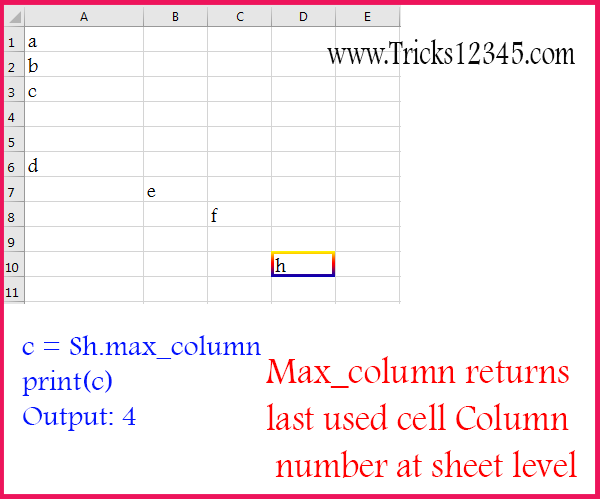
Max row at sheet level
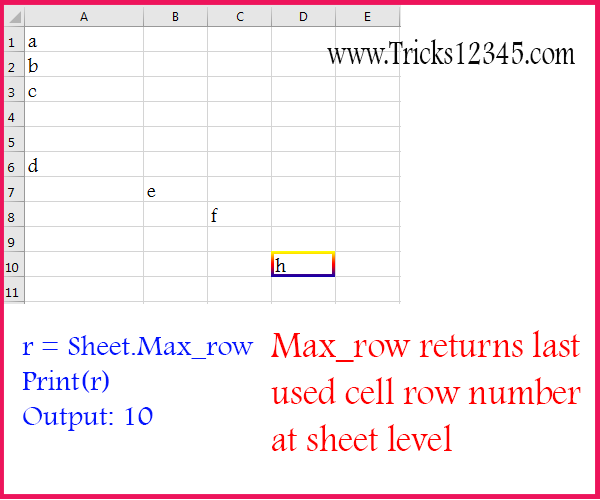
Print the data from Excel
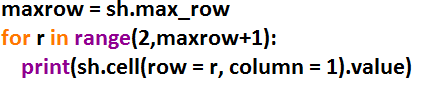
Save the workbook
Copy the data from one worksheet to another
Newsh.cell(row = 1, column = 1).value = sh.cell(row = 1, column =1).value
How to store the data into variable
Data = Newsh.cell(row = 1, column = 1).value
Write the data in a cell
Newsh.cell(row = 1, column = 2).value= Data
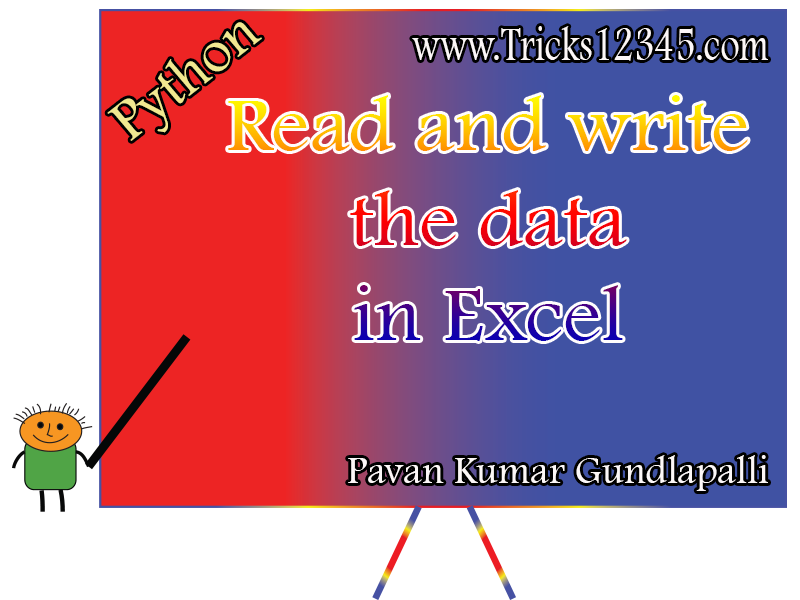
Convert the data into lower case
Newsh.cell(row = r, column = 2).value= Data.lower()
Increase the column width
Newsh.column_dimensions['A'].width = 22
Newsh.column_dimensions['D'].width = 22
State about Dir Function
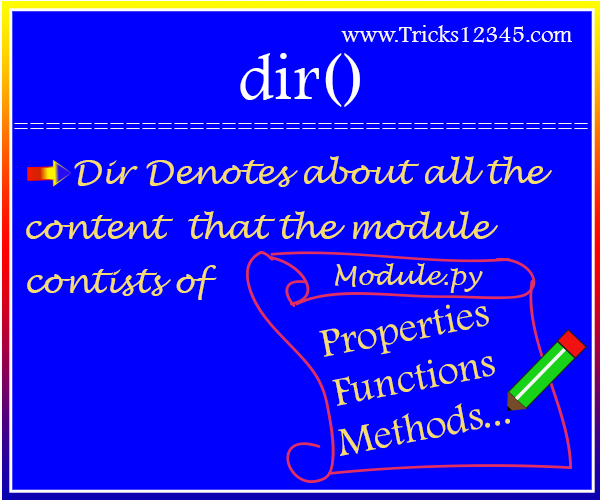
Create Attendance Sheet
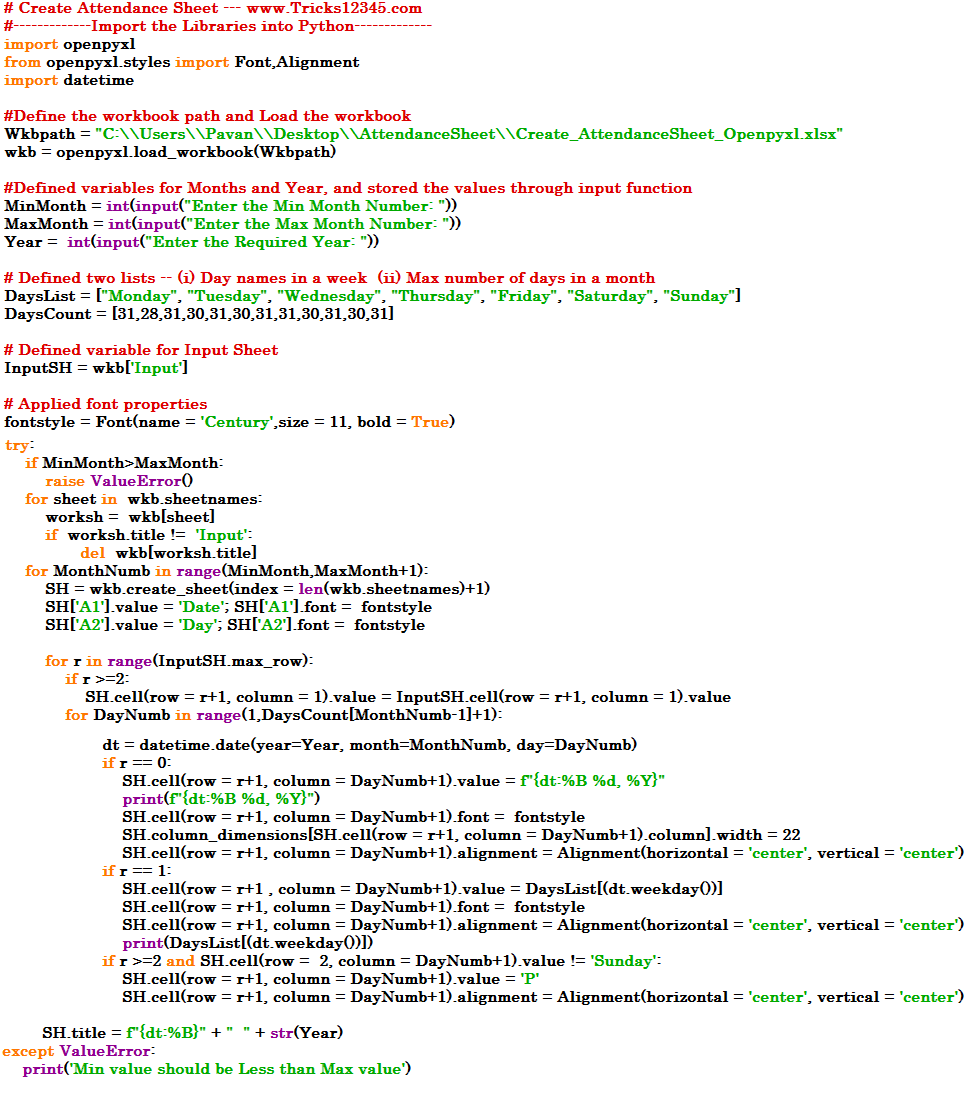

Create Table
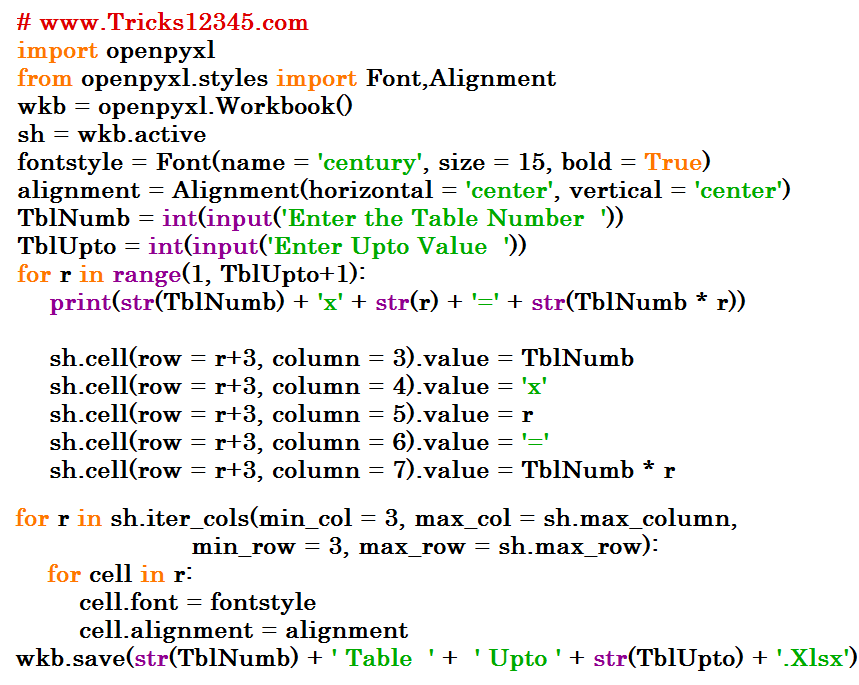

Iterate Column By Column (or) Row By Row
Click on code to watch the video:
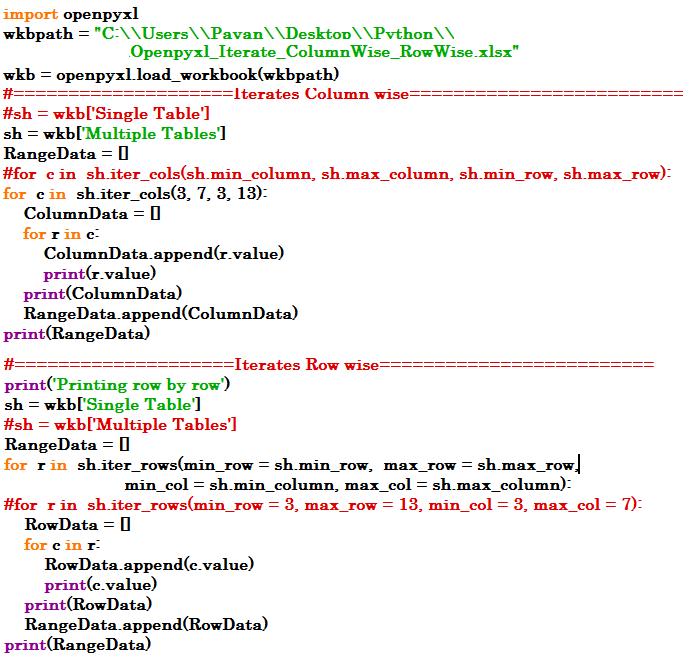



 Hi Welcome to Python Tutorial.
Hi Welcome to Python Tutorial.